Angle selection (a), Angle selection (b), Pg. 42 – JVC HR-XVS20EK User Manual
Page 42: 1 , sub
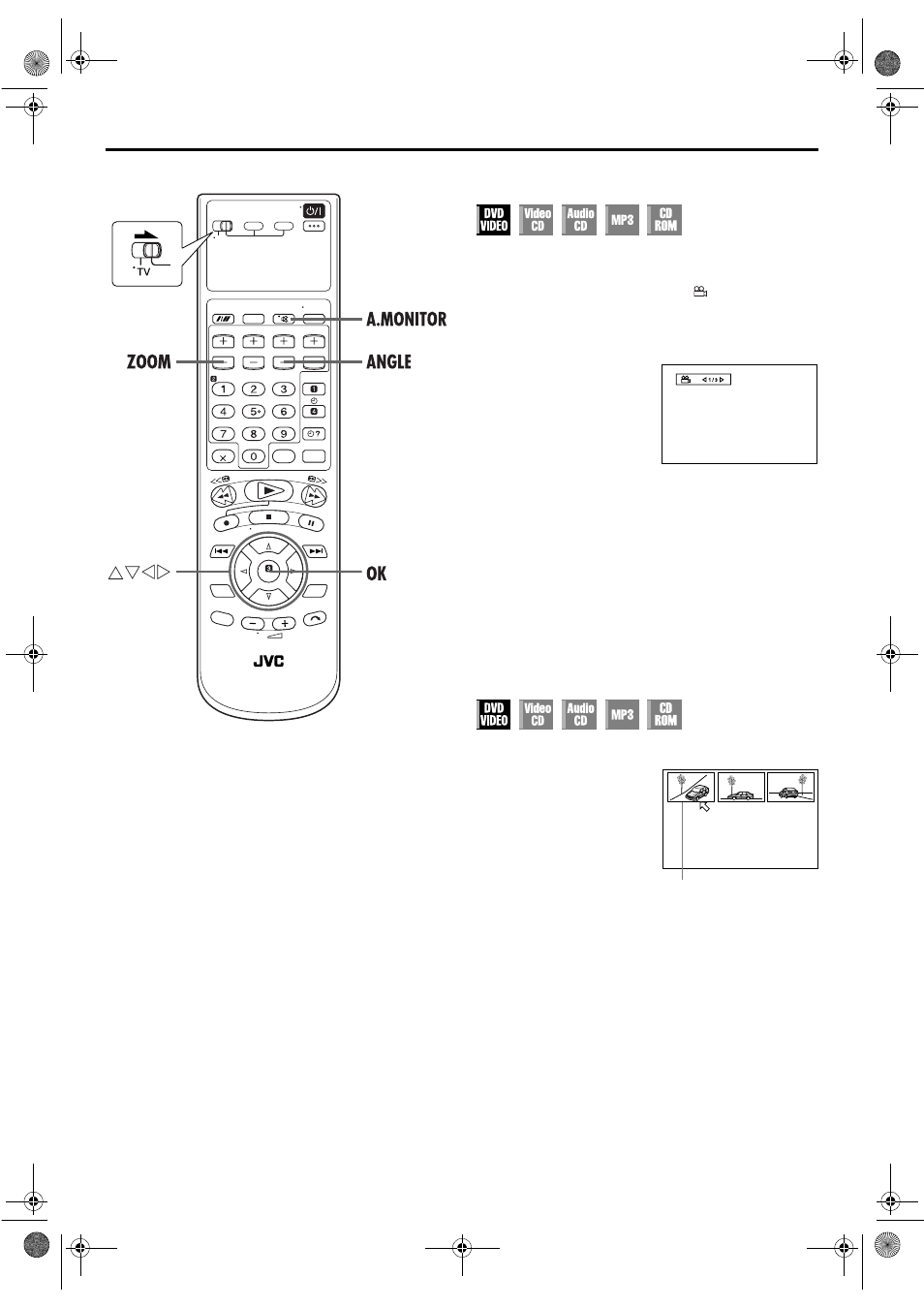
Filename [XVS20EK_08DVD.fm]
Masterpage:Left+
42
Page 42
March 28, 2003 6:55 pm
OPERATIONS ON DVD DECK (cont.)
Angle Selection (A)
You can enjoy a variety of scene angles if the DVD VIDEO disc
contains “multi-angle” parts, where multiple cameras were used
to shoot the same scene from different angles.
If the disc contains “multi-angle” parts, “
” appears on the TV
screen at the beginning of the “multi-angle” part when “ON
SCREEN GUIDE” is set to “ON”.
1
Access the selection menu.
2
Select the angle.
Press ANGLE or w e to select the desired angle, then
press OK.
● Each time you press ANGLE or w e, the angle changes.
● The selection menu disappears automatically if you do not
change the selection for 5 seconds.
NOTE:
When “X” appears on the TV screen in step 1, the current scene
is not recorded from multiple angles.
Angle Selection (B)
1
Access the angle list.
2
Select the angle.
Press rt w e to select the desired angle, then press OK.
NOTES:
● When “X” appears on the TV screen in step 1, the current
scene is not recorded from multiple angles.
● During the operation above, audio is not played back.
Press ANGLE during
playback.
Press and hold ANGLE for
more than 1 second.
● Up to 9 camera angles
recorded on the disc appear
on the TV screen
The selected camera angle
XVS20EK_01.book Page 42 Friday, March 28, 2003 7:00 PM
