Vm9424 touch buttons, Selecting fm/am band – Jensen VM9424 User Manual
Page 25
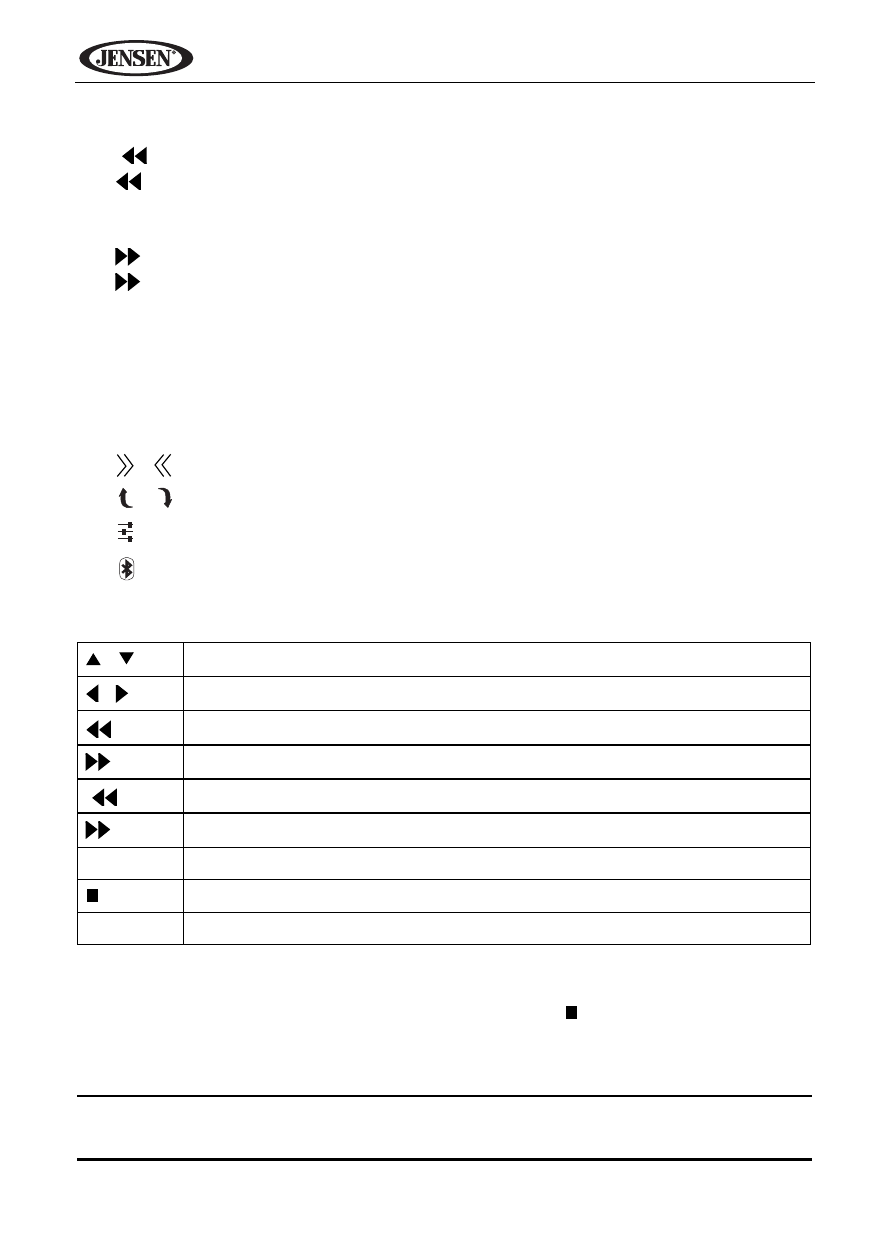
20
VM9424
Touch Buttons
•
|
: Seek tuning lower
•
: Incremental tuning lower
•
Scan: Scan the AM or FM band for a preview of available stations in your
area
•
: Incremental tuning higher
•
|: Seek tuning higher
•
Band: Select band
•
AS/PS: Press once for preset station scan or press and hold to
automatically store six strong stations in the current band
•
PTY: View program type categories on right side of the screen (touch
program type desired to scan for corresponding stations)
•
Loc/DX: Toggle local/distant station reception
•
/
: Expand/collapse additional menu options
•
/
: Page up/page down
•
: Equalizer adjustment screen
•
: Bluetooth access (when device is already paired)
Selecting FM/AM Band
Press the BAND button on the screen, or press the /BAND
button on the
remote control (20) to select one of the following bands: FM1, FM2, FM3, AM1,
and AM2.
NOTE: See “Controls and Indicators” on page 5 for the location of
control panel buttons.
Table 3: Tuner Remote Control Functions
/
Navigate preset station list
/
Page down/up
Incremental tuning lower
Incremental tuning higher
|
Seek tuning lower
|
Seek tuning higher
1-6
Select preset channel in for current band
/ BAND
Select FM/AM band
SEL
Access equalizer menu
