Vm9424 edit address book – Jensen VM9424 User Manual
Page 102
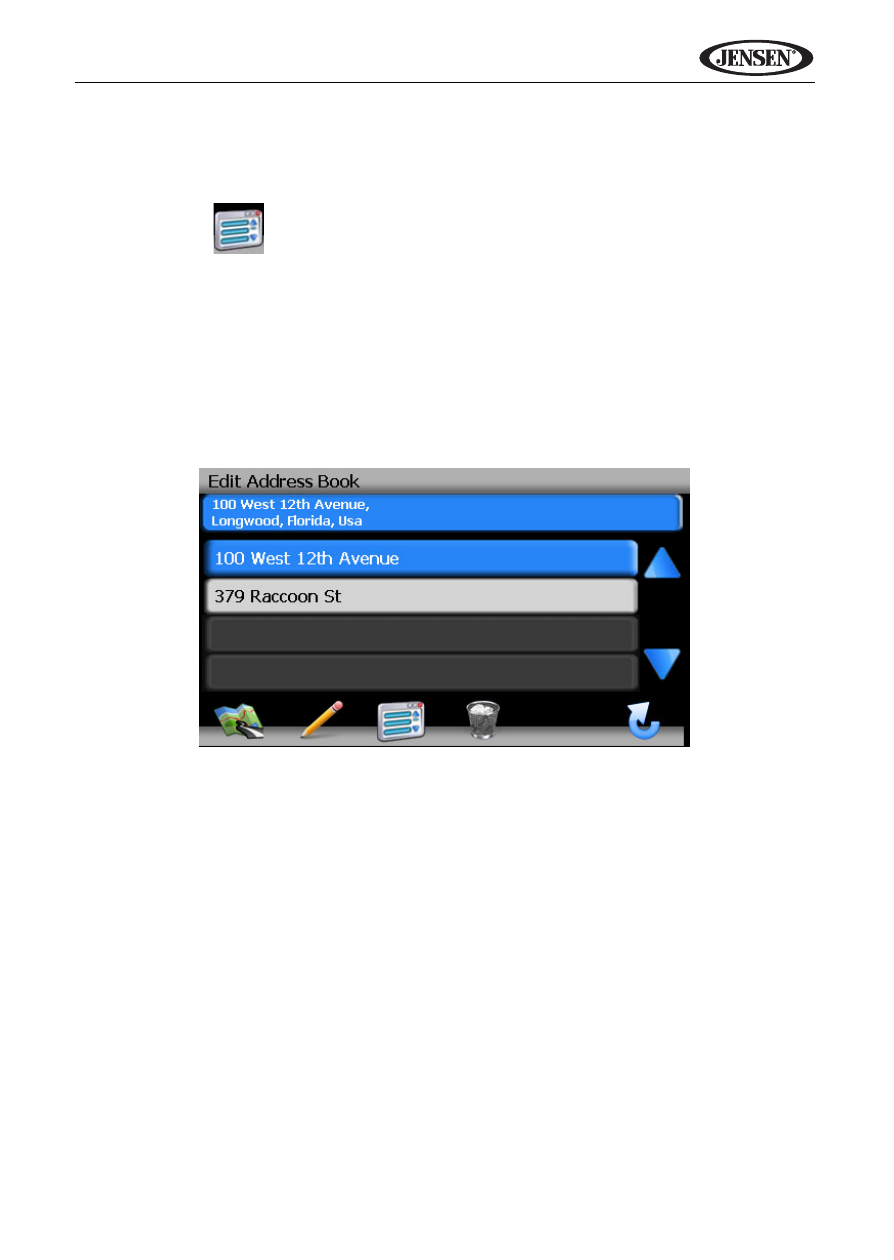
97
VM9424
Edit Address Book
The “Address Book” feature allows you to store and edit address book entries.
To edit your address book, perform the following steps:
1.
Press the
button to access the “Main Menu” screen.
2.
Press the following on-screen buttons in the order listed:
a.
Go To...
b.
Favorites
c.
Edit Favorites
d.
Address Book
e.
Edit Address Book
6.
The “Edit Address Book” screen appears.
•
Press to highlight an Address Book entry.
•
Press the pencil icon to rename the highlighted address book entry.
•
Press the trash can icon to delete the highlighted address book entry.
