Tv/monitor, Digital audio component, Voltage selector (only for ca-nxg9) – JVC CA-NXG9 User Manual
Page 9: Preparing the remote control
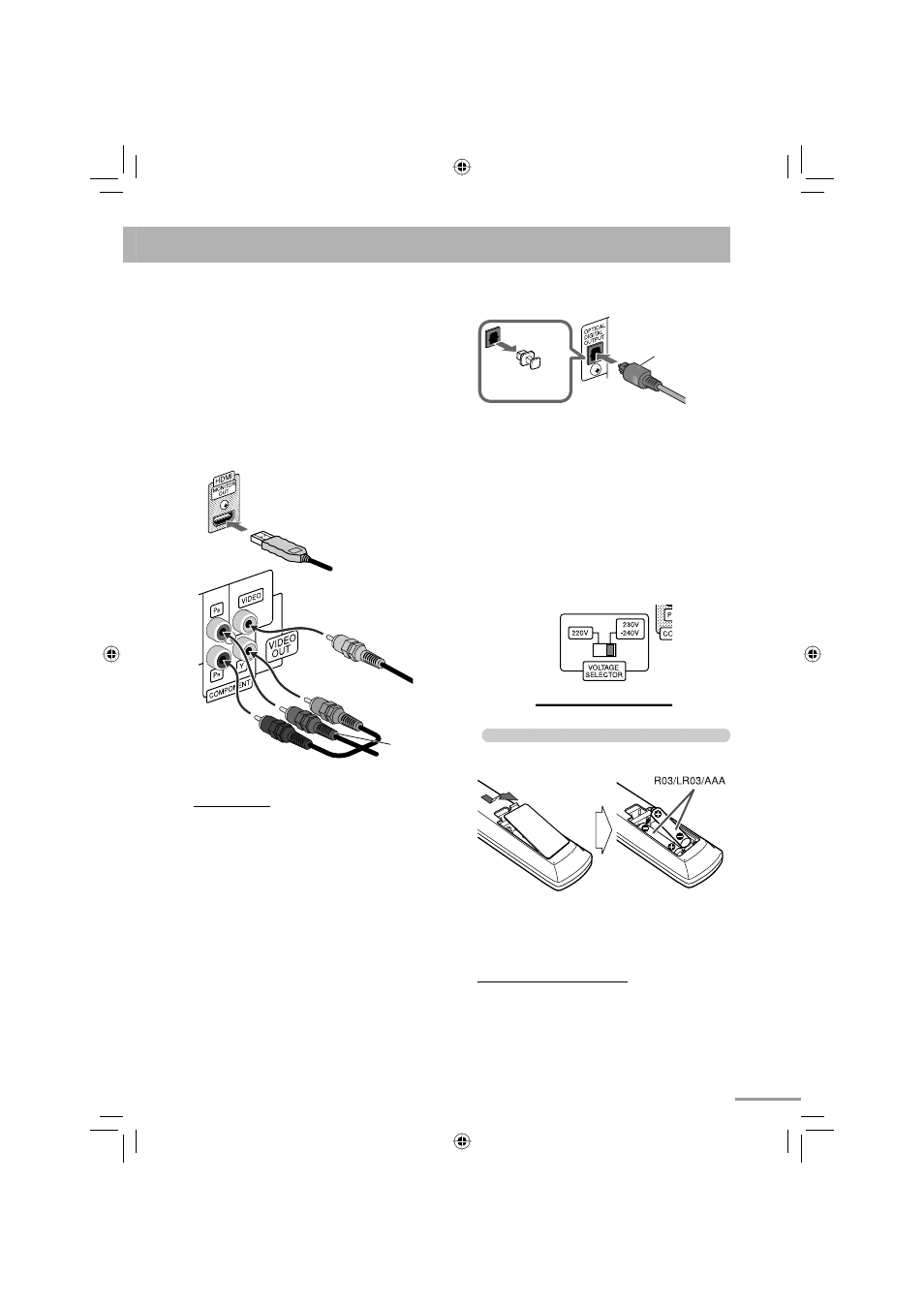
6
!
TV/monitor
Connect either a component video cord, a composite
video cord or a HDMI cable.
• To select progressive scanning mode (see page 7),
use COMPONENT jacks or the HDMI MONITOR
OUT jack.
• After connecting a TV, select the appropriate video
signal output according to the color system. See
“Changing the Color System and Scanning Mode”
on page 7.
• When you use an HDMI cable, make appropriate
settings in the SET UP menu (see page 58).
Optical digital cord
(not supplied)
Blue
Green
Red
Component video cord (not
supplied)
Composite video cord
(supplied)
Yellow
⁄
Digital audio component
• Set “DIGITAL AUDIO OUTPUT” in the “AUDIO”
menu correctly according to the connected digital
audio equipment (see page 66).
• The digital signal through the OPTICAL DIGITAL
OUTPUT terminal is transmitted only when “DVD/
CD” or “USB1” is selected as the source.
@
Voltage selector (only for CA-NXG9)
• This operation is not required for Saudi Arabian
models and Australian models.
Use a screwdriver to slide the voltage selector so that
it is pointing to the correct voltage in the area you are
plugging in the unit. (See also the back cover page.)
Preparing the remote control
Insert the battery into the remote control by matching
the polarity (+ and –) correctly.
If the range or effectiveness of the remote control
decreases, replace both batteries.
Caution:
Be careful your children do not put the batteries into
their mouth.
When using the remote control
Point the top of the remote control towards the remote
sensor as directly as possible. If you operate it from a
diagonal position, the operating range (approx. 5 m)
may be shorter.
HDMI cable (not supplied)
Use an HDMI cable of less than
2 m.
Protective cap
About HDMI CEC
CEC is device controlling signals optionally employed
for the HDMI standard. When devices equipped with
CEC are connected, each device can control the others.
This System is compatible with some basic functions of
HDMI CEC. For example, when you start playback on
the System, the connected TV compatible with HDMI
CEC automatically turns on.
• This function is available only when the source is set
to “DVD/CD” or “USB1”.
• You can activate or deactivate this function (see page
58).
• For details about the CEC function, refer to the
operations manuals of the connected CEC devices.
• The CEC function may not work with some CEC
devices.
• The CEC function may not work depending on the
settings or status of the System or the connected
CEC devices.
text_EN_NXG9G5.indb 6
text_EN_NXG9G5.indb 6
08.8.5 10:51:58 AM
08.8.5 10:51:58 AM
