Cmun80013e task execution failure: timeout, Cmun80014e invalid parameter, Connection – IBM TOTAL STORAGE DS8000 User Manual
Page 333: Cannot, Made, Because, Authentication, Information, Invalid, Address
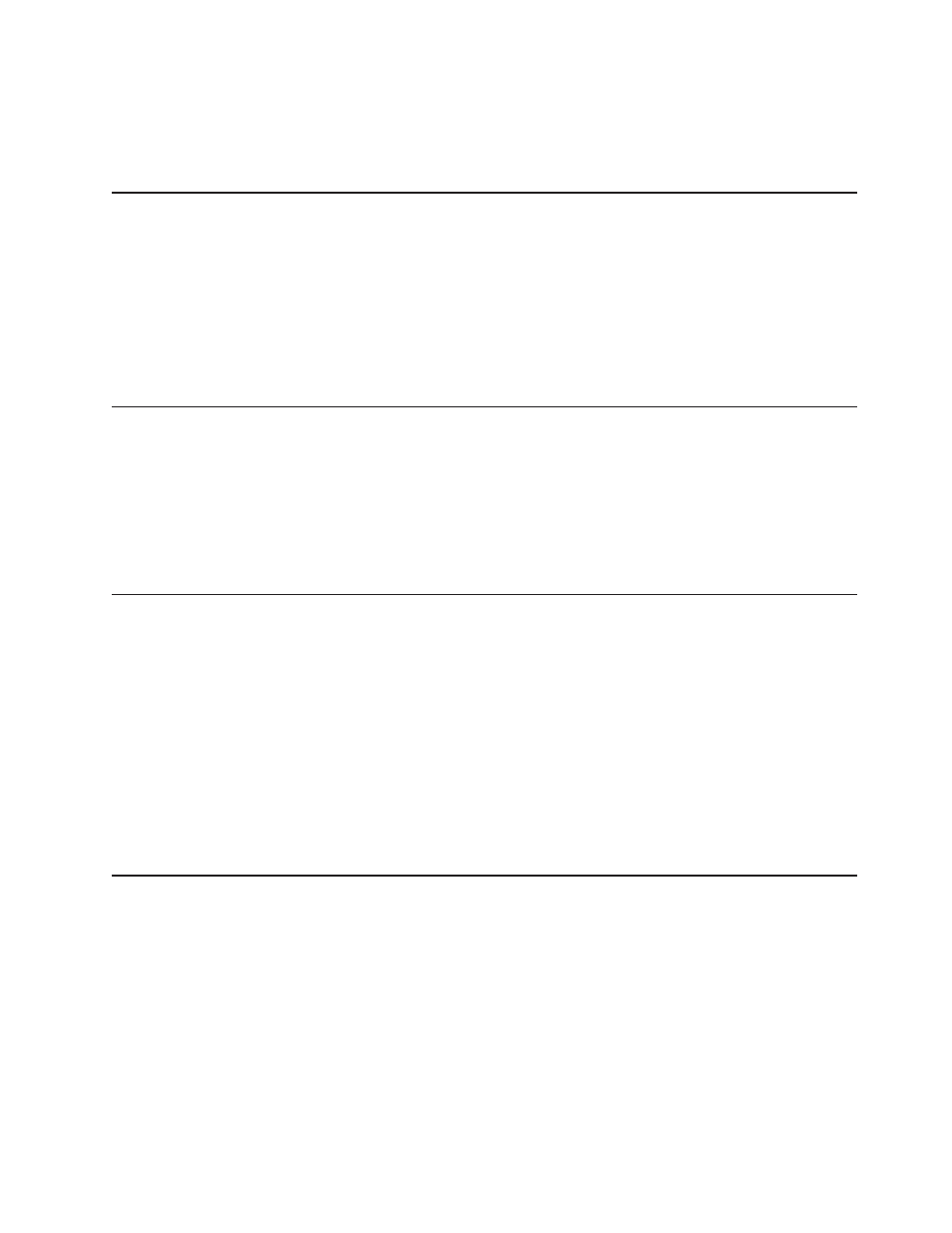
Action
Contact
your
system
administrator
to
change
your
authorization
level.
Resubmit
the
task.
CMUN80011E
The
connection
cannot
be
made
because
authentication
information
is
invalid.
Explanation
The
authentication
information
is
invalid.
Action
Ensure
that
correct
authentication
information
is
entered.
Resubmit
the
task.
CMUN80012E
The
IP
address
of
the
host
cannot
be
determined.
Explanation
The
IP
address
cannot
be
determined
for
the
host
name
that
you
entered.
Action
Provide
the
correct
host
name
and
IP
address,
and
then
resubmit
the
task.
CMUN80013E
Task
execution
failure:
timeout
Explanation
The
storage
management
console
server
reports
a
timeout
error
because
the
storage
management
console
server
or
the
storage
image
cannot
complete
the
submitted
task
within
the
expected
time
period.
Action
Wait
until
the
server
or
storage
unit
is
less
busy.
Resubmit
the
task.
Note:
If
your
task
involved
storage
unit
configuration
changes,
first
check
to
see
if
the
task
was
partially
completed
before
the
failure
occurred.
CMUN80014E
Invalid
parameter
Explanation
The
storage
management
console
server
reports
one
or
more
invalid
parameters
in
the
specification.
Action
Ensure
that
the
format
and
data
type
of
the
specified
parameters
are
correct.
Resubmit
the
task.
Chapter
7.
DS
storage
management
console
server
messages
313
