Selected, Storage, Complexes – IBM TOTAL STORAGE DS8000 User Manual
Page 115: Exist, Current, Configuration, Invalid, Logical, Volume, Size
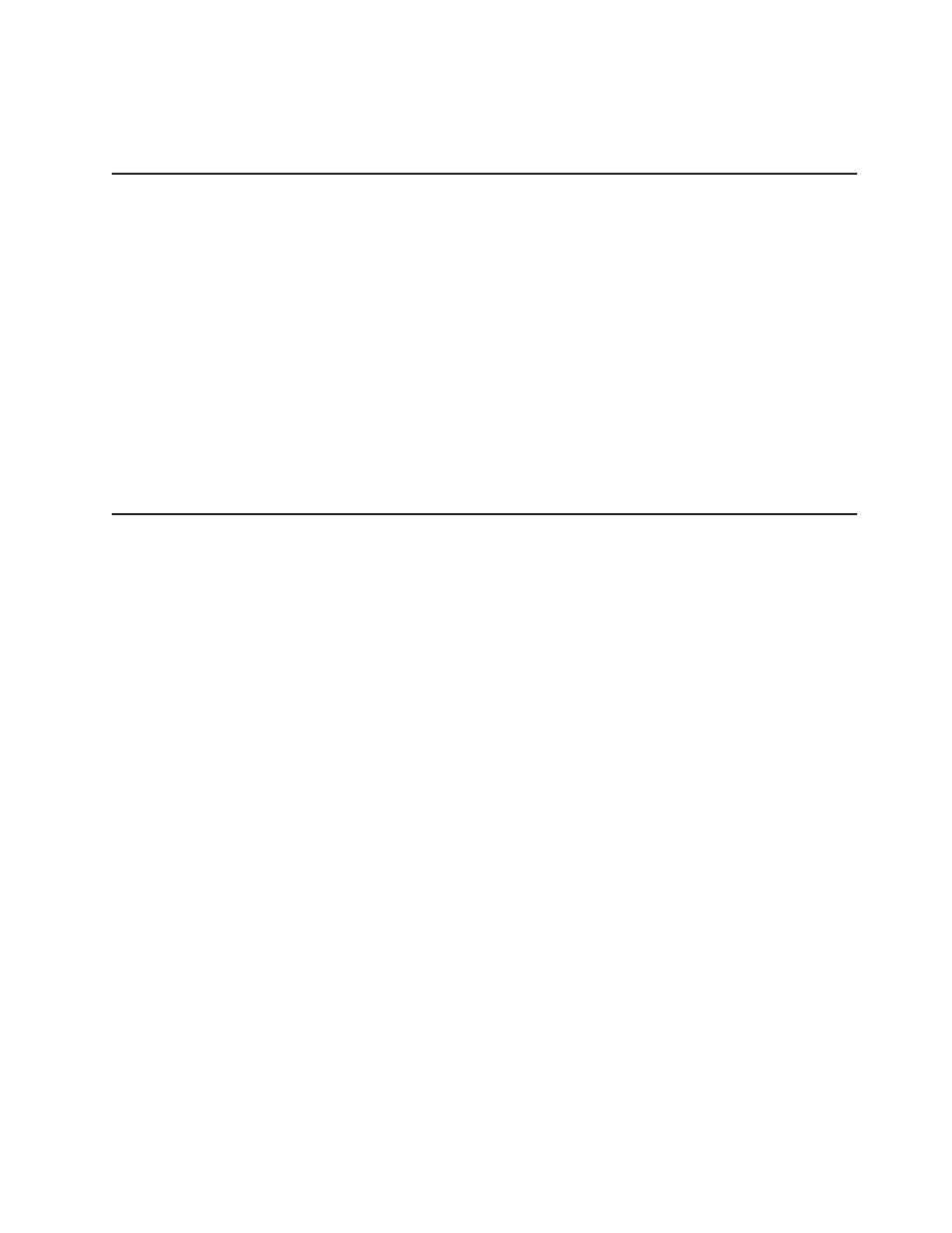
Action
Configure
one
or
more
additional
extent
pools,
and
then
resubmit
the
task.
CMUG00123E
The
selected
storage
complexes
do
not
exist
in
the
current
configuration.
Explanation
You
began
to
delete
one
or
more
storage
complexes
from
an
enterprise,
but
the
enterprise
configuration
changed
or
the
enterprise
was
closed
before
you
completed
the
task
for
the
following
possible
reasons:
v
The
storage
complexes
were
deleted
from
another
session.
v
The
enterprise
was
closed
and
you
are
now
configuring
another
enterprise.
v
The
network
connection
to
the
storage
complexes
failed.
Action
Close
the
current
panels
and
reopen
the
enterprise.
If
the
problem
persists,
contact
IBM
technical
support
for
assistance.
CMUG00124E
Invalid
logical
volume
size.
See
the
help
text
for
this
message
for
valid
sizes.
Explanation
The
specified
volume
size
is
not
supported
on
all
platforms.
Supported
logical
volume
sizes
are
microcode
level
dependent.
For
DS
microcode
levels
5.0.3
and
above:
v
Supported
Enterprise
Storage
System
(ESS)
logical
volume
sizes
range
from
0.1
to
982.2
decimal
gigabytes
(1GB
=
10^9
bytes).
You
can
calculate
the
exact
number
of
512
byte
blocks
as
INT((INT(GBx10^9/512)+63)/64)x64.
The
size
of
the
volume
that
is
created
on
the
ESS
is
identical
to
the
size
of
the
volume
that
is
created
on
the
DS.
v
Supported
DS
logical
volume
sizes
range
from
1
to
2048
binary
gigabytes
(1GB
=
2^30
bytes).
This
allocation
uses
the
storage
capacity
of
DS
systems
most
efficiently.
v
Supported
block
logical
volume
sizes
range
from
1
to
4
binary
gigablocks
(1
gigablock
=
2^30
512-byte
blocks).
If
a
specified
size
matches
a
supported
DS
or
ESS
logical
volume
size,
the
volume
is
identified
as
a
DS
or
ESS
logical
volume,
even
though
it
is
created
by
specifying
the
blocks
volume
type.
v
Supported
iSeries
logical
volume
sizes
are
expressed
in
decimal
gigabytes
(1GB
=
10^9
bytes):
A0
(8.6
GB
protected)
A81
(8.6GB,
unprotected)
A02
(17.5
GB
protected)
A82
(17.5
GB
unprotected)
A04
(70.5
GB
protected)
A84
(70.5
GB
unprotected)
A05
(35.1
GB
protected)
A85
(35.1
GB
unprotected)
A06
(141.12
GB
protected)
A86
(141.12
GB
unprotected)
A07
(282.25
GB
protected)
A87
(282.25
GB
unprotected)
For
DS
microcode
levels
5.0.1
and
5.0.2,
block
logical
volume
sizes
must
be
a
multiple
of
128,
and
ESS
logical
volume
sizes
must
be
in
the
following
list:
Chapter
3.
DS
Storage
Manager
messages
95
