Cmug00102e select unique wwpns for ports value_0, Select, File – IBM TOTAL STORAGE DS8000 User Manual
Page 109: That, Contains, Enterprise, Configuration, Unable, Connect, Specified
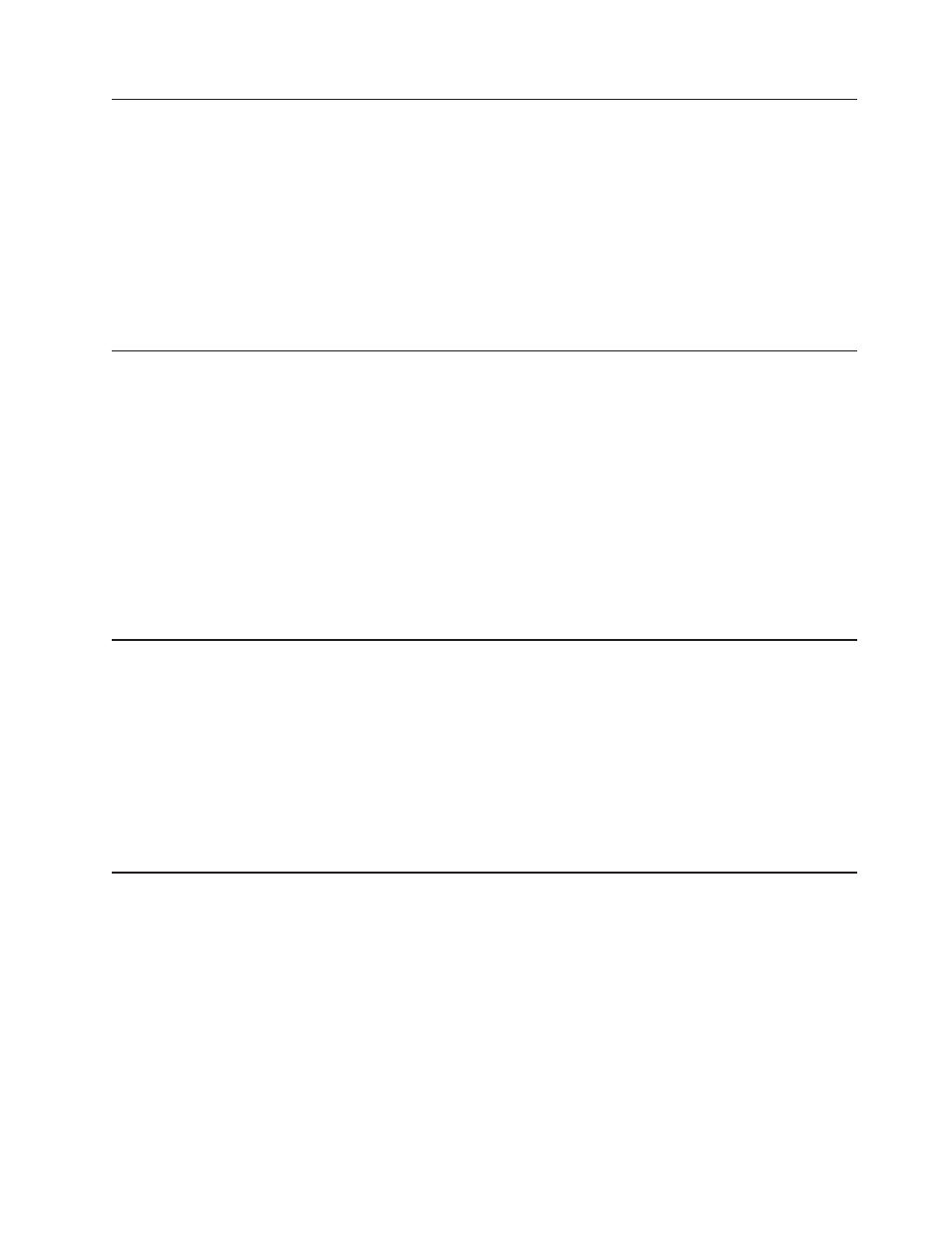
CMUG00099W
Select
an
xml
file
that
contains
an
enterprise
configuration.
Explanation
This
process
imports
an
enterprise
configuration
by
reading
an
xml
file
on
your
file
system.
No
xml
file
is
selected,
or
the
file
cannot
be
found.
Action
Select
an
enterprise
configuration
file
that
is
in
the
correct
xml
format,
and
then
resubmit
the
task.
CMUG00100E
Unable
to
connect
to
the
specified
storage
management
console.
Explanation
The
DS
Storage
Manager
is
unable
to
connect
to
the
specified
storage
management
console.
This
might
be
because
the
specified
IP
address
is
incorrect,
because
the
storage
management
console
is
not
online,
or
because
a
network
path
is
not
available.
Action
Ensure
that
the
specified
IP
address
is
correct,
that
the
storage
management
console
is
available,
and
that
the
network
is
functioning.
CMUG00101E
The
IP
address
of
management
console
2
cannot
be
the
same
as
the
IP
address
of
management
console
1.
Explanation
You
are
being
asked
to
provide
the
IP
addresses
of
two
different
storage
management
consoles.
Action
Enter
two
distinct
IP
addresses,
and
then
resubmit
the
task.
CMUG00102E
Select
unique
WWPNs
for
ports
VALUE_0.
Explanation
Host
ports
must
have
unique
worldwide
port
names
(WWPNs).
The
same
WWPN
is
selected
more
than
once.
Action
Select
unique
WWPNs
for
each
port,
and
then
resubmit
the
task.
Chapter
3.
DS
Storage
Manager
messages
89
