IBM X.25 User Manual
Page 18
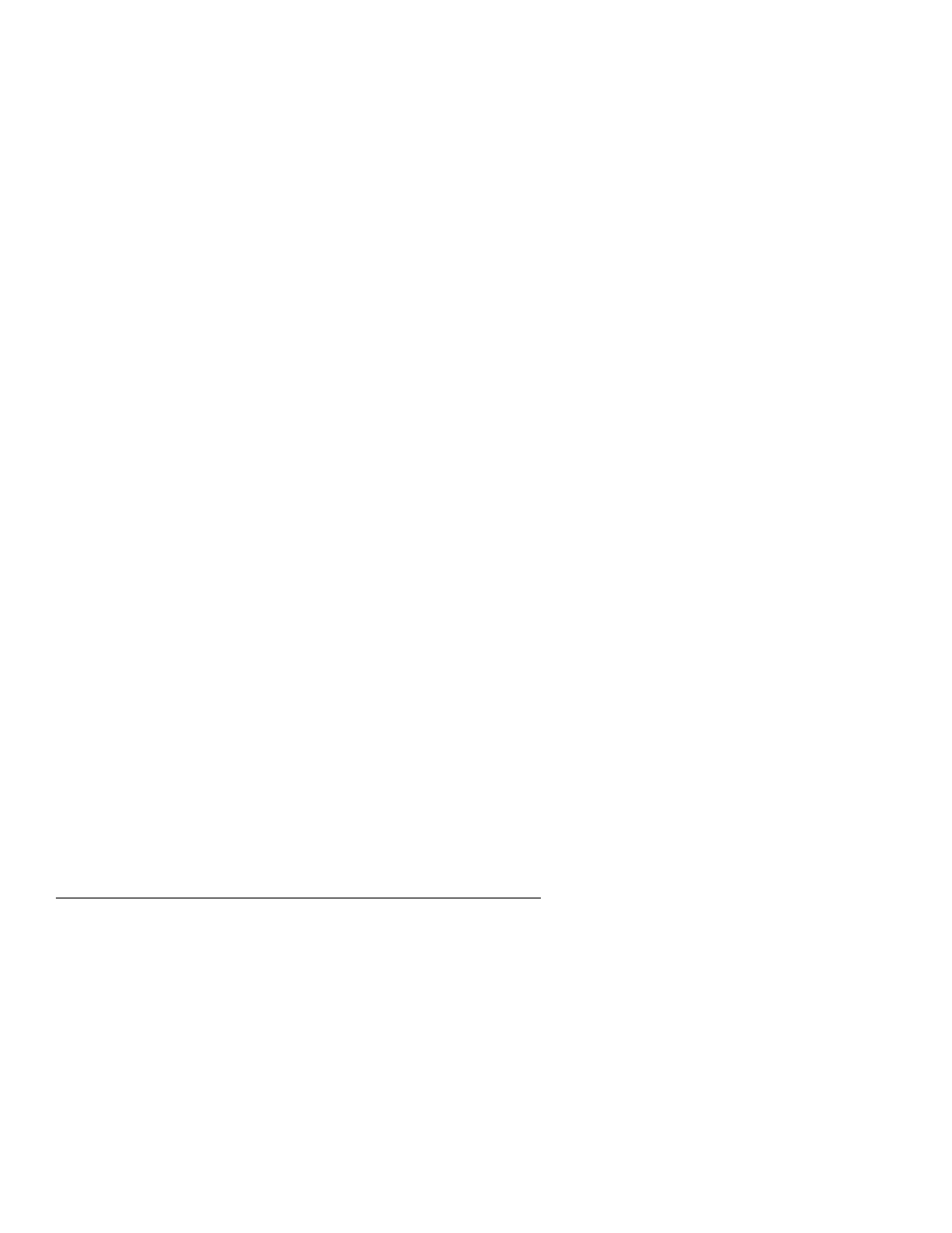
Handling Static-Sensitive Devices
Components for your PCI co-processor adapter can be damaged by
static discharges. To prevent this damage, your PCI co-processor
adapter is wrapped in an antistatic bag. Observe the following
precautions when handling the adapter:
Keep the adapter in its antistatic bag until you are ready to install
the adapter into your personal computer system.
Make the least possible movement with your body to minimize
the electrostatic charges created by contact with clothing fibers,
carpets, and furniture.
If possible, keep one hand on the computer chassis when you
are inserting an adapter into or removing an adapter from the
system unit; always switch off the power before performing either
task.
Do not touch the printed circuit. Where possible, hold the
adapter by its edges, but do
not touch the metal edge
connectors.
Do not place the adapter on the machine cover or on a metal
table. Machine covers and metal tables increase the risk of
damage because they make a discharge path from your body
through the adapter.
Do not allow the adapter to be touched accidentally by others.
Installation Instructions
The hardware installation process for the PCI co-processor adapter
includes completing the following procedures:
Installing the PCI co-processor adapter in the system unit
(starting on page 2-3)
Running diagnostics to verify installation (page 2-7)
Connecting the adapter cable (page 2-8).
2-2
X.25 Co-Processor PCI GTO
