InFocus LiteShow network adapter User Manual
Page 46
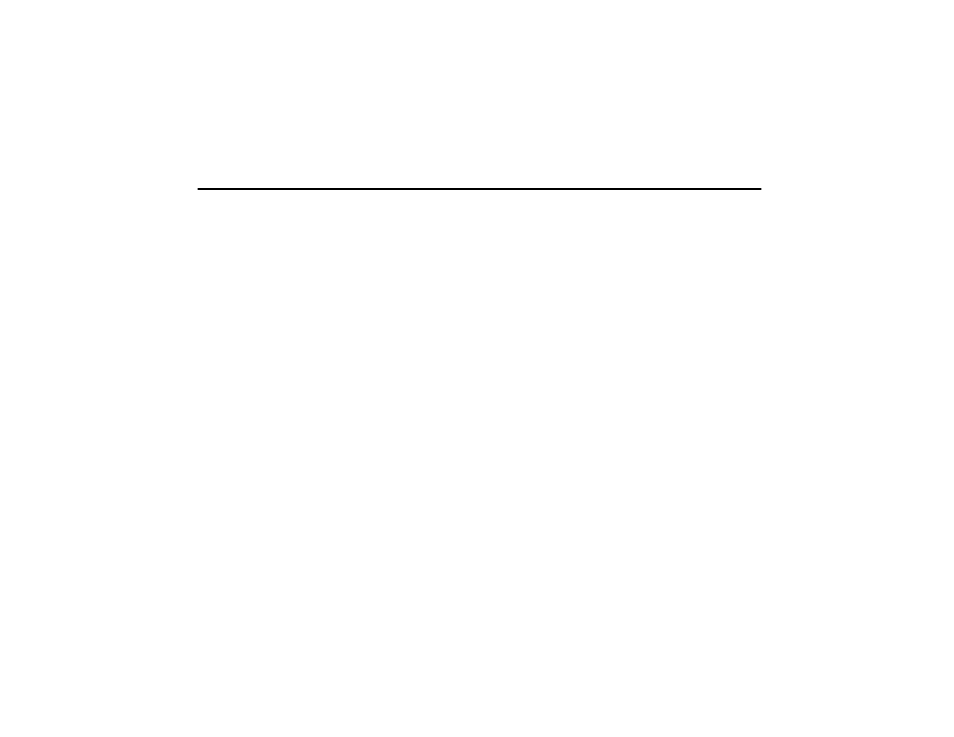
InFocus LiteShow User’s Guide
41
R
range
register your LiteShow
resetting your LiteShow
restoring factory defaults
S
Scan button
Scan button not operational
Set Password
Set Up Network Profiles
Settings button
Settings tab
IP Address
LiteShow Name
WLAN/Network Name
Settings window
Diagnostics
Settings
Shared Key
Show Favorites
soritng the LiteShow Manager list
Specifications
static IP address
Stop button
T
Troubleshooting
U
Unique ID
Update a Wireless Driver
USB wireless adapter
W
website
WEP keys
Wi-Fi
Windows firewall
Wireless Adapter
Wireless Zero Config option
WLAN
WLAN/Network Name
X
XGA
