InFocus LiteShow network adapter User Manual
Page 13
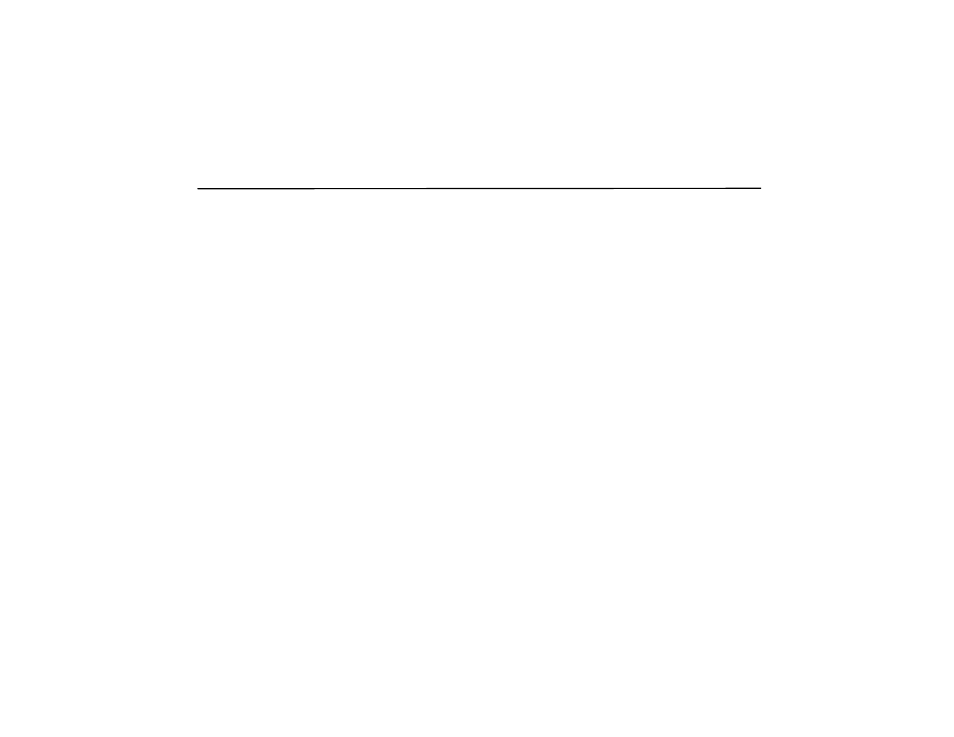
8
InFocus LiteShow User’s Guide
LiteShow adapter tips
In regards to your LiteShow adapter, keep the following in mind:
•
Be careful with the LiteShow adapter: do not drop it or otherwise mishandle it. Keep the LiteShow adapter in its
protective sleeve when you are not using it.
•
The hinge on the LiteShow adapter should be used for positional purposes only.
•
The blinking LEDs on the side of your LiteShow adapter let you know that it is operational and capable of com-
municating with your LiteShow Manager.
•
When you secure the LiteShow adapter to the projector with the two thumb screws, be very careful to not over-
tighten them.
•
Please do not remove the dark plastic top of the LiteShow adapter unless you are performing a factory reset.
