InFocus LiteShow network adapter User Manual
Page 30
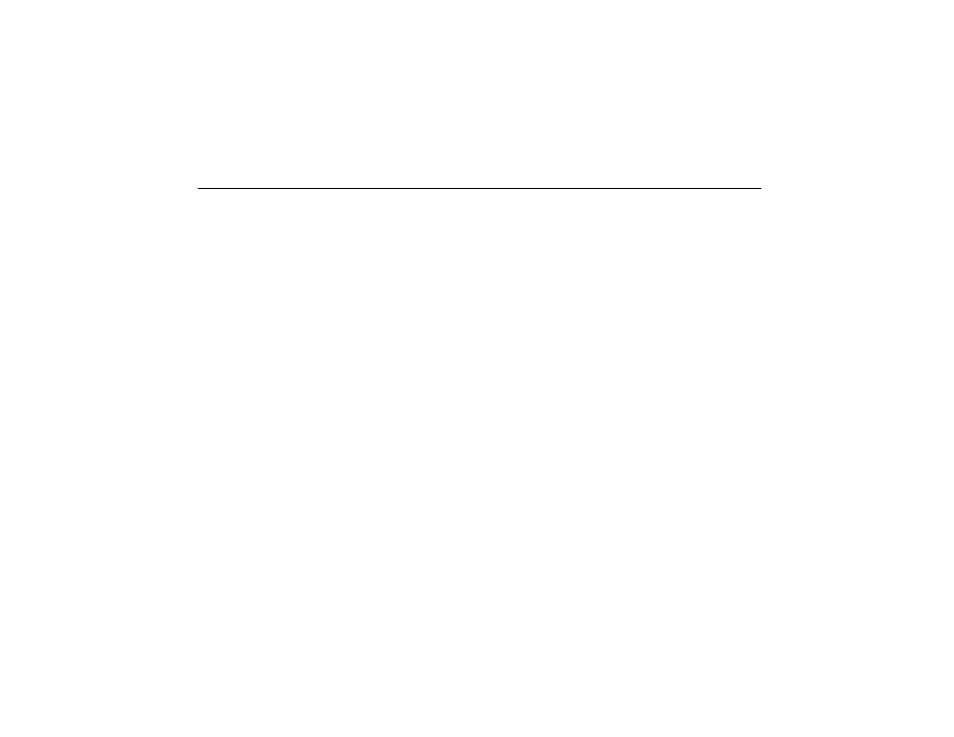
InFocus LiteShow User’s Guide
25
4
Replace the LiteShow on the projector (with the card still removed from the slot). A status dialog appears and pro-
vides a 30-second countdown for the reset. After several more seconds, the splash screen shows “Restored”. The
Splash Screen fields are updated with the preset values. The restore operation is complete when the following mes-
sage appears on the projection screen “Factory Settings Restored”. To cancel the reset, simply remove the LiteShow
from the projector before the 30-second countdown expires.
5
Remove the LiteShow module from the projector. Replace the card by aligning it so that the colored label faces the
back of the module and carefully inserting the card into the slot and pressing it into place. Make sure the card is
fully seated. Replace the cap, then replace the LiteShow on the projector.
