Ndiana, Ligibility, Odernization – IBM Voluntary Community Assistance Network V-CAN User Manual
Page 3: Getting started
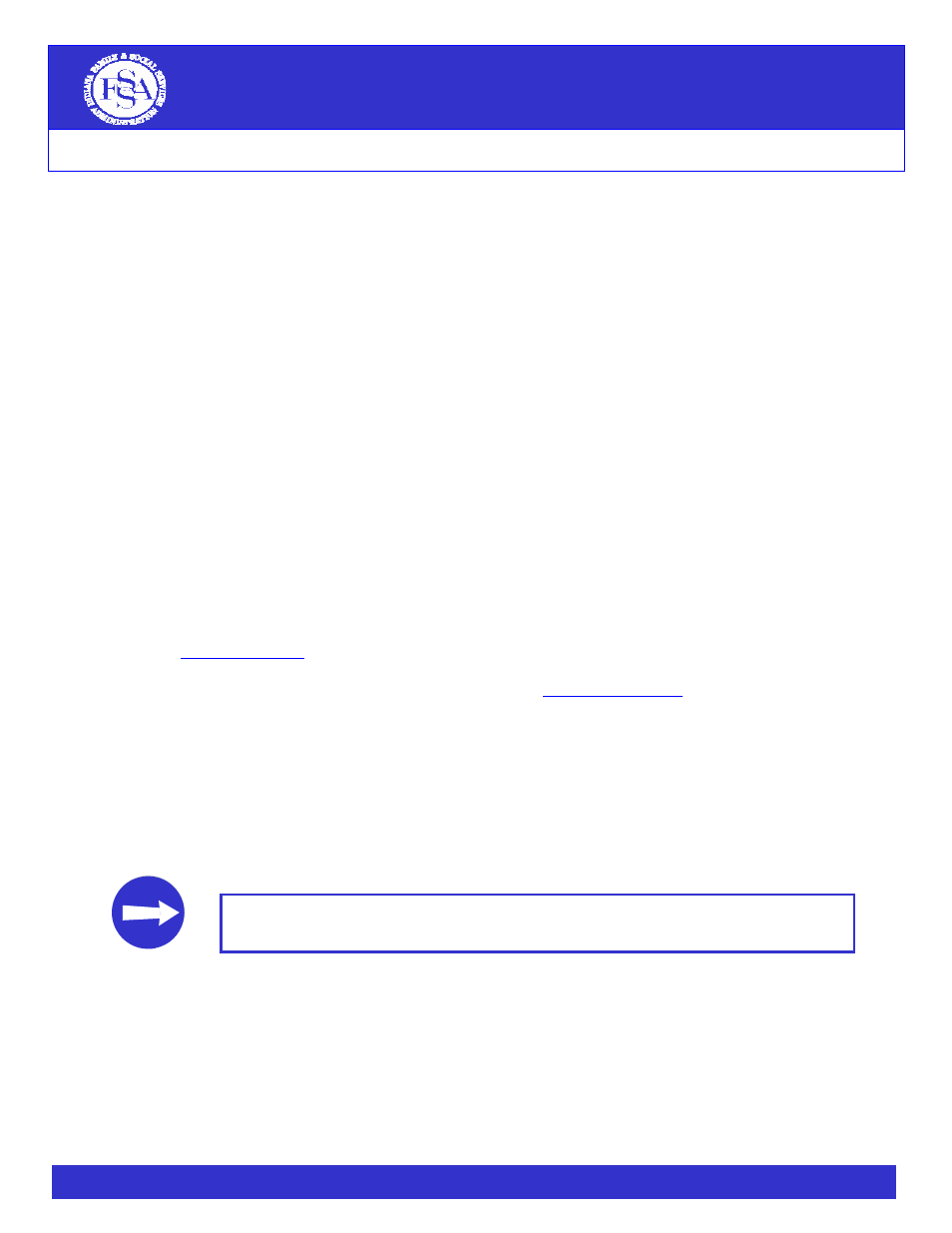
I
NDIANA
E
LIGIBILITY
M
ODERNIZATION
Voluntary Community Assistance Network (V-CAN)
V-CAN User Guide
3
1.1.
mily Resources (DFR) is
ing the way Hoosiers apply for Cash Assistance (TANF), Food Stamps and Health Coverage
d on a regional basis
their public
th Eligibility Modernization, the Voluntary Community Assistance Network (V-CAN) is a
ion about and
d Stamps and Health
ir clients – whether it is just to
mputer or phone to apply
r manage benefits.
hen assisting applicants
anage benefits in the
e tools they offer in their
ide may not apply to all V-CAN Access
ou have not
N Training presentations posted on the FSSA
1. Getting Started
Introduction
The Indiana Family and Social Services Administration (FSSA) Division of Fa
improv
(Medicaid and Hoosier Healthwise). Eligibility Modernization is being implemente
throughout Indiana to provide more choices for Hoosiers to apply for and manage
assistance.
In conjunction wi
formal network of service providers and community organizations that provide informat
access to the new tools available to apply for Cash Assistance (TANF), Foo
Coverage. V-CAN members can choose to provide any kind of help to the
get up-to-date information about system changes or to offer access to a co
for o
The V-CAN User Guide serves as a desk-top reference for V-CAN Access Points w
and clients in their office. This guide provides tips on the ways to apply for and m
new system. Depending on an Access Point’s level of involvement (i.e., th
e) and client needs, the information contained in this gu
offic
Points.
The V-CAN User Guide is intended to supplement, not replace, V-CAN Training. If y
attended a V-CAN Training session, please review the V-CA
website (
www.in.gov/fssa
, click “Eligibility Modernization” and “Communications”
of the V-CAN User Guide is also available on the FSSA website. If you have questi
information contained in this guide, please contact us at
). An electronic copy
ons about the
.
1.1.1 V-CAN U
The V CA
to assist V-CAN members with the new
system: Applying for Benefits in the New System, Managing Benefits in the New System, Client Support
Materials, V-CAN Resources, and an Appendix with Quick Reference Cards.
Throughout the guide, there are tips for using the new tools to apply for and manage benefits in the
new system. These tips may be especially helpful for V-CAN Access Points, Authorized Representatives or
clients. These tips are identified throughout the User Guide with an arrow and text box as shown below:
ser Guide
N User Guide is organized into five primary sections
-
Throughout the document, helpful tips for using the new tools to apply for or
manage benefits in the new system are identified in this text box.
