Ndiana, Ligibility, Odernization – IBM Voluntary Community Assistance Network V-CAN User Manual
Page 20: Managing benefits in the new system
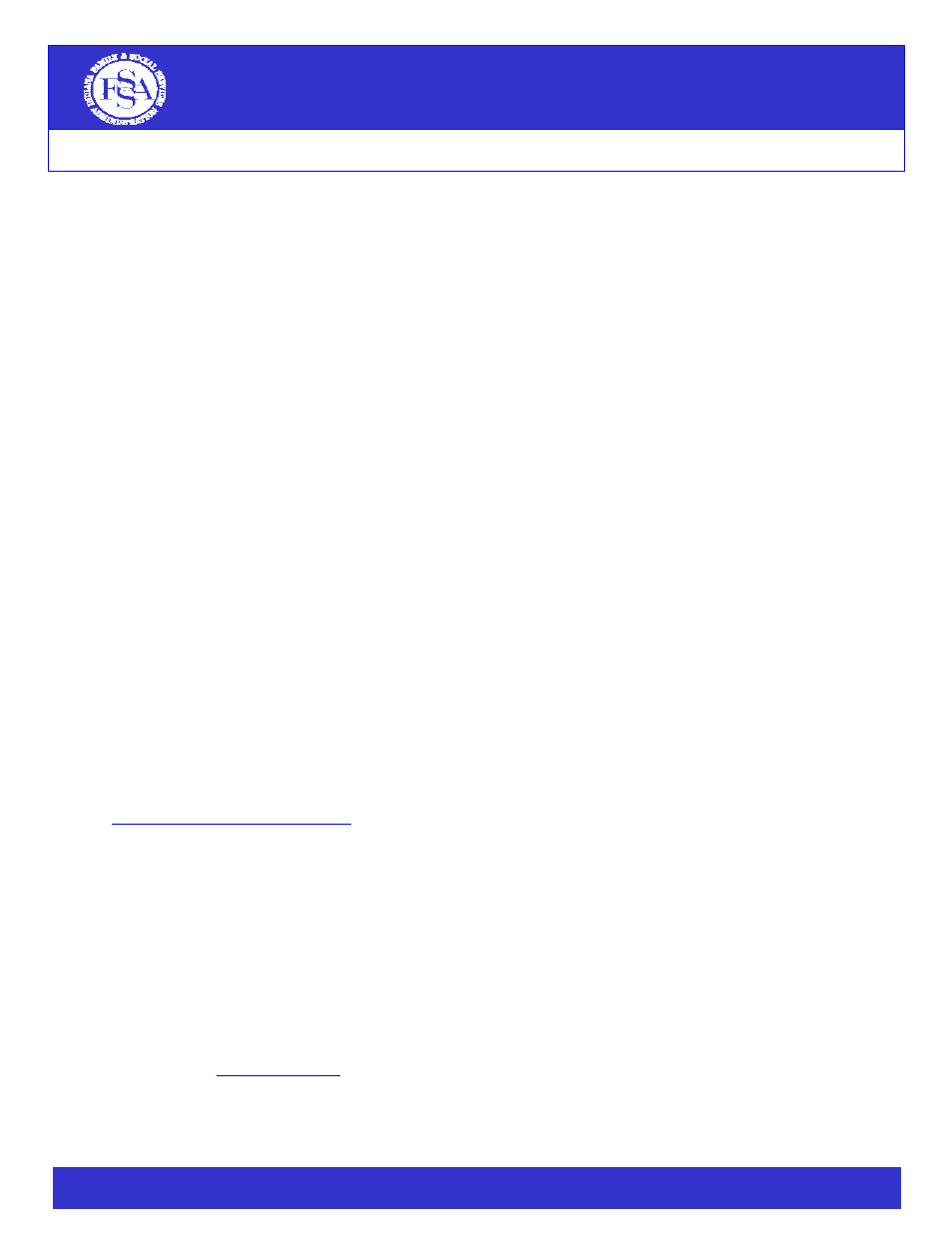
I
NDIANA
E
LIGIBILITY
M
ODERNIZATION
Voluntary Community Assistance Network (V-CAN)
V-CAN User Guide
20
3. Managing Benefits in the New System
Managing Benefits Overview
There are new ways to manage be
3.1
nefits in the new system, such as checking case status, reporting
ng the redetermination process. The Call Center Main Menu options are also
k with a Call Center
3.1.
lient has been approved
nefits. Or, an agency may wish to check a client’s case status to assist a client, or remind him/her
city, a new
ith a particular
n a single point of entry
and Health Coverage
n file for each agency
rather, an agency will register with the IBM-led Coalition and receive
A client must sign an
cy. Agency staff can
ociated with the agency.
y web portal. By using
enhancement, agency staff will have access to a client’s case status, benefit
rmination date, and a list of pending verifications and due dates, either online or over
rmation about the status of the case and next steps, will be
at have special, legal
Administrators).
IBM-led Coalition at
changes and completi
provided for a quick reference when contacting the Call Center to spea
Representative or to use the automated system.
1 Agency
Registration
(New!)
Agencies working with public assistance clients may need to know whether a c
for be
of a step in the application process. For agencies working with clients in this capa
enhancement has been developed to provide case status for all clients working w
agency. Agency Registration offers agencies registered with the IBM-led Coalitio
to access case status for clients receiving Food Stamps, Cash Assistance (TANF)
benefits.
Agency Registration does NOT require an Authorized Representative Form to be o
staff member working with a client;
access to client case status, either online or by contacting the FSSA Call Center.
Agency Registration release for their case information to be available to the agen
access an agency-specific web portal to access case status for all clients ass
Each agency is assigned a PIN number to use when accessing the online agenc
the Agency Registration
amount(s), redete
the phone with a Call Center Representative.
Case specific client information, beyond info
provided only to Authorized Representatives or agencies and/or individuals th
authority to access case specific information (i.e., Township Trustees and Section 8
If your agency is interested in the Agency Registration process, please contact the
.
3.1.2 Ch
On
sed, applicants, clients
an
e automated system,
Int
th a Call Center Representative.
Applicants may check case status two weeks after the application is submitted or when the 2032
Pending Verifications notice has been received in the mail by the applicant or Authorized
Representative. The 2032 Pending Verifications notice will provide a 10-digit Indiana Client Eligibility
System (ICES) case number that is used to check case status on the automated system and the Internet.
Checking case status on the Internet
Go to
www.in.gov/fssa
ecking Case Status
ce the Indiana Application for Assistance signature page has been proces
d Authorized Representatives may check the application status by using th
ernet or by speaking wi
, click the “Apply for Benefits / Manage Your Benefits” button. Select your
county, then select “Start Here” and the “Check Case Status” link. Applicants must provide last
name, ICES case number, date of birth and last four digits of Social Security Number. The Internet
will indicate if the case is approved, pending or denied. The online case status tool provides the
following case information:
