IBM Voluntary Community Assistance Network V-CAN User Manual
Page 2
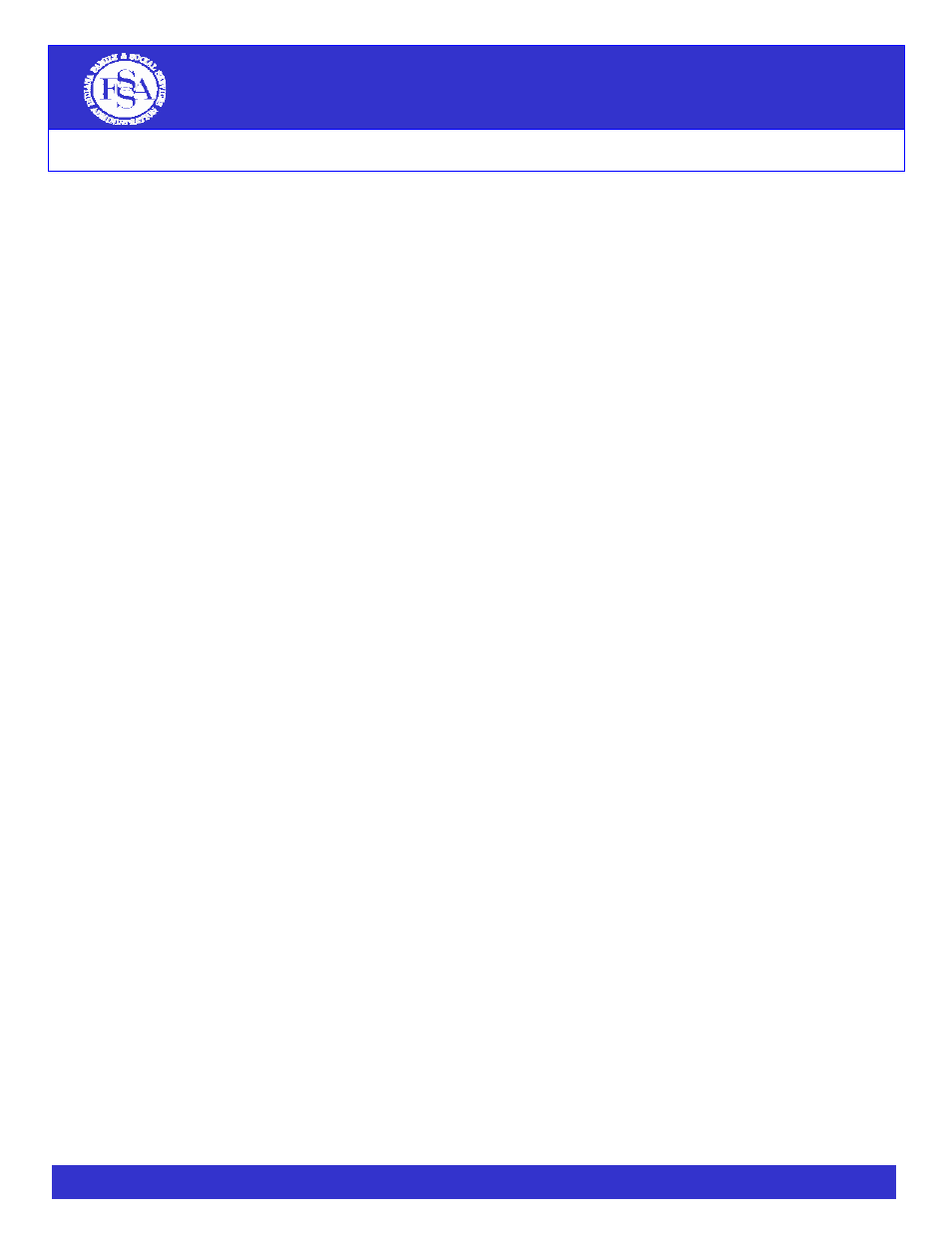
I
NDIANA
E
LIGIBILITY
M
ODERNIZATION
Voluntary Community Assistance Network (V-CAN)
V-CAN User Guide
2
Table of Contents
1. Getting Started………………………………………………………………………………….. 3
2. Applying for Benefits in the New System…………………………………………………... 5
2.1
its Overview
n Process After Modernization
g
ation
acket
epresentatives
lication
Processes
……………….. 20
ion
Status
ime)
After-Hours Automated System)
4. Client Support Materials……………………………………………………………………… 26
aterials
ials
5. V-CAN Resources……………………………………………………………………………… 28
5.1 General
5.1.1 V-CAN Publications and Documents
5.1.2 V-CAN Member Questions
5.1.3 Instructions for Locating the Online Functions
6. Appendix …………………………………………………………………………………………30
6.1 Quick Reference Cards
6.1.1 Public Assistance Contacts
6.1.2 Call Center Main Menu (business and after-hours)
6.1.3 Indiana Benefits: Information to Get You Started
1.1 Introduction
ide
1.1.1 V-CAN User Gu
1.1.2 Options for Access Points
Applying for Benef
2.1.1 Applicatio
2.1.2 Internet Screenin
2.1.3 Online Applic
2.1.4 Call Center
2.1.5 Paper Application
2.1.6 Application P
2.1.7 Submitting an Application
rocessing
2.1.8 Application P
2.1.9 Interviews
2.1.10
Authorized
R
2.1.11
Other
App
2.1.12
Application
Tips
3. Managing Benefits in the New System……………………………………
iew
3.1 Managing Benefits Overv
strat
3.1.1 Agency Regi
3.1.2 Checking Case
3.1.3 Reporting Changes
3.1.4 Redetermination
3.1.5 Call Center Main Menu (7am - 7pm, Monday – Friday, local t
3.1.6 Call Center Main Menu (
4.1 Client Support Materials Overview
oint Materials
4.1.1 Access P
4.1.2 Referral Member M
4.1.3 How to Order Client Support Mater
