InFocus DISPERINDAG IN3118HD User Manual
Page 42
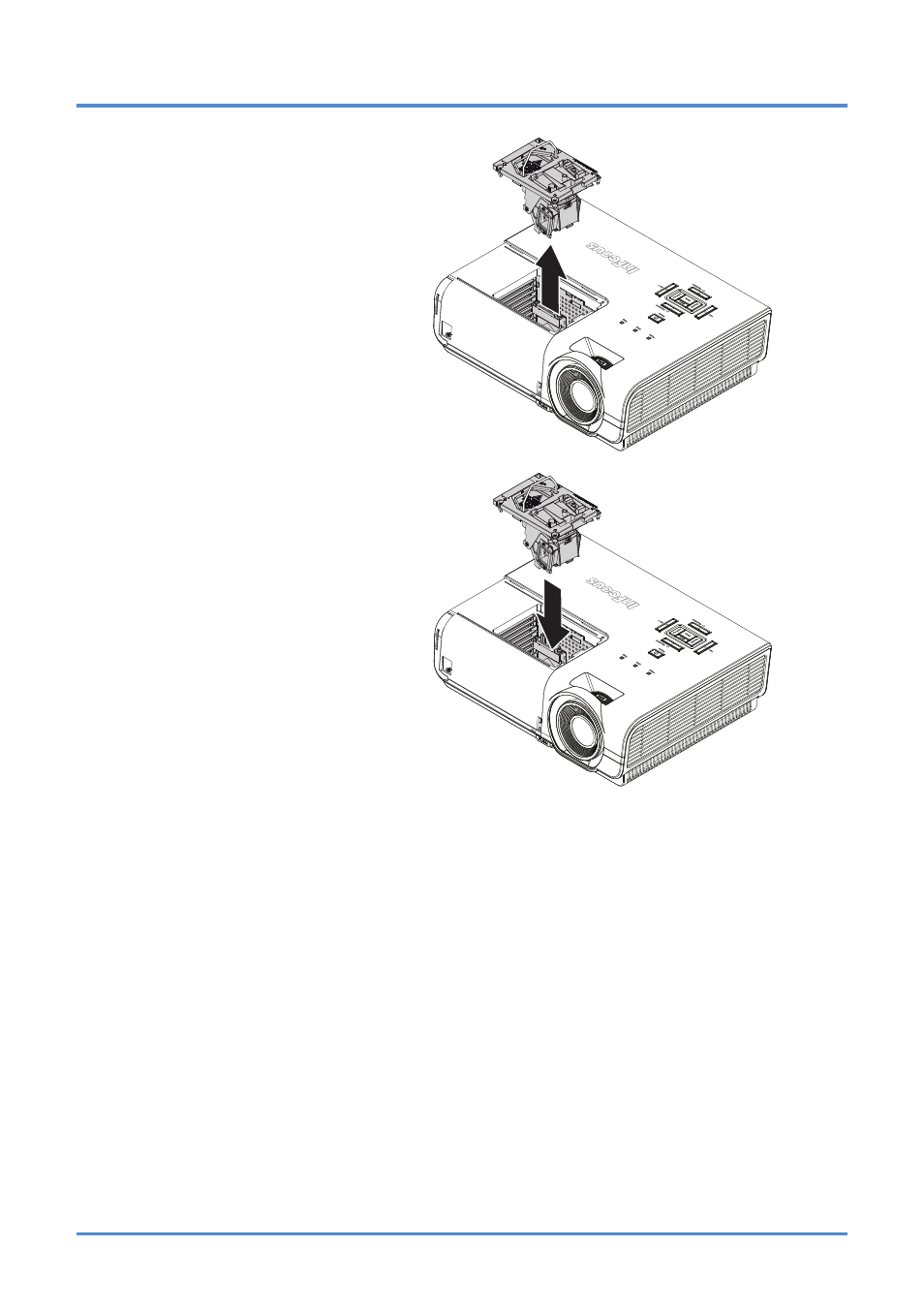
DLP Projector – User’s Manual
6.
Pull firmly on the module
handle to remove the lamp
module.
7.
Reverse steps 1 to 6 to in-
stall the new lamp module.
While installing, align the
lamp module with the
connector and ensure it is
level to avoid damage.
Note: The lamp module
must sit securely in place
and the lamp connector
must be connected properly
before tightening the
screws.
8.
Turn on the projector and reset the lamp after the lamp module is replaced.
Lamp Reset:
Press Menu
→ Select SETUP >> Advanced >> Lamp >> Reset Lamp Timer→ Press the ◄►
buttons to adjust the settings.(see Page 28)
– 35 –
See also other documents in the category InFocus Projectors:
- IN10 (8 pages)
- IN5122 (89 pages)
- IN34 (4 pages)
- SP-CEIL-004 (3 pages)
- in32 in34 (8 pages)
- IN100 (55 pages)
- IN2106 (8 pages)
- X2 (49 pages)
- X3 (1 page)
- 570 (72 pages)
- C250 (39 pages)
- IN74 (54 pages)
- LP 540 (4 pages)
- LP 420TM (4 pages)
- IN3116 (46 pages)
- IN114 (35 pages)
- IN42 (4 pages)
- IN3106 (39 pages)
- X1 (50 pages)
- X1 (49 pages)
- X6 (37 pages)
- C300 (4 pages)
- liquid crystal (26 pages)
- DP8500x (61 pages)
- DP8000 (4 pages)
- INTEGRATION LP850 (60 pages)
- DISPLAY LINK IN3108 (8 pages)
- IN20 (41 pages)
- X9 (37 pages)
- C85 (12 pages)
- 5700 (43 pages)
- XGA multimedia projector LP930 (77 pages)
- IN20 Series (8 pages)
- LP 120 (3 pages)
- IN82 (39 pages)
- C40/C50 (4 pages)
- DISPLAY LINK IN3904LB (51 pages)
- X3 (50 pages)
- IN35 (8 pages)
- 4800 (2 pages)
- Play Big IN82 (39 pages)
- 760 (63 pages)
- IN24 (8 pages)
- IN1500 P1501 (8 pages)
- SP-CEIL-010 (5 pages)
