Adjusting the projector level, Djusting the, Rojector – InFocus DISPERINDAG IN3118HD User Manual
Page 17: Evel, Cb a d
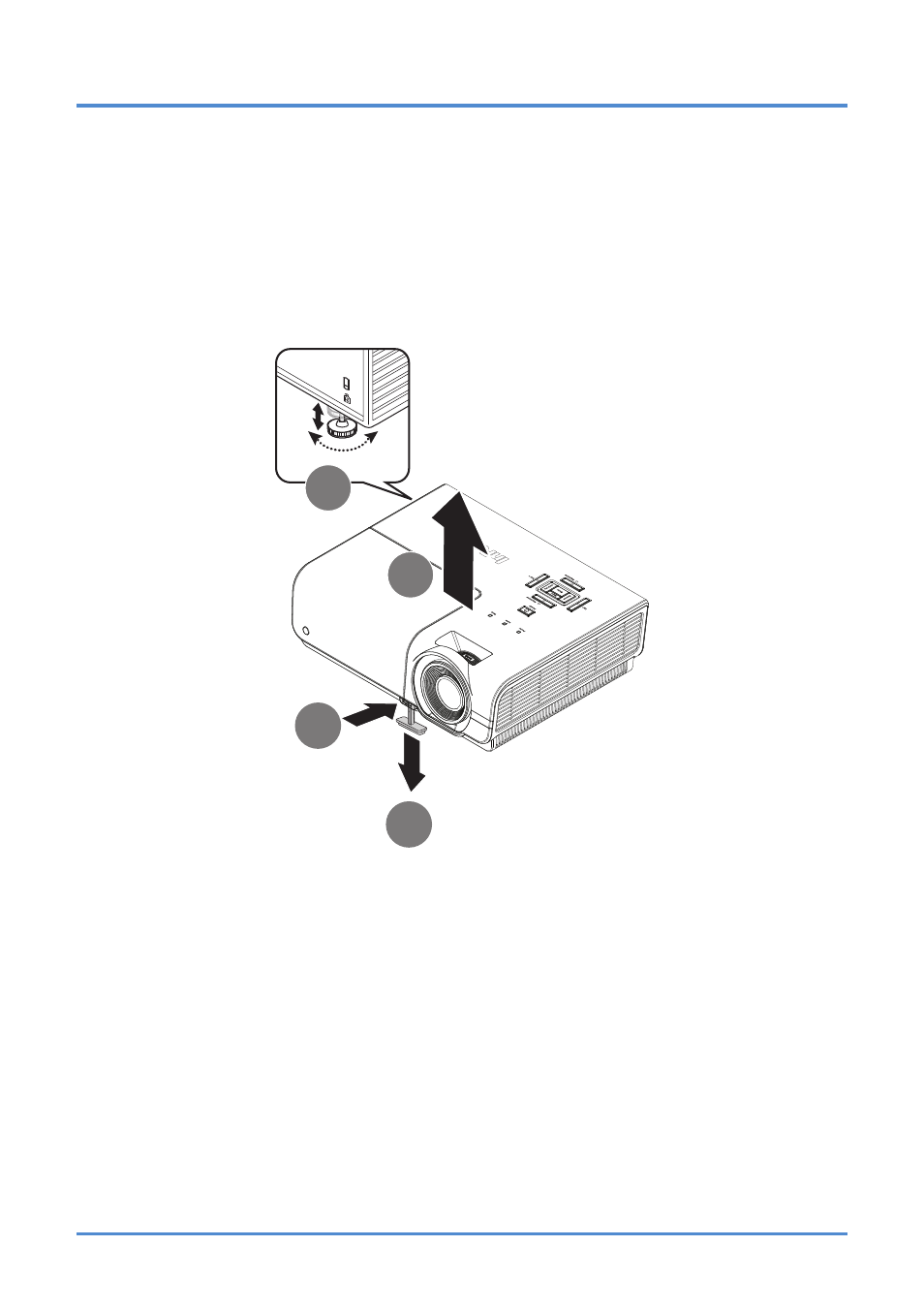
IN3118HD User’s Manual
Adjusting the Projector Level
Take note of the following when setting up the projector:
• The projector table or stand should be level and sturdy.
• Position the projector so that it is perpendicular to the screen.
• Remove and discard the foam spacer on the rear leveling foot before adjusting the projec-
tion angle.
• Ensure the cables are in a safe location. You could trip over them.
C
B
A
D
1.
To raise the level of the projector, lift the projector [A] and press the elevator
button [B].
The elevator foot drops down [C].
2.
To lower the level of the projector, press the elevator button and push down
on the top of the projector.
3.
To adjust the angle of the picture, turn the leveling foot [D] right or left until
the desired angle has been achieved.
– 10 –
- IN10 (8 pages)
- IN5122 (89 pages)
- IN34 (4 pages)
- SP-CEIL-004 (3 pages)
- in32 in34 (8 pages)
- IN100 (55 pages)
- IN2106 (8 pages)
- X2 (49 pages)
- X3 (1 page)
- 570 (72 pages)
- C250 (39 pages)
- IN74 (54 pages)
- LP 540 (4 pages)
- LP 420TM (4 pages)
- IN3116 (46 pages)
- IN114 (35 pages)
- IN42 (4 pages)
- IN3106 (39 pages)
- X1 (50 pages)
- X1 (49 pages)
- X6 (37 pages)
- C300 (4 pages)
- liquid crystal (26 pages)
- DP8500x (61 pages)
- DP8000 (4 pages)
- INTEGRATION LP850 (60 pages)
- DISPLAY LINK IN3108 (8 pages)
- IN20 (41 pages)
- X9 (37 pages)
- C85 (12 pages)
- 5700 (43 pages)
- XGA multimedia projector LP930 (77 pages)
- IN20 Series (8 pages)
- LP 120 (3 pages)
- IN82 (39 pages)
- C40/C50 (4 pages)
- DISPLAY LINK IN3904LB (51 pages)
- X3 (50 pages)
- IN35 (8 pages)
- 4800 (2 pages)
- Play Big IN82 (39 pages)
- 760 (63 pages)
- IN24 (8 pages)
- IN1500 P1501 (8 pages)
- SP-CEIL-010 (5 pages)
