Setup and operation, Inserting the remote control batteries, Nserting the – InFocus DISPERINDAG IN3118HD User Manual
Page 15: Emote, Ontrol, Atteries
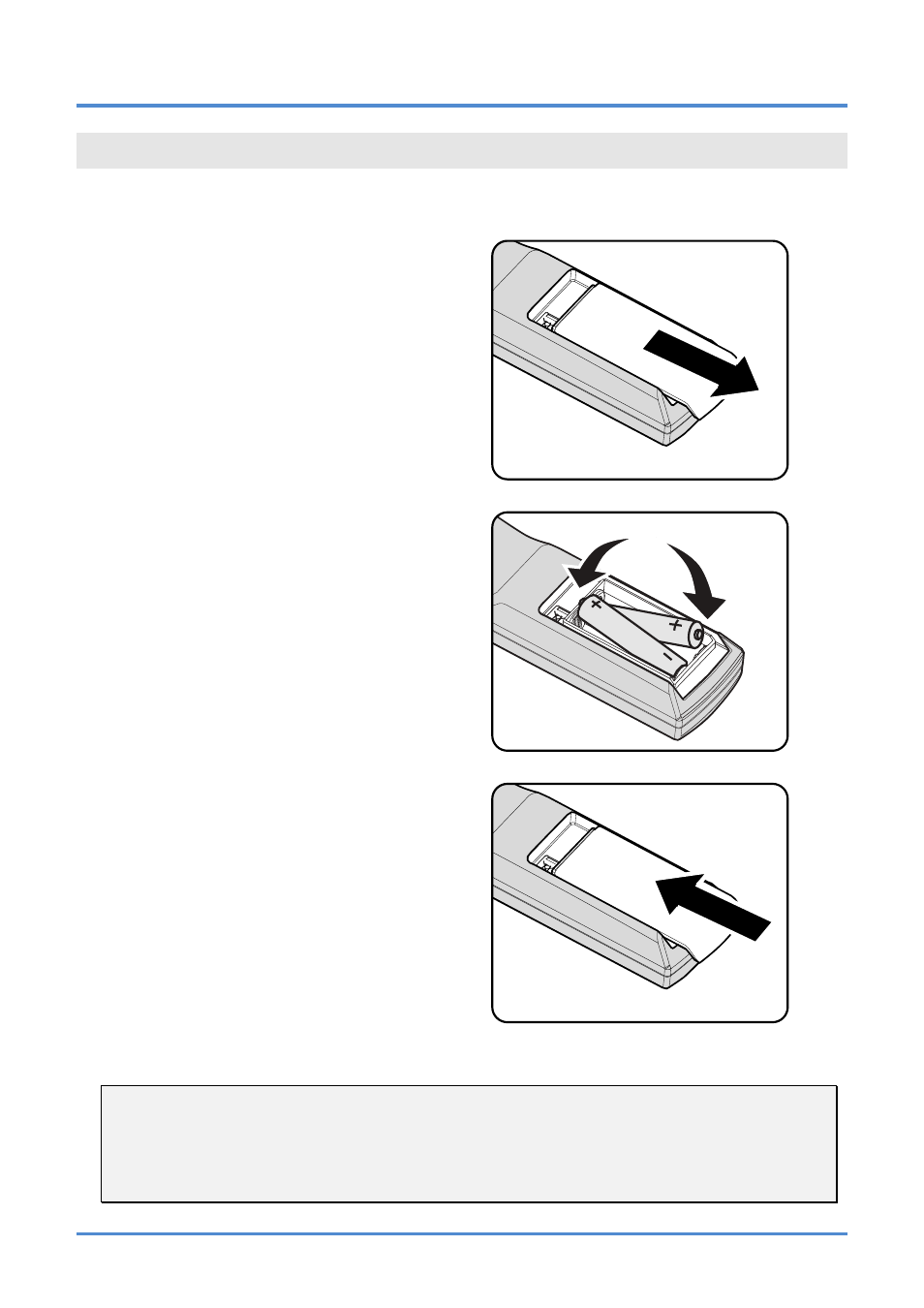
IN3118HD User’s Manual
– 8 –
S
ETUP AND
O
PERATION
Inserting the Remote Control Batteries
1.
Remove the battery compartment
cover by sliding the cover in the di-
rection of the arrow.
2.
Insert the batteries (not included) as
shown in the illustration.
3.
Replace the cover.
Caution:
1. Only use AA batteries (Alkaline batteries are recommended).
2. Dispose of used batteries according to local ordinance regulations.
3. Remove the batteries when not using the projector for prolonged periods.
See also other documents in the category InFocus Projectors:
- IN10 (8 pages)
- IN5122 (89 pages)
- IN34 (4 pages)
- SP-CEIL-004 (3 pages)
- in32 in34 (8 pages)
- IN100 (55 pages)
- IN2106 (8 pages)
- X2 (49 pages)
- X3 (1 page)
- 570 (72 pages)
- C250 (39 pages)
- IN74 (54 pages)
- LP 540 (4 pages)
- LP 420TM (4 pages)
- IN3116 (46 pages)
- IN114 (35 pages)
- IN42 (4 pages)
- IN3106 (39 pages)
- X1 (50 pages)
- X1 (49 pages)
- X6 (37 pages)
- C300 (4 pages)
- liquid crystal (26 pages)
- DP8500x (61 pages)
- DP8000 (4 pages)
- INTEGRATION LP850 (60 pages)
- DISPLAY LINK IN3108 (8 pages)
- IN20 (41 pages)
- X9 (37 pages)
- C85 (12 pages)
- 5700 (43 pages)
- XGA multimedia projector LP930 (77 pages)
- IN20 Series (8 pages)
- LP 120 (3 pages)
- IN82 (39 pages)
- C40/C50 (4 pages)
- DISPLAY LINK IN3904LB (51 pages)
- X3 (50 pages)
- IN35 (8 pages)
- 4800 (2 pages)
- Play Big IN82 (39 pages)
- 760 (63 pages)
- IN24 (8 pages)
- IN1500 P1501 (8 pages)
- SP-CEIL-010 (5 pages)
