IBM SC34-7012-01 User Manual
Page 238
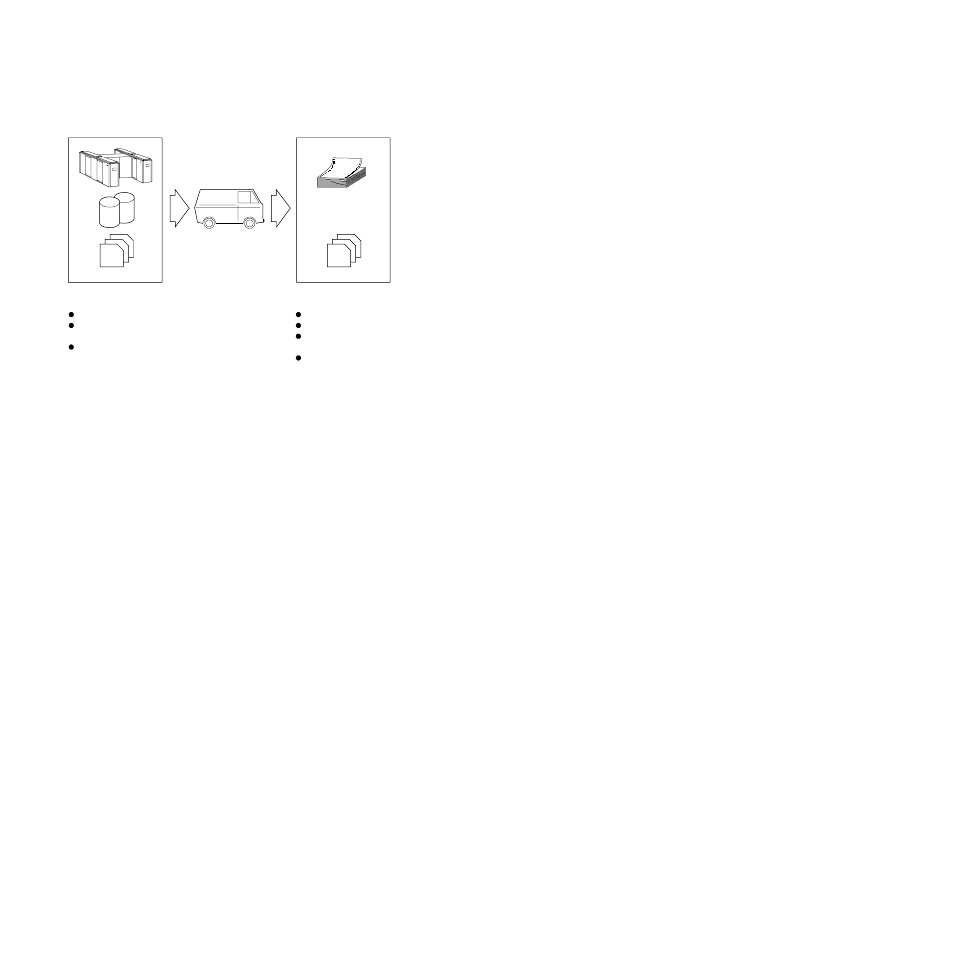
Your disaster recovery plan has to include information to guide the staff
responsible for recovering your system, from hardware requirements to day-to-day
operations.
The backups required for off-site storage must be created periodically. After a
disaster, your data can only be as up-to-date as the last backup—daily, weekly,
monthly, or whatever period you chose—because your recovery action is to restore
the backups at the recovery site (when you have one).
This method may not meet your requirements if you need your online systems to
be continuously available.
v
If you require data from two or more subsystems to be synchronized, for
example, from DB2 and VSAM, you would have to stop updates to both, then
copy both sets of data.
v
Such subsystems would both be unavailable for update until the longest running
copy is finished.
v
If you require a point-in-time copy for all your data, your application may be
unavailable for updates for a considerable time.
The major benefit of tier 1 is the low cost. The major costs are the storage site and
transportation.
The drawbacks are:
v
Setting up a computer floor, and obtaining the necessary hardware after a
disaster can take a long time.
v
Recovery is to the point in time of your last backups. You have no computer
record, such as forward recovery logs, of any transactions that took place after
these backups were taken.
v
The process is difficult to manage.
v
Your disaster recovery plan is difficult to test.
Approach
Backups kept offsite
Procedures and inventory
offsite
Recovery - install required
hardware, restore system and
data, reconnect to network
Recovery
Relatively low cost
Difficult to manage
Most important applications
resolved first
Recovery possible, but may
take a long time
Figure 18. Disaster recovery tier 1: physical removal
226
CICS TS for z/OS 4.1: Recovery and Restart Guide
