Activity keypointing – IBM SC34-7012-01 User Manual
Page 124
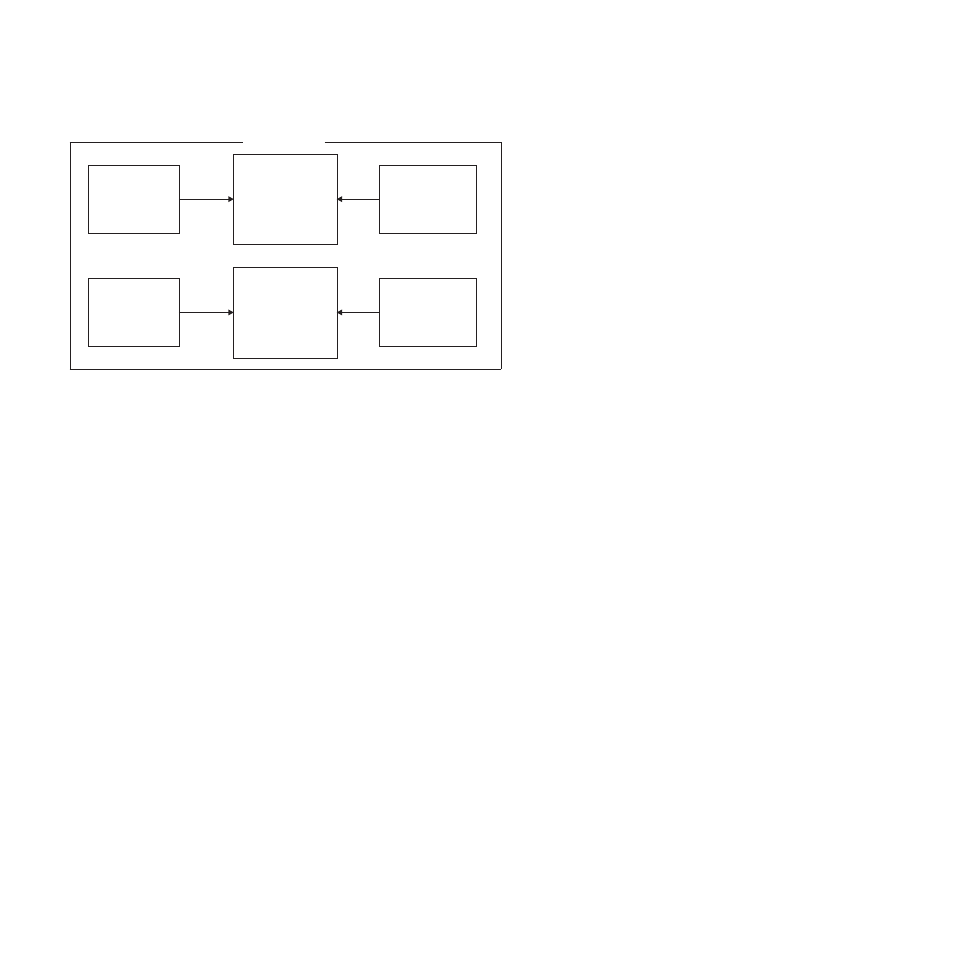
Varying the model log stream name:
To balance log streams across log structures, using model log streams means
customizing the model log stream names. You cannot achieve the distribution of
log streams shown in this scenario using the CICS default model name.
About this task
You can use an XLGSTRM global user exit program to vary, in a number of ways,
the model log stream name to be passed to the system logger. One such way is to
store appropriate values in the exit's global work area. For example, you can use
the INITPARM system initialization parameter to specify a parameter string for use
by the exit. This can be retrieved, using the EXEC CICS ASSIGN INITPARM command,
in the first-phase PLT program that you use to enable the XLGSTRM global user
exit program. Having obtained the relevant model log stream information from the
INITPARM command, you can store this in the global work area for later use by
your XLGSTRM global exit program. Varying the model log stream details in this
way enables you to balance log streams across different log structures in a
coupling facility.
See the CICS Customization Guide for information about writing an XLGSTRM
global user exit program, and for information about PLT initialization programs.
Activity keypointing
During a restart, the CICS log manager scans the log backwards to recover unit of
work information.
The log is scanned backwards as follows:
1.
To begin with, CICS reads all records sequentially as far back as the last
complete activity keypoint written before termination. To minimize the time
taken for this scan, it is important that you do not specify an activity keypoint
frequency zero. For information about setting a suitable activity keypoint
frequency for your CICS region, see the CICS Performance Guide.
2.
When CICS reaches the last-written complete activity keypoint, it extracts all
the information relating to in-flight units of work, including indoubt units of
4-Way Sysplex
LOG_DFHLOG_001
MVSA
MVSB
(on CF1)
LOG_DFHLOG_002
MVSC
MVSD
(on CF2)
Figure 9. Sharing system logger structures between 4 MVS images
112
CICS TS for z/OS 4.1: Recovery and Restart Guide
