12 options, Installing amputee bracket – Invacare TRACER EX2 User Manual
Page 59
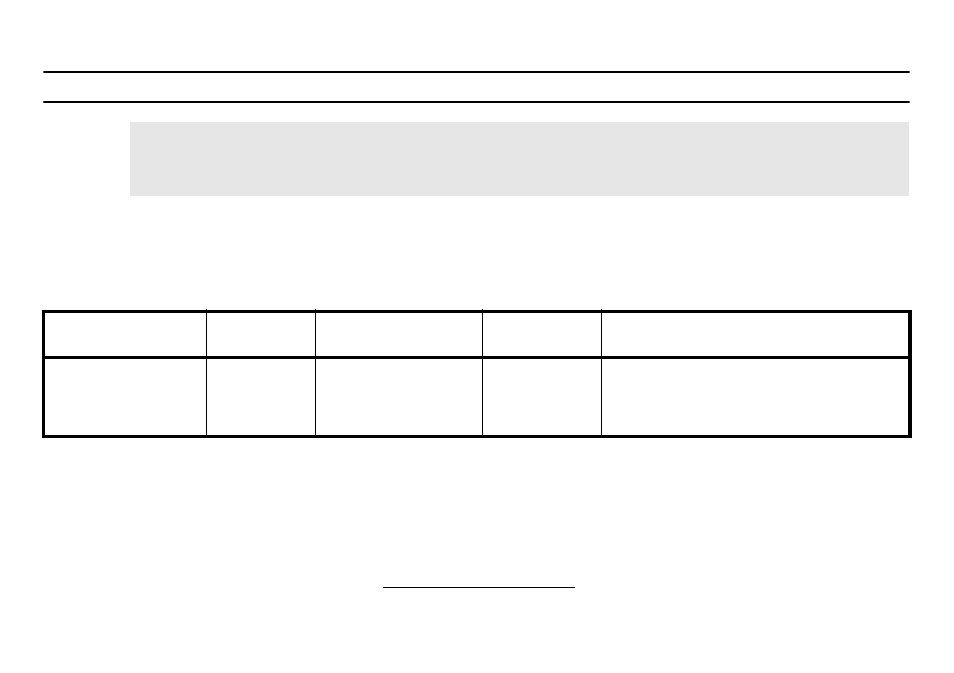
12 OPTIONS
59
12 Options
12.1 Installing Amputee Bracket
1.
Refer to the following chart or FIGURE 1 to determine the mounting position of the amputee bracket:
2.
Install the amputee bracket on the wheelchair frame to the position determined in STEP 1.
3.
Install the two hex screws and locknuts that secure the amputee bracket to the wheelchair.
4.
Install the rear wheels onto the wheelchair. Refer to Removing/Installing Rear Wheels on page 46.
ƽ
WARNING
After any adjustments, repair or service and before use, make sure all attaching hardware is tightened securely - otherwise
injury or damage may occur.
For this procedure, refer to FIGURE 1 on page 60.
SEAT-TO-FLOOR
BRACKET
AXLE SPACER POSI-
TION (ON BRACKET)
SIDE OF
WHEELCHAIR
BRACKET MOUNTING POSITION
(ON WHEELCHAIR)
ADULT
ADULT
HEMI
HEMI
A*
B*
B*
A*
DOWN
DOWN
UP
UP
RIGHT
LEFT
RIGHT
LEFT
TOP
TOP
BOTTOM
BOTTOM
* - “A” and "B" are stamped on the sides of the amputee bracket.
Make sure the axle spacer is pointing towards the outside of the wheelchair.
