Using/adjusting patient operated wheel locks, S. refer to using/adjusting patient operated – Invacare TRACER EX2 User Manual
Page 54
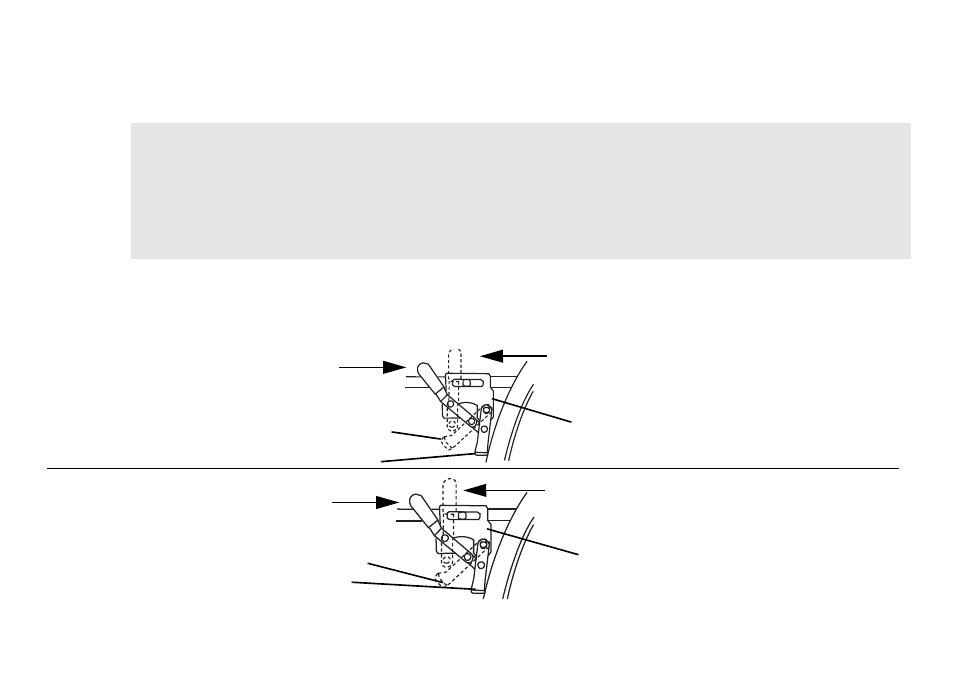
10 ANTI-TIPPERS/WHEEL LOCKS
54
10.2 Using/Adjusting Patient Operated Wheel Locks
Using Patient Operated Wheel Locks
1.
See Detail “A” for instructions on Push-to-Lock. Refer to Detail “B” for instructions on Pull-to-Lock.
2.
Disengage the wheel locks by reversing the directions in STEP 1.
FIGURE 4 Using Patient Operated Wheel Locks
ƽ
WARNING
DO NOT attempt to stop a moving wheelchair with wheel locks. Wheel locks are not brakes.
If the wheelchair is equipped with push to lock wheel locks, elevating legrests, and wheel lock extension handles, the wheel
lock extension handles MUST be removed before swinging the elevating legrests to the side, otherwise injury or damage
may result. Interference between the top of the elevating legrest and the wheel lock extension handle may cause the wheel
lock to disengage.
Position wheelchair on a flat, level surface to perform this procedure. Ensure the wheelchair is not moving before engaging
the wheel locks.
Detail “A” Push-To-Lock
Detail “B” - Pull-To-Lock
Unlocked Position
Locked Position
Wheel Lock
Push wheel lock handle forward away from
the tire to engage wheel lock
Pull wheel lock handle
toward the tire to
disengage wheel lock
Pull wheel lock handle backward toward
the tire to engage wheel lock
Push wheel lock handle away from the tire
to disengage wheel lock
Unlocked Position
Wheel Lock
Locked Position
