Setting closed captioning, 3 press or to select closed caption, Customizing closed captions – Insignia NS-30HTV User Manual
Page 23
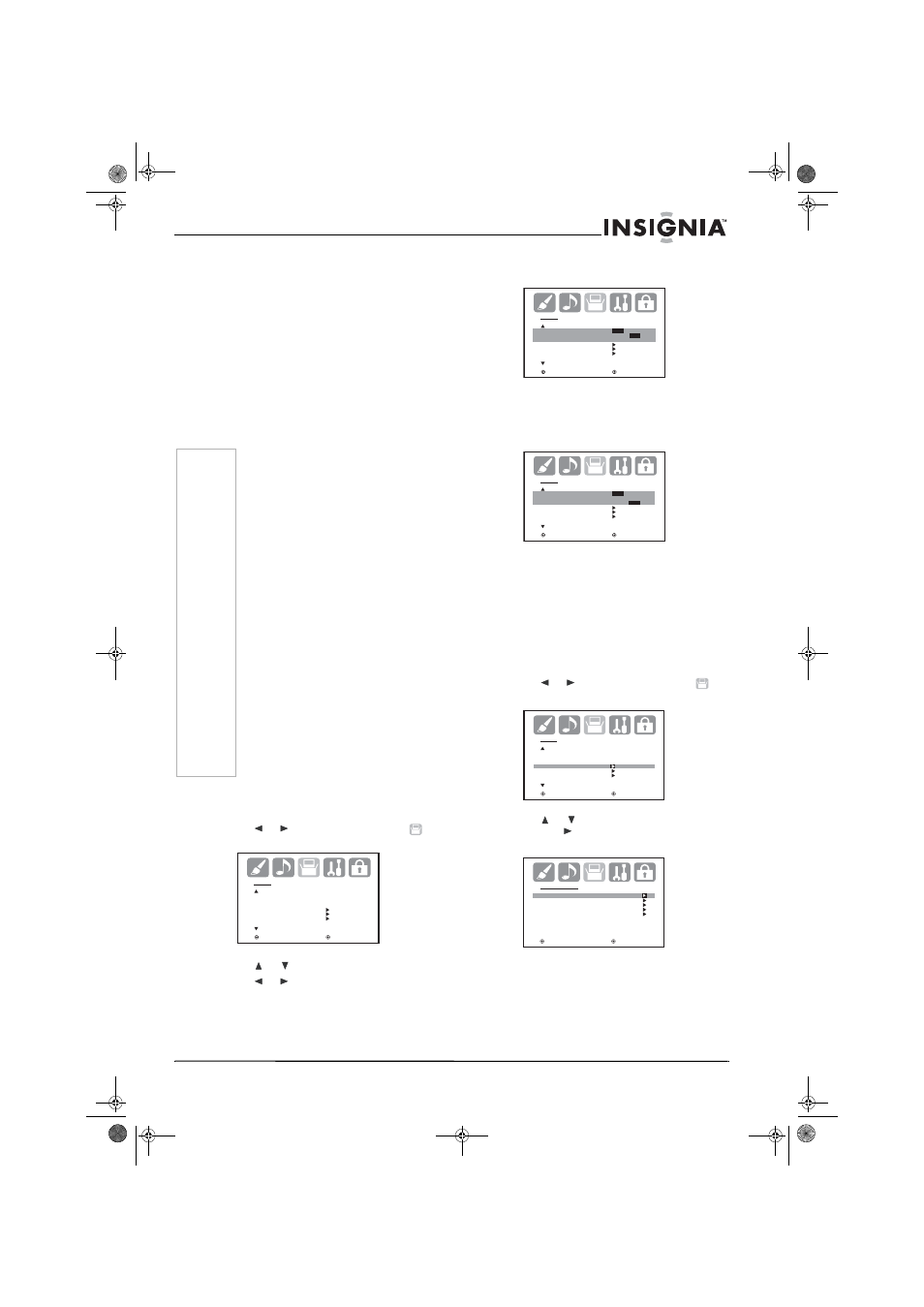
21
www.insignia-products.com
Setting Closed Captioning
This television has the capability to decode and
display Closed Captioned television programs.
Closed Captioning displays text on the screen
for hearing impaired viewers or it translates and
displays text in another language.
Two Closed Caption modes are available:
•
Captions: This Closed Caption mode
displays text on the screen in English or
another language. Generally, Closed
Captions in English are transmitted on C1
and Closed Captions in other languages are
transmitted on C2.
•
Text: The Text Closed Caption mode usually
fills half of the screen with a programming
schedule or other information.
To set Closed Captioning:
1 Press MENU on the remote control. The
menu screen opens.
2 Press
or
to select the setup icon
.
The SETUP menu screen opens.
3 Press
or
to select CLOSED CAPTION.
4 Press
or
to select the Closed Caption
mode you want.
When an analog signal is received, you can
choose from C1, C2, T1, T2, and OFF.
- OR -
When a digital signal is received, you can
choose from CS1, CS2, CS3, CS4, CS5,
CS6, C1, C2, C3, C4, T1, T2, T3, T4, or OFF.
5 Press EXIT on the remote to return to normal
viewing.
Customizing Closed Captions
Closed Captions are factory preset however you
can adjust digital Closed Captions individually as
follows:
To customize digital Closed Captions:
1 Press MENU on the remote control. The
menu screen opens.
2 Press
or
to select the setup icon
.
The SETUP menu screen opens.
3 Press
or
to select CC ADVANCED,
then press
. The CC ADVANCED menu
opens.
Notes
• If the program or video you selected is not
closed-captioned, no captions display
on-screen, but the television remains in
the Caption Mode.
• If text is not available in your viewing area,
a black rectangle may appear on-screen. If
this happens, set the Closed Caption
feature to OFF.
• When selecting Closed Captions, the
captioning is delayed approximately 10
seconds.
• Misspellings or unusual characters may
occasionally appear during Closed
Captioning. This is normal, especially with
live programs, because during live
programs captions are also entered live.
These transmissions do not allow time for
editing.
• When Captions are being displayed,
on-screen displays, such as volume and
mute may be seen but may interfere with
Closed Captions.
• Some Cable TV systems and copy
protection systems may interfere with the
Closed Captioned signal.
• If using an indoor antenna or if TV
reception is very poor, the Closed Caption
Decoder may not appear or may appear
with strange characters or misspelled
words. In this case, adjust the antenna for
better reception or use an outdoor
antenna.
S E T U P
C L O S E D C A P T I O N
O F F
C C A DVA N C E D
P I C T U R E S I Z E
P I C T U R E S C RO L L
C I N E M A M O D E
F I L M
: S E L E C T
: A D J U S T
S E T U P
C L O S E D C A P T I O N
O F F
C C A DVA N C E D
P I C T U R E S I Z E
P I C T U R E S C RO L L
C I N E M A M O D E
F I L M
: S E L E C T
: A D J U S T
C 1 / C 2 / T 1 / T 2 /
O F F
S E T U P
C L O S E D C A P T I O N
O F F
C C A DVA N C E D
P I C T U R E S I Z E
P I C T U R E S C RO L L
C I N E M A M O D E
F I L M
: S E L E C T
: A D J U S T
C S 1 / C S 2 / C S 3 / C S 4 / C S 5 / C S 6
C 1 / C 2 / C 3 / C 4 / T 1 / T 2 / T 3 / T 4 /
O F F
S E T U P
C L O S E D C A P T I O N
O F F
C C A DVA N C E D
P I C T U R E S I Z E
P I C T U R E S C RO L L
C I N E M A M O D E
F I L M
: S E L E C T
: A D J U S T
C C A DVA N C E D
T E X T S I Z E
T E X T T Y P E
T E X T C O L O R
T E X T E D G E
BAC K G RO U N D C O L O R
: S E L E C T
: A D J U S T
NS-30HTV.fm Page 21 Wednesday, August 2, 2006 4:36 PM
