Usb configuration submenu – Intel D865GVHZ User Manual
Page 65
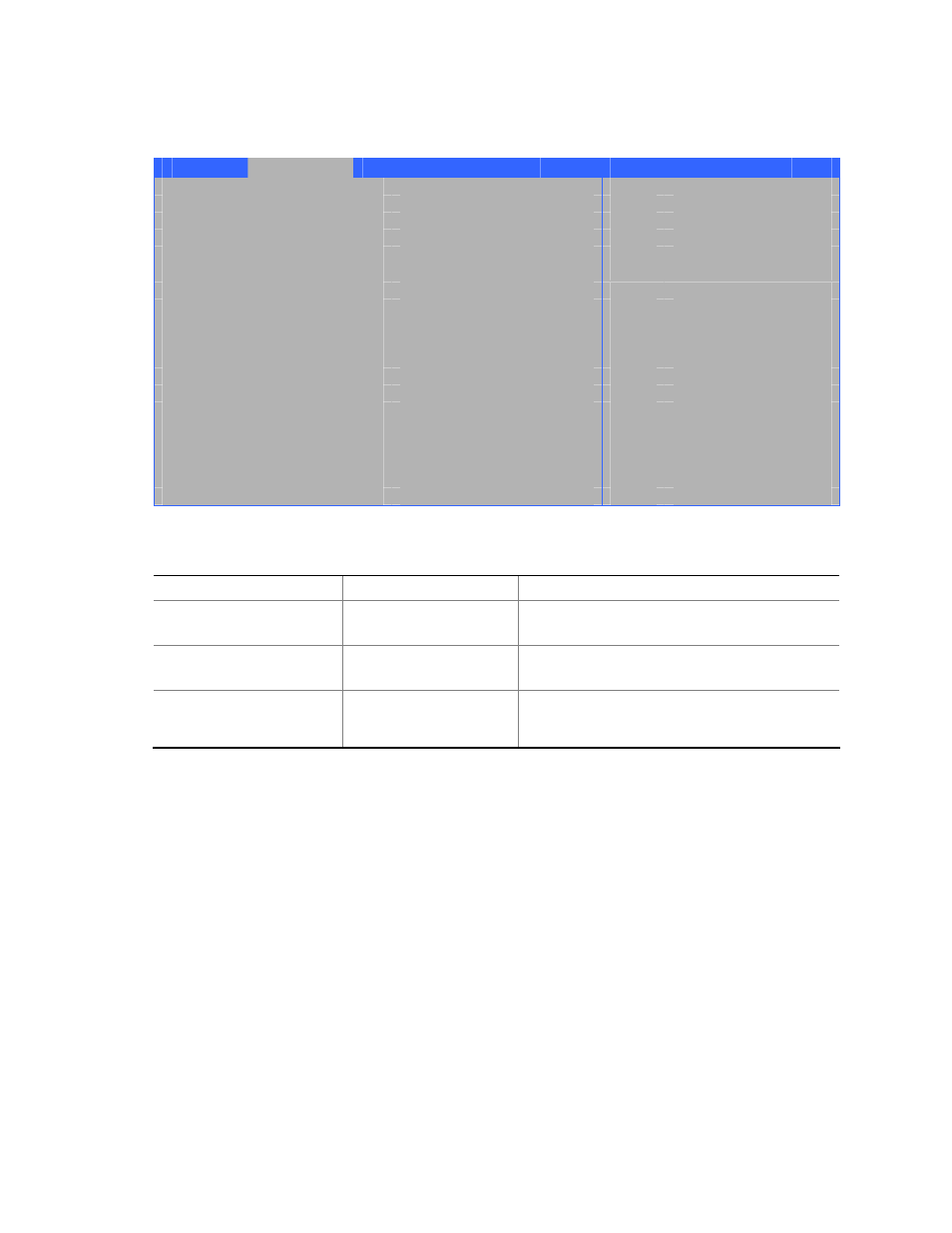
Using the BIOS Setup Program
65
USB Configuration Submenu
Main
Advanced
Security
Power
Boot
Exit
USB Configuration
High-Speed USB
[Enabled]
Legacy USB Support
[Enabled]
USB 2.0 Legacy Support
[FullSpeed]
Select Screen
Select Item
Enter Select Sub-Menu
F1
General Help
P9
Setup Defaults
F10
Save and Exit
ESC
Exit
The submenu shown in Table 22 is used to configure USB features.
Table 22.
USB Configuration Submenu
Feature
Options
Description
High Speed USB
•
Disabled
•
Enabled (default)
Disable this option when a USB 2.0 driver is not
available.
Legacy USB Support
•
Disabled
•
Enabled (default)
Enables support for legacy USB.
USB 2.0 Legacy Support
•
Full Speed (default)
•
Hi Speed
Configures Legacy USB transfer rate:
Full Speed: 12 Mbps
Hi Speed: 480 Mbps
See also other documents in the category Intel Hardware:
- 41210 (64 pages)
- 8xC251TQ (20 pages)
- ENTERPRISE PRINTING SYSTEM (EPS) 4127 (84 pages)
- U3-1L (20 pages)
- 80960HA (104 pages)
- X58 (54 pages)
- ESM-2850 2047285001R (91 pages)
- ATOM US15W (54 pages)
- D915GVWB (4 pages)
- XP-P5CM-GL (28 pages)
- AX965Q (81 pages)
- CORETM 2 DUO MOBILE 320028-001 (42 pages)
- CV700A (63 pages)
- 80C188EA (50 pages)
- X25-M (28 pages)
- XP-P5IM800GV (26 pages)
- IB868 (60 pages)
- IB865 (64 pages)
- Altera P0424-ND (1 page)
- 8086-2 (30 pages)
- IXDP465 (22 pages)
- IWILL P4D (104 pages)
- GA-8I955X PRO (88 pages)
- FSB400 (PC2100) (96 pages)
- D845GLAD (4 pages)
- NAR-3041 (1 page)
- 87C196CA (136 pages)
- G52-M6734XD (74 pages)
- A96134-002 (10 pages)
- Express Routers 9000 (8 pages)
- 82540EP (45 pages)
- D865GLC (94 pages)
- IB850 (69 pages)
- MB898RF (62 pages)
- Arima LH500 (78 pages)
- V09 (33 pages)
- I/O Processor (22 pages)
- M600 (110 pages)
- SE7520JR2 (63 pages)
- SERVER BOARD S5520HCT (30 pages)
- Extensible Firmware Interface (1084 pages)
- GA-8IPXDR-E (70 pages)
- D845EBG2 (4 pages)
- AW8D (80 pages)
