Mounting the transceiver, Nmounting the transceiver – Icom IC-F9511HT User Manual
Page 23
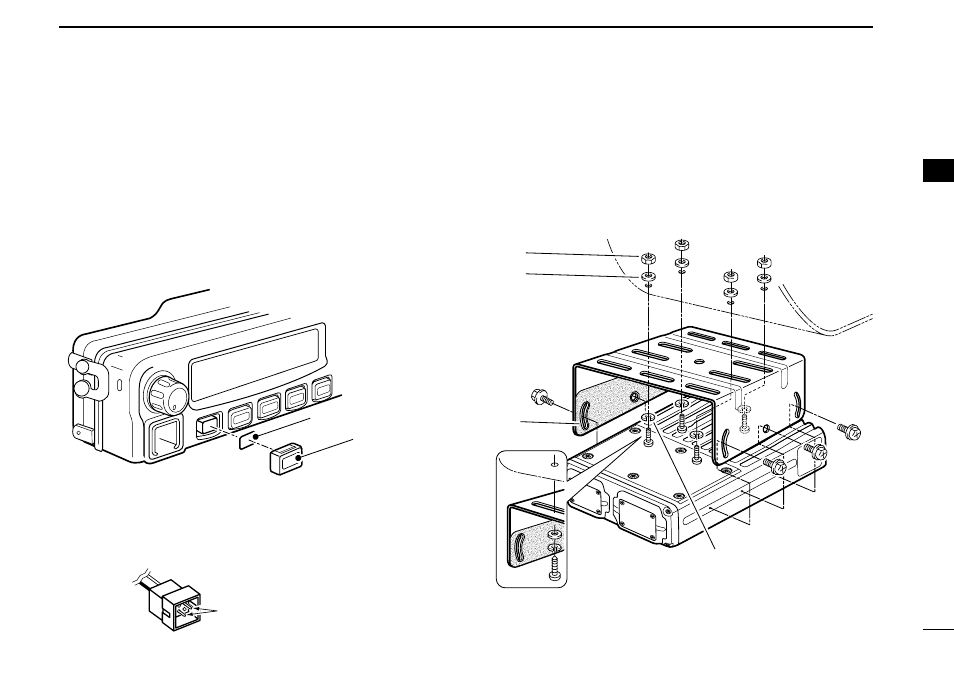
• Function name stickers
There are no names on the programmable function keys
since the functions can be freely assigned to these keys.
Attach the supplied function name stickers as below to the
appropriate keys for easy recognition of the key’s assigned
function.
Then, protect the attached stickers from unsticking with the
supplied key cap as below.
Function name sticker
Key cap
• Housing
Insert the speaker cable terminals to the appropriate slots
of the supplied housing. See p. 21 for the speaker connector
information.
Speaker cable terminals
n
Mounting the transceiver
D Main unit
The universal mounting bracket supplied with your transceiver
allows overhead mounting.
• Mount the main unit securely with the 4 supplied screws to a
thick surface which can support more than 8 kg (17.63 lb).
*Felts reduce the vibration effects.
Flat
washer
Nut
Felt*
Spring washer
When using
self-tapping screws
Bracket
bolt
18
3
CONNECTION AND MAINTENANCE
1
2
3
4
5
6
7
8
9
10
11
12
13
14
15
16
