1 processor heat sink installation instructions, Figure 12. inserting processor in socket, Figure 13. cleaning the processor surface – Intel Xeon User Manual
Page 36: Processor heat sink installation instructions, Inserting processor in socket, Cleaning the processor surface
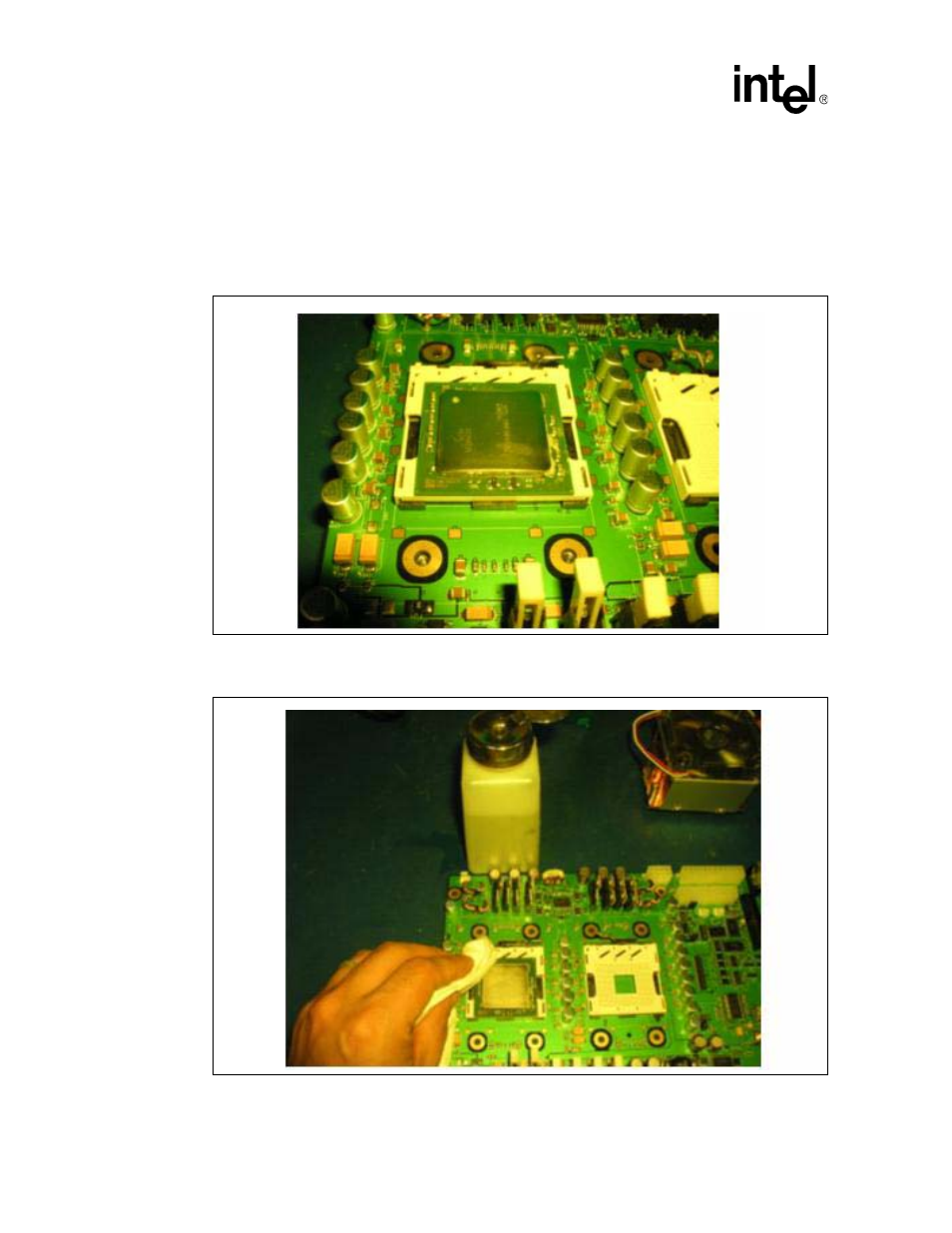
36
Intel
®
Xeon™ Processor, Intel
®
E7520 Chipset, Intel
®
6300ESB ICH Development Kit User’s Manual
Heatsink Assembly
7.1
Processor Heat Sink Installation Instructions
Note:
Tools/items needed include Phillips screwdriver, disposable towels, and isopropyl alcohol.
1. Ensure the processor is firmly seated in the socket and the socket latch is closed. (See
2. Clean the processor’s top surface with a clean towel and isopropyl alcohol. (See
.)
Figure 12.
Inserting Processor in Socket
Figure 13.
Cleaning the Processor Surface
This manual is related to the following products:
