Creating accounts, 4 creating accounts – IronPort Systems ZyAIR B-4000 User Manual
Page 72
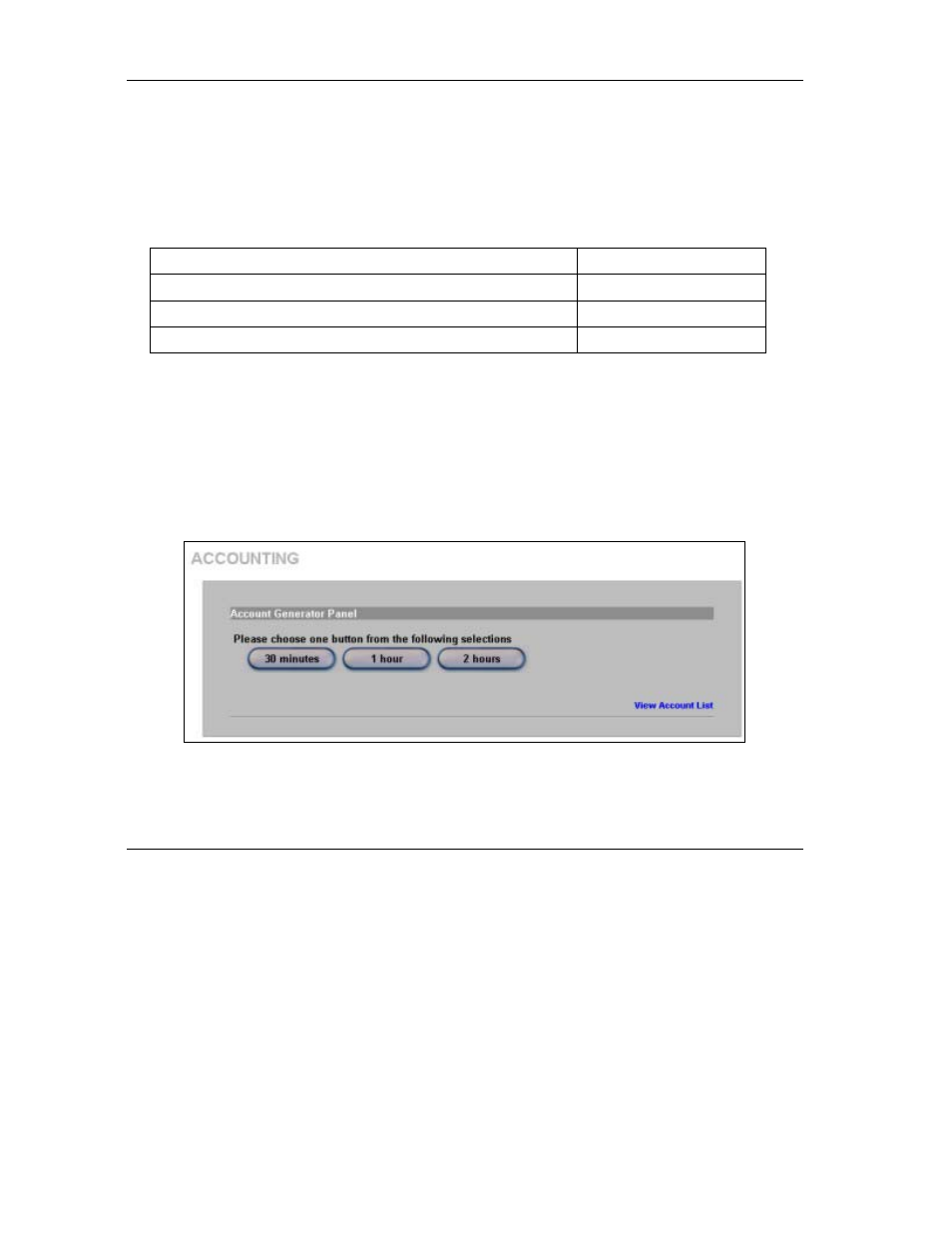
ZyAIR B-4000 Hot Spot Gateway
7-6 Accounting
A subscriber purchases 11 units. Without charge by levels accounting, the total would be the number of
button presses (11) multiplied by the unit price for the level that the number of button presses matches. In
this case it would be 11x $1.50 for a total of $16.50 (excluding tax).
With charge by levels accounting, you charge the subscriber the rate at each successive level from the first
level (most expensive per unit) to the highest level (least expensive per unit) that the purchase reaches. In
this example, the ZyAIR would charge as follows:
Table 7-2 Charge By Levels Example
The base charge ($2.00) per unit for button presses 1-4.
($2.00 x 4= $8.00)
The level 2, unit price ($1.75) per unit for button presses 5-9.
($1.75 x 5= $8.75)
The level 3, unit price ($1.50) per unit for button presses 10-11.
($1.50 x 2= $3.00)
For a total of: $19.75 (excluding tax)
7.4 Creating
Accounts
There are two ways to create subscriber accounts: using the Account Generator Panel screen in the web
configurator or using the exclusive printer.
7.4.1 Creating Accounts in the Web Configurator
To create subscriber accounts, click Preview/Operate in the ACCOUNTING screen to display the
Account Generator Panel screen shown next.
Figure 7-3 Account Generator Panel
