IronPort Systems ZyAIR B-4000 User Manual
Page 121
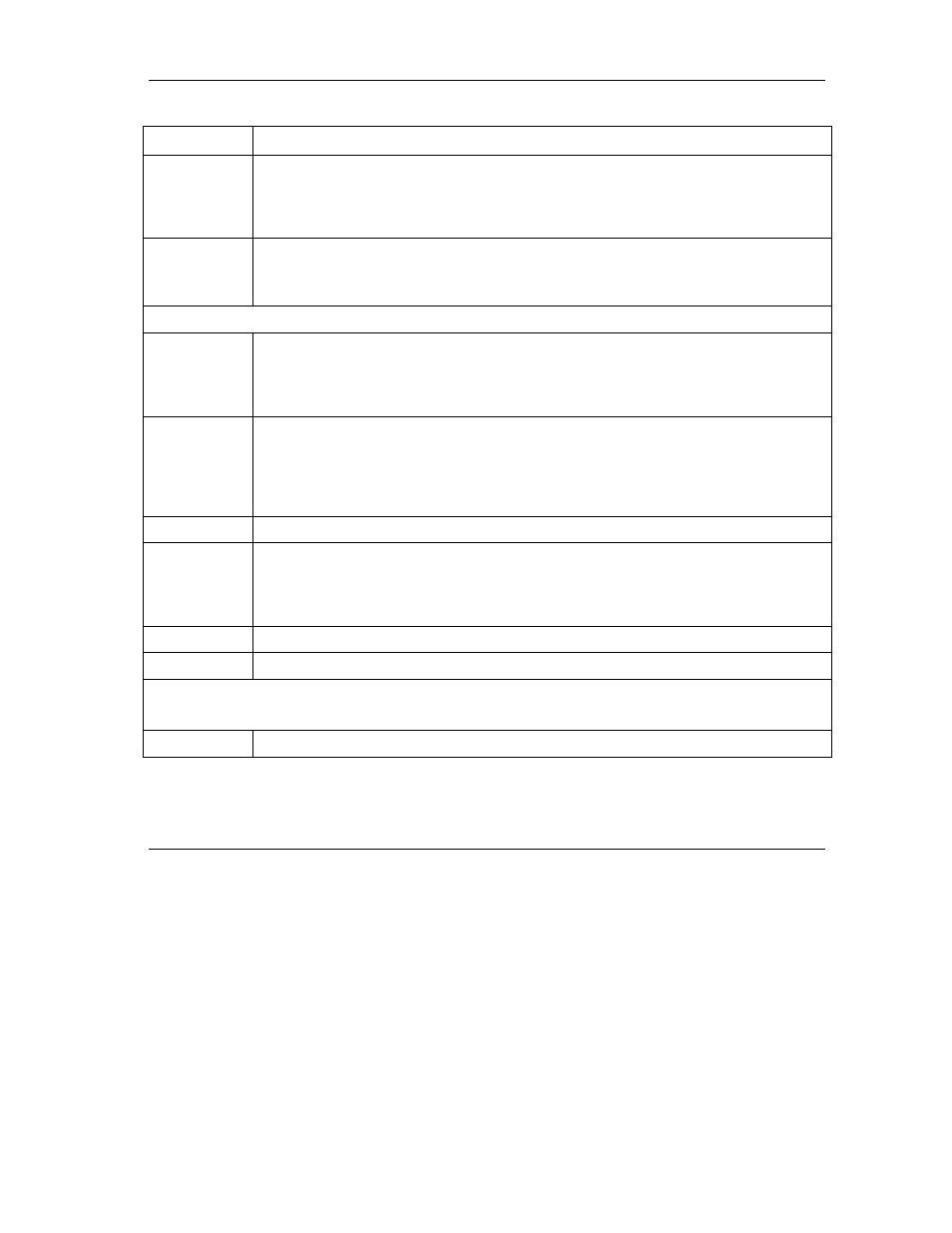
ZyAIR B-4000 Hot Spot Gateway
Pass Through
11-3
Table 11-1 PASS THROUGH
LABEL DESCRIPTION
URL or
Website
Select this option to allow users to access a website without entering a user name or
password.
Enter the URL (up to 50 ASCII characters) of the web site to which you want to allow
access.
Start / End IP
Address
Select this option to allow users to access a range of IP addresses without entering a user
name or password.
Enter the beginning and ending IP addresses in dotted decimal notation.
Please enter new pass through for subscribers or LAN devices(up to 50 entries)
Start / End IP
Address
Select this option to allow packets from computers with a specific range of IP addresses to
pass through the ZyAIR without entering a user name and password.
Enter the beginning and ending IP addresses IP addresses in dotted decimal notation, for
example, 192.168.1.10.
IP Address
Select this option to allow packets from a computer with a specific IP address to pass
through the ZyAIR without entering a user name and password. You can specify a range
of IP addresses on a network by specifying an IP address here and a subnet mask in the
Subnet Mask field.
Enter the IP address in dotted decimal notation, for example, 192.168.1.10.
Subnet Mask Enter the subnet mask of the IP address that you entered in the IP Address field.
MAC Address
Select this option to allow packets from a computer with a specific MAC address to pass
through the ZyAIR without entering a user name and password.
Enter the MAC address of a computer (in 6 hexadecimal pairs separated by a hyphen “-“,
for example, 00-50-BA-8D-22-96).
Mask Enter the subnet mask of the MAC address that you entered in the MAC Address field.
Add to List
Click this button to add the pass through entry you configured to the Pass Through List.
Pass Through List
This table displays the device and web site address entries that you have set up on the ZyAIR.
No.
This read-only field displays the index number of a pass through entry.
