Momentary footswitch assignment, User guide, Johnson millennium – Millennium Enterprises Integrated Modeling Amplifier User Manual
Page 82: Fx:lvl fs # min[ 96] max, Midi: rcvchnl transchnl
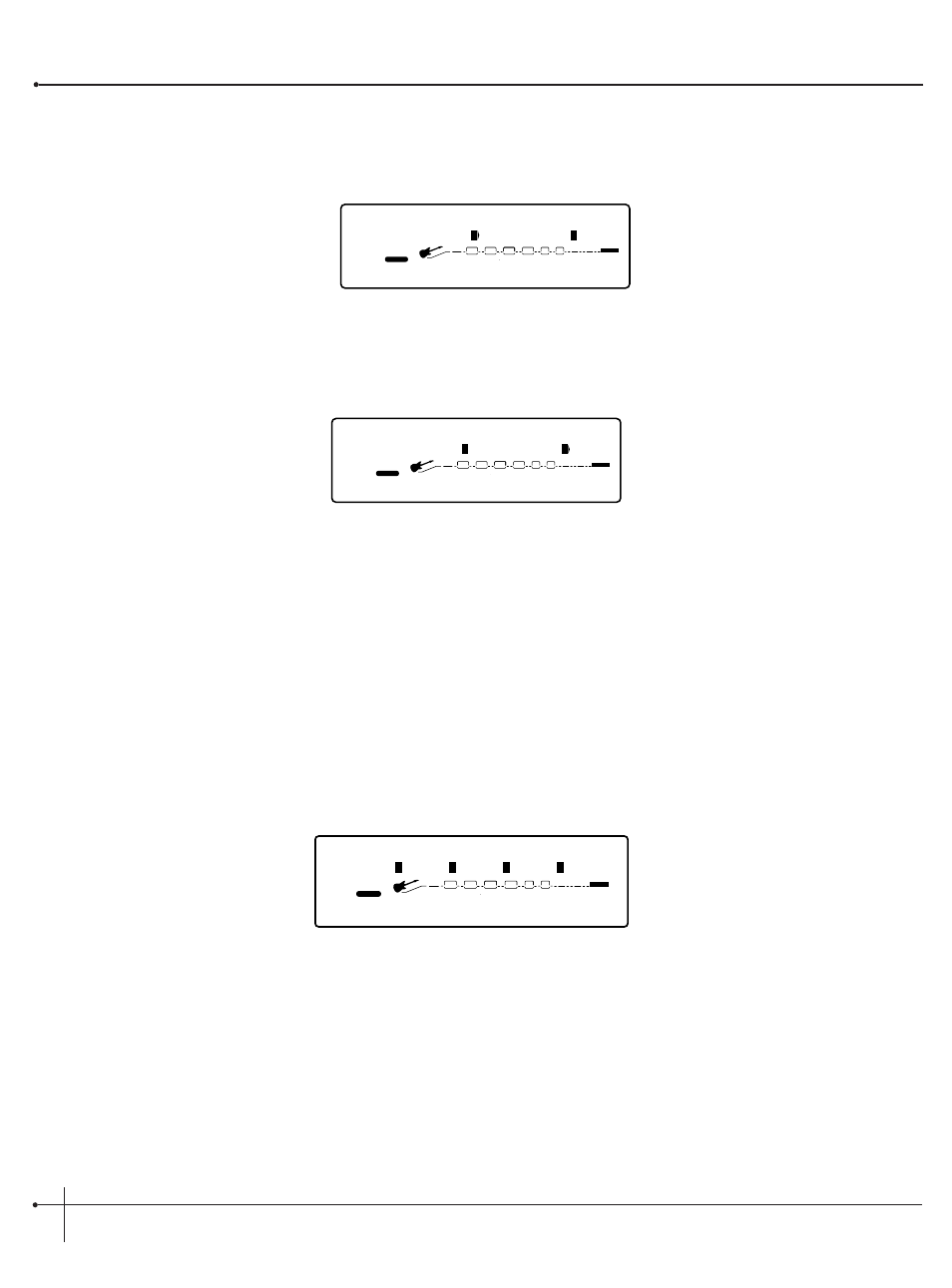
2. Turn
3. Turn the function knob <4> to select the MIDI CC transmit channel. For example, select channel 10 and the display will now appear like
this:
4. To exit the Transmit channel assignment, press the
Momentary Footswitch Assignment
The Millennium now has the ability to assign any footswitch of either the J-12 or Digitech Control One foot controllers to act as momentary
switches. This will give you the ability to toggle the value a parameter by a press /hold and release of the selected footswitch. The momentary
footswitch assignment can be done by performing the following procedure:
1. When the parameter for assignment has been selected, press the
assignment, the display will appear something like this:
2. Now turn the <1> button to set the footswitch to either:
Ont (On Toggle) or OnP (On Momentary).
3. Choosing the OnP setting will make the footswitch perform as a momentary footswitch. This means that the footswitch will toggle
the selected parameter while pressed, and once released, the parameter will return to its original value.
Fx:lvl FS # Min[ 96] Max
2
USER
Ont
1
CHANGED
LINK
F6
2
CHANGED
LINK
Off
3
CHANGED
LINK
100
4
CHANGED
LINK
PAGE
6
OF
19
WAH
TUBE
EQ
L/R OUTS
DIGITAL
#
b
GATE
BANK
MIDI: RcvChnl TransChnl
2
FACTORY
USER
1
CHANGED
LINK
1
2
CHANGED
LINK
3
CHANGED
LINK
10
4
CHANGED
LINK
PAGE
3
OF
16
WAH
TUBE
EQ
L/R OUTS
L/R OUTS
DIGITAL
CLIP
#
b
GATE
MIDI: RcvChnl TransChnl
2
FACTORY
USER
1
CHANGED
LINK
1
2
CHANGED
LINK
3
CHANGED
LINK
1
4
CHANGED
LINK
PAGE
3
OF
16
WAH
TUBE
EQ
L/R OUTS
L/R OUTS
DIGITAL
CLIP
#
b
GATE
Section - 6 The J-12 Foot Controller
Johnson Millennium
User Guide
74
