Minolta PagePro 1100 User Manual
Page 81
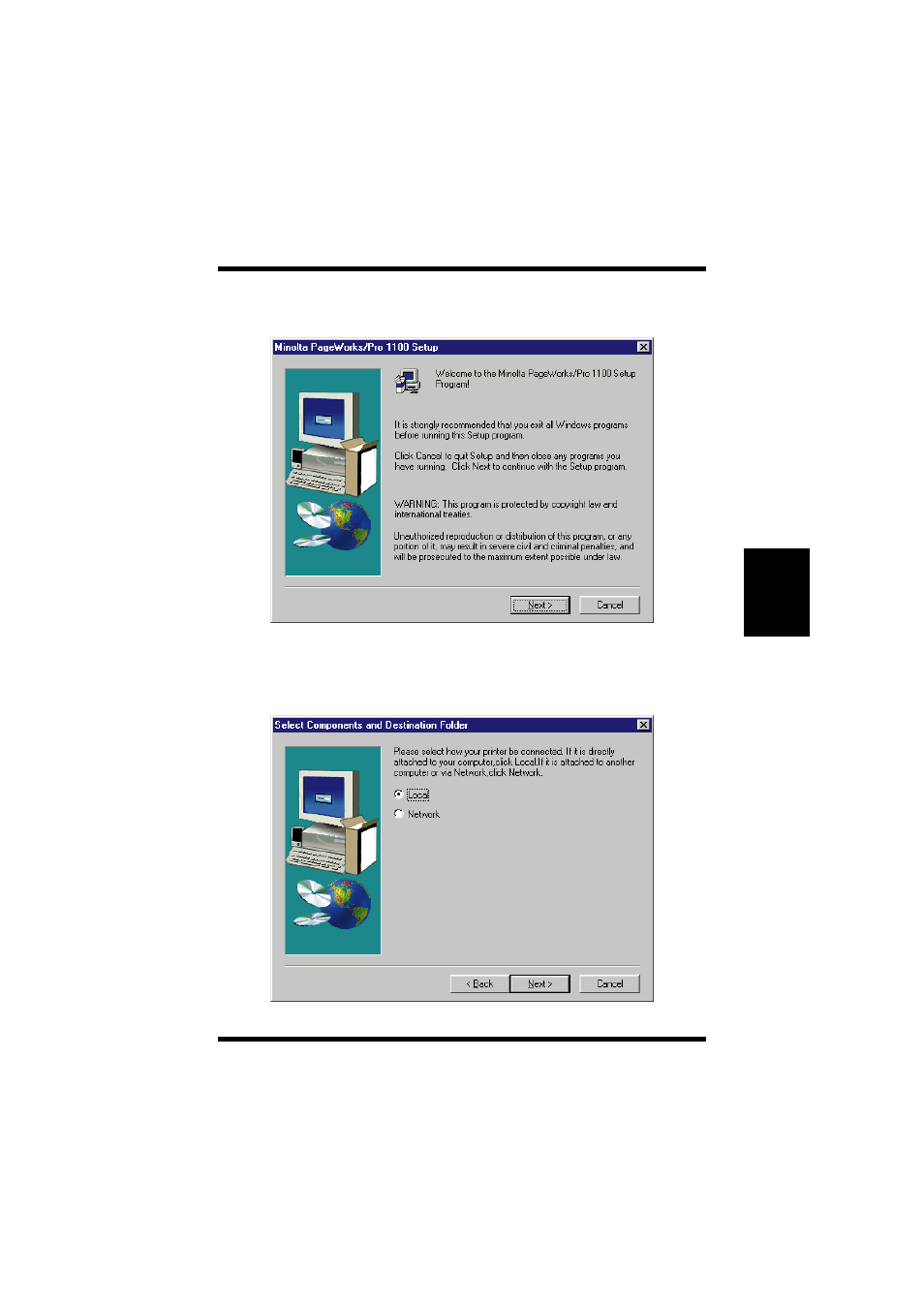
4-5
Cha
p
ter
4
P
rin
te
r D
riv
er
Installing the PagePro 1100 Printer Driver Under Windows 95/
Windows 98/Windows NT 4.0
4
Follow the instructions that appear on your computer screen to
complete the installation.
5
When the following dialog appears, select
Local
if the printer is
connected directly to your computer or
Network
if the printer is
connected through a network. Then click
Next
.
EDNord - Istedgade 37A - 9000 Aalborg - telefon 96333500
