Interface connector and cable, Interface connector and cable -6 – Minolta PagePro 1100 User Manual
Page 206
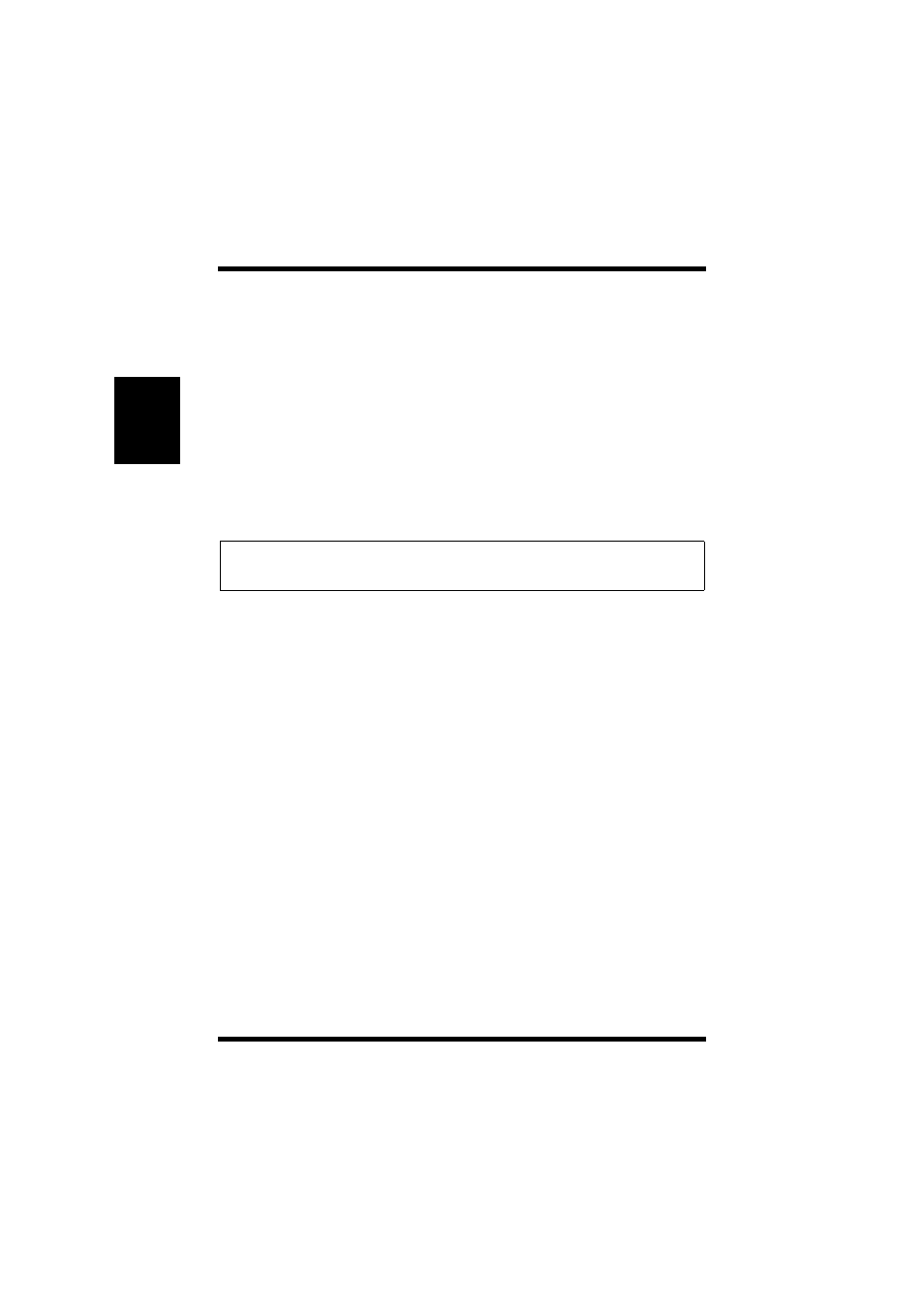
8-6
Interface Connector and Cable
Ch
apte
r
8
Sp
ec
ifi
c
atio
ns
Interface Connector and Cable
Be sure to use only a parallel interface cable that meets the specifica-
tions described below.
Note
Connectors:
Parallel 36-pin connector (printer)
EIA 25-pin connector (computer)
Cable type:
Shielded. Each signal and ground pair
should be twisted.
Pin assignments:
IEEE 1284 type-B connector
◆
Minolta does not warrant the use of any particular cable. The user
assumes all responsibility as to the quality and performance of the cable.
EDNord - Istedgade 37A - 9000 Aalborg - telefon 96333500
