Minolta PagePro 1100 User Manual
Page 157
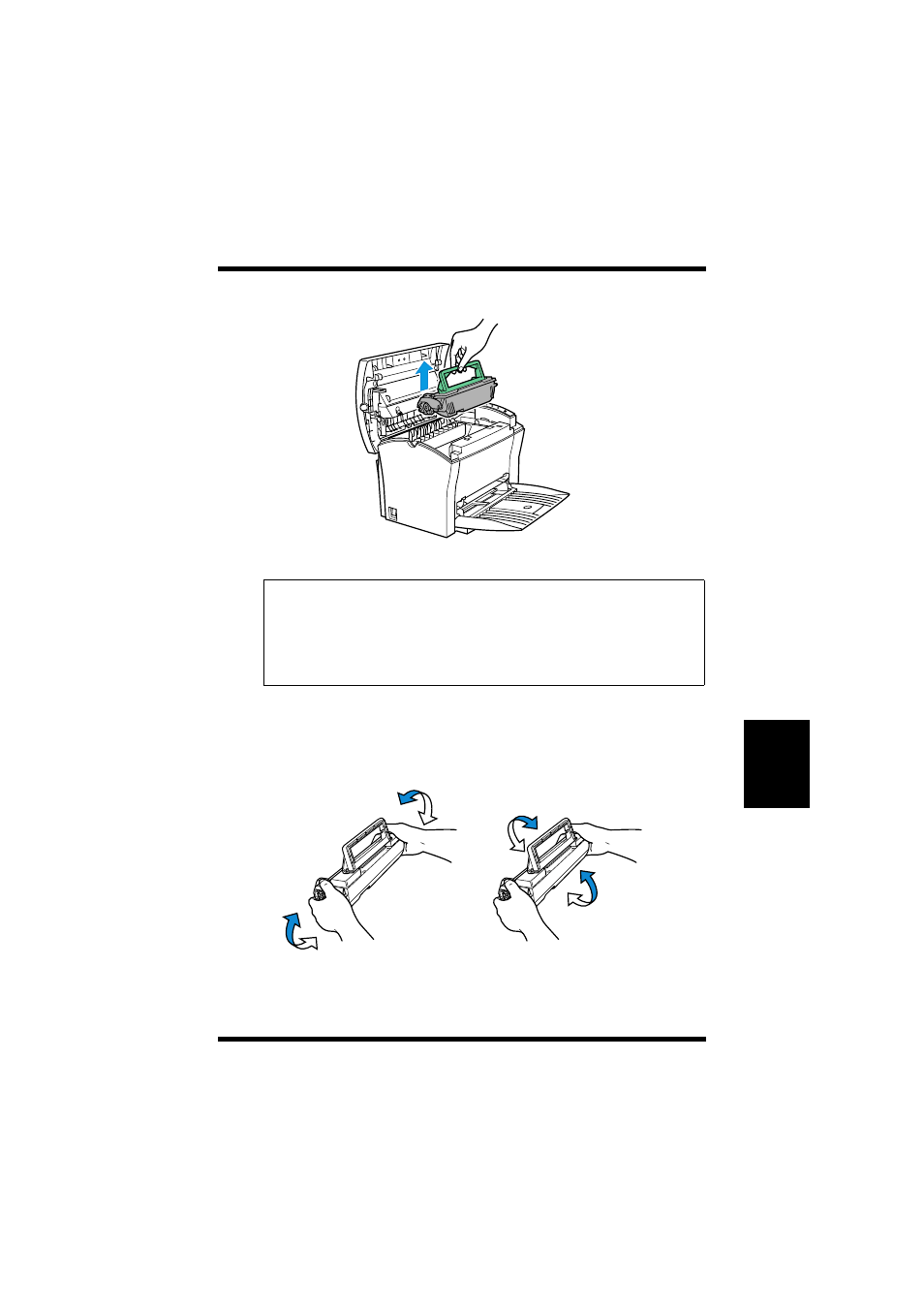
6-3
Chap
ter
6
M
a
in
ten
anc
e
Replacing the Toner Cartridge
4
Remove the old toner cartridge.
Note
5
Remove the toner cartridge from the box it comes packed in.
Holding it firmly with both hands, rock it left and right, forward
and back in the directions indicated by the arrows in the illustra-
tion.
◆
The toner cartridge is made up of non-hazardous materials, and
can be disposed of freely. Check local regulations in your area
concerning disposal of such items.
◆
The life span of the toner cartridge is dependent upon the mode
and application in which it is used.
EDNord - Istedgade 37A - 9000 Aalborg - telefon 96333500
