Multi-Tech Systems MVPFXS-16 User Manual
Page 92
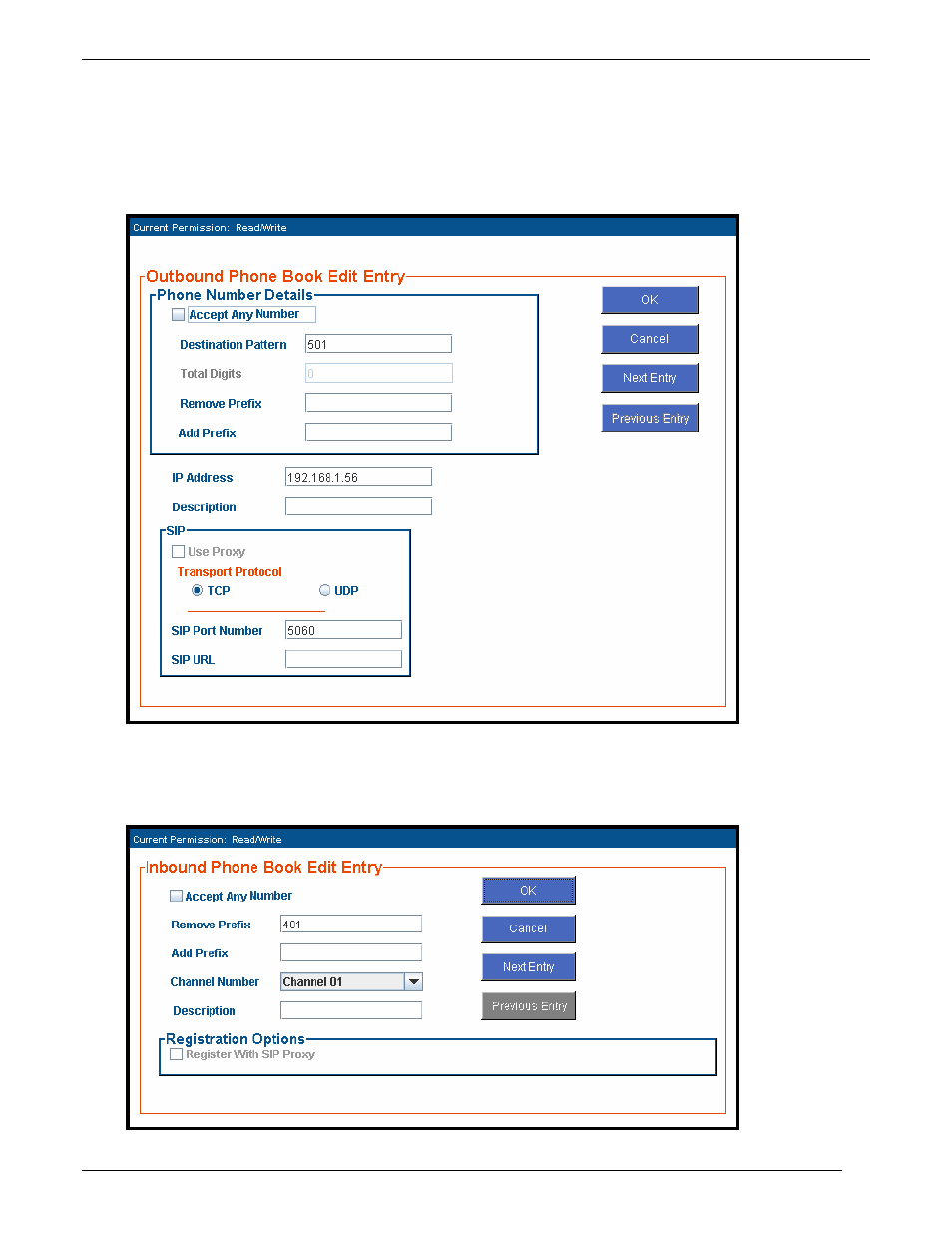
Phone Book Configuration
MultiVOIP FXS User Guide
92
5. When your Outbound and Inbound PhoneBook entries are completed, click on Save and Apply in the
sidebar menu to save your configuration.
You can change your configuration at any time as needed for your system.
There are two “Edit Entry” screens for revising outbound and inbound phone book entries.
The “Next Entry” and “Previous Entry” buttons allow you to go from one entry to the next without
interruption. You must click OK to confirm the change before moving on to the next entry.
See also other documents in the category Multi-Tech Systems Hardware:
- MT5600DSDV2 (72 pages)
- MT2834BR (90 pages)
- MultiMobile V.34/33.6K (2 pages)
- ZDX Series (13 pages)
- MTASR3-200 (82 pages)
- SocketModem EN301489-1 (2 pages)
- MT5600DSVD (82 pages)
- MultiModem GPRS DE-15 (4 pages)
- Multi-Tech RouteFinder RF860 (8 pages)
- Multi-Tech FaxFinder FF120 (207 pages)
- MT5634ZPX (88 pages)
- Multimodem RJ-45 (62 pages)
- SocketEthernetIP EN60601 (2 pages)
- MT56DSU-S (38 pages)
- MT3410ZLX (91 pages)
- CF220 (84 pages)
- MVP210-SS (415 pages)
- MVPFX2-2 (193 pages)
- MT5634IND (28 pages)
- Direct Inward Dial Fax Modem MultiModem DID (2 pages)
- MultiConnect Adapter Serial-to-Ethernet Adapter with IP (22 pages)
- MTCBA-G-F1 (29 pages)
- MT5600SMI-92 (134 pages)
- MT5600BA-V.90 (66 pages)
- MT3334ZDXV (71 pages)
- ZDXModemRack EN60950 (2 pages)
- MT3334HD8 (100 pages)
- MVP200 (44 pages)
- MVP120 (104 pages)
- MT5634ZPX-PCI-U (40 pages)
- MT9234ZBA-V (35 pages)
- MT5656SMI (8 pages)
- MTS2SA-T-R (181 pages)
- RAS96 (82 pages)
- ACCESS POINT RF802EW (28 pages)
- MULTIMODEM ZBA MT9234ZBA (35 pages)
- MultiConnect Adapter (18 pages)
- MTCBA-G-UF2 (42 pages)
- Multi-Tech FaxFinder FF420 (8 pages)
- ISI551PC (31 pages)
- MT5634MSV (114 pages)
- MTA128ST (66 pages)
- MT128PCI-SV (42 pages)
- MT5634ZLX 2 (70 pages)
- MTCBA-E (8 pages)
