Multi-Tech Systems MVPFXS-16 User Manual
Page 61
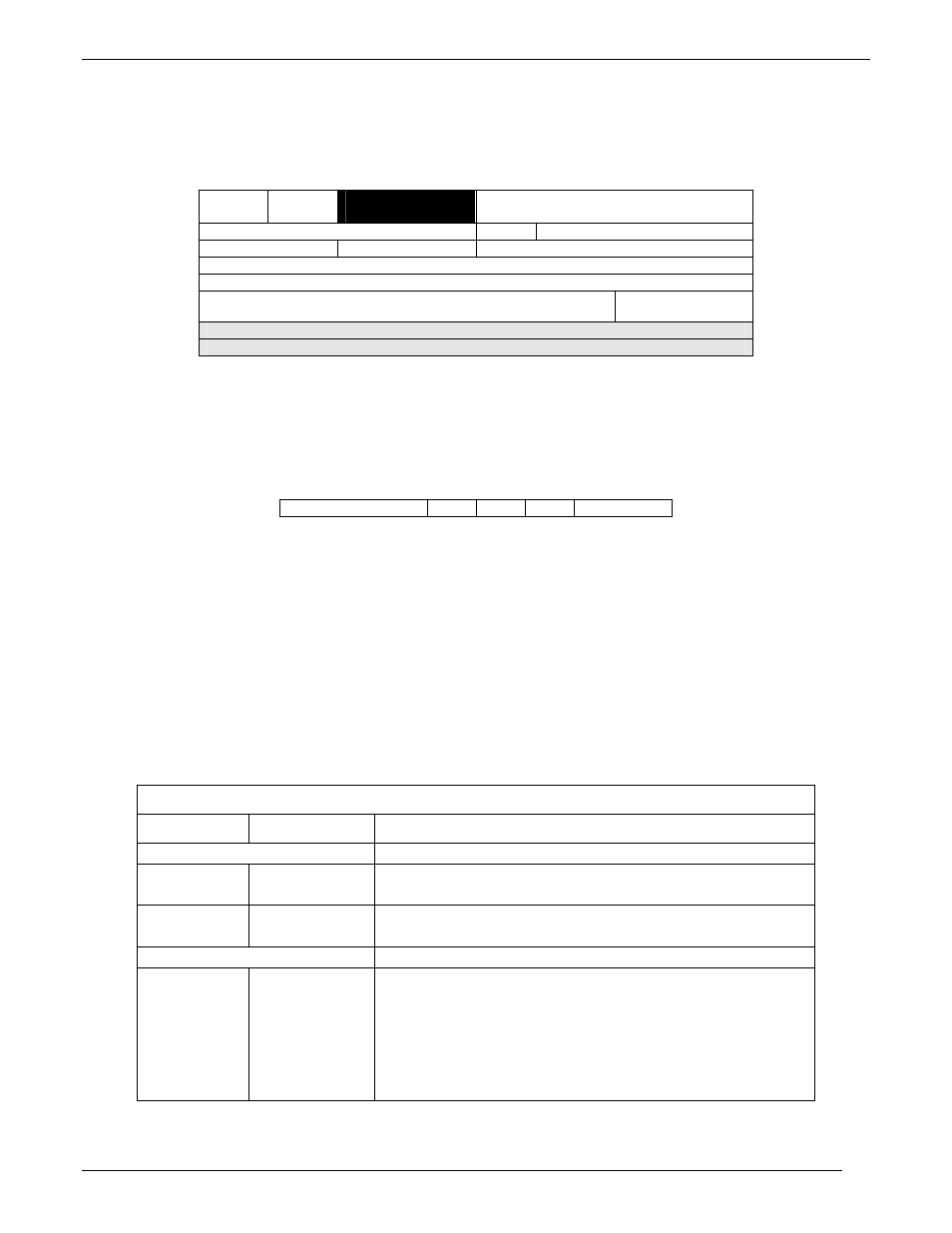
MultiVOIP FXS User Guide Technical
Configuration
61
The IP Datagram with Header, Its Type-of-Service field, & DiffServ
bits =>
0
4
8
16 19
24
31
VERS HLEN
TYPE OF
SERVICE
TOTAL LENGTH
IDENTIFICATION
FLAGS
FRAGMENT OFFSET
TIME TO LIVE
PROTOCOL
HEADER CHECKSUM
SOURCE IP ADDRESS
DESTINATION IP ADDRESS
IP OPTIONS (if any)
PADDING …
end of header
DATA
…
The TOS field consists of eight bits, of which only the first six are used. These six bits are called the “Differentiated Service
Codepoint” or DSCP bits.
The Type of Service or “TOS” field
0 1 2 3 4 5 6 7
PRECEDENCE D T R unused
three precedence have eight values, 0-7, ranging from “normal” precedence (value of 0) to “network control” (value of 7).
When set, the D bit requests low delay, the T bit requests high throughput, and the R bit requests high reliability.
Routers that support DiffServ can examine the six DSCP bits and prioritize the packet based on the DSCP value. The
DiffServ Parameters fields in the MultiVOIP IP Parameters screen allow you to configure the DSCP bits to values supported
by the router. Specifically, the Voip Media PHB field relates to the prioritizing of audio packets (RTP and RTCP packets)
and the Call Control PHB field relates to the prioritzing of non-audio packets (packets concerning call set-up and tear-down,
gatekeeper registration, etc.).
The MultiVOIP Call Control PHB parameter defaults to 34 decimal (22 hex; 100010 binary – consider vis-à-vis TOS field
above) for Assured Forwarding behavior. The MultiVOIP Voip Media PHB parameter defaults to the value 46 decimal (2E
hex; 101110 binary – consider vis-à-vis TOS field above). To disable DiffServ, configure both fields to 0 decimal.
IP Parameter Definitions (cont’d)
Field Name
Values
Description
DNS Parameter fields
Enable DNS
Y/N
Default = disabled
Enables Domain Name Space/System function where computer
names are resolved using a worldwide distributed database.
DNS Server IP
Address
4-places, 0-255.
IP address of specific DNS server to be used to resolve Internet
computer names.
FTP Parameter fields
FTP Server
Enable
Y/N
Default = enabled
See “FTP Server
File Transfers” in
Operation &
Maintenance
chapter.
MultiVOIP unit has an FTP Server function so that firmware and
other important operating software files can be transferred to the
voip via the network.
