Multi-Tech Systems Multimodem RJ-9 User Manual
Page 25
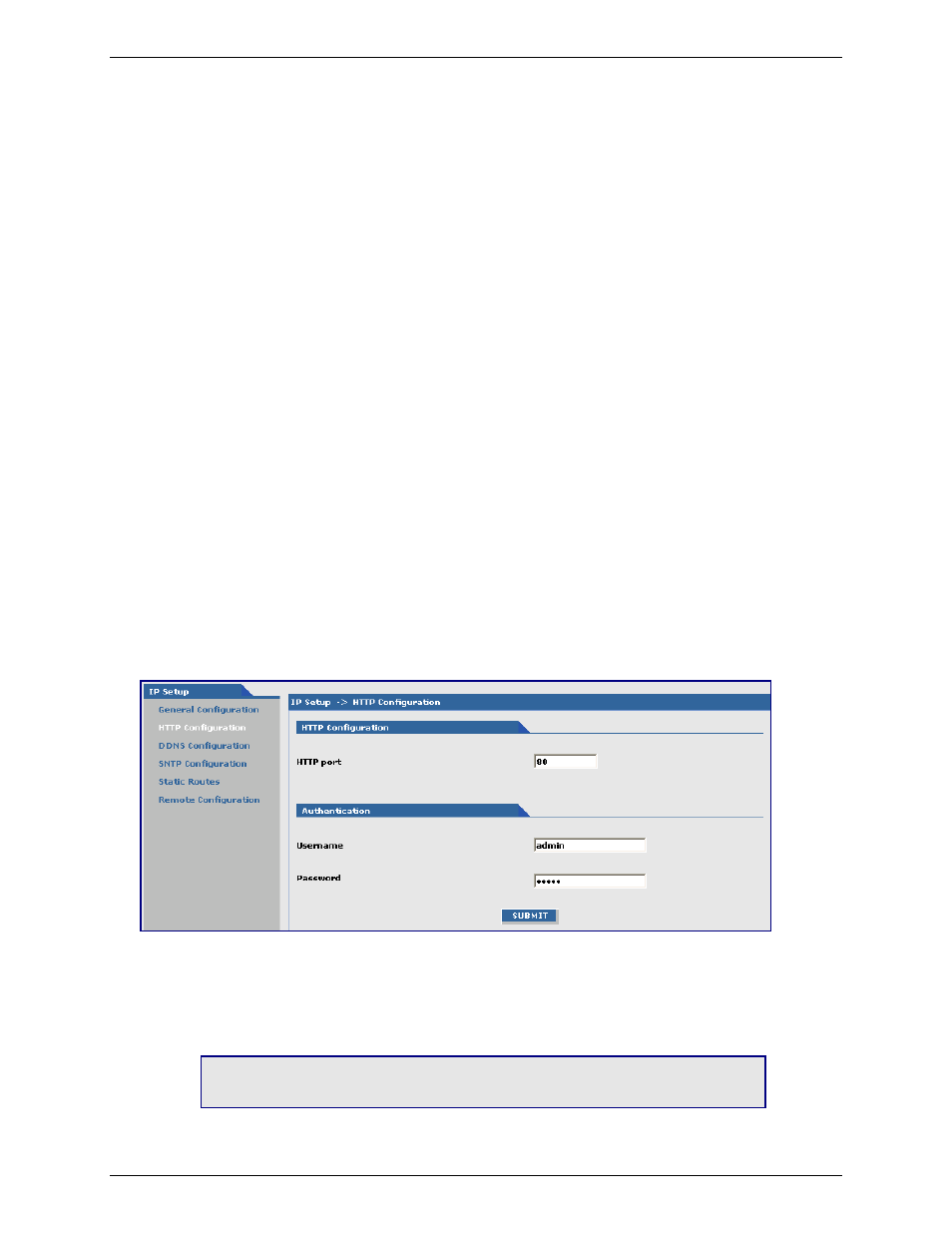
Chapter 3 – Using the Web Management Software
Multi-Tech Systems, Inc. MultiModem Wireless Modem with Ethernet Interface (S000375B)
25
General Configuration
Date and Time:
The system date and time display in these formats: DD/MM/YYYY / HH:MM:SS. SNTP Client
must be enabled and you must have a live Internet connection for the date and time to display correctly.
IP Configuration
Enter the following addresses for the Ethernet interface.
IP Address (Default = 192.168.2.1), Mask (Default 255.255.255.0), Default Gateway (Default 0.0.0.0), Primary
DNS (Default 0.0.0.0), Secondary DNS (Default 0.0.0.0).
Note:
See Appendix A – Table of Commonly Supported Subnets.
Auto Dialout Configuration
Auto Dialout:
Check the box to enable/disable Auto Dialout. Default = Enable.
Raw Dialout:
Check the box to enable/disable raw mode for an Auto Dialout session. Default = Disable.
Auto Dialout Login:
Check the box to enable or disable Auto Dialout Login feature. Default = Enable.
Auto Dialout Port:
Enter the serial Auto Dialout Port number. Default = 5000.
Handle EIA Signal:
Check the box to enable/disable the EIA standard signal characteristics (time and
duration) used between different electronic devices.
Inactivity:
Enter the time in seconds that the auto dialout session will stay active before going inactive.
Syslog Configuration
Syslog:
Check the box to enable or disable Syslog. Default = Disable.
Syslog Server IP Address:
If a Remote Syslog Server IP Address is specified, the syslog feature acts as a
remote Syslog.
Auto Discovery
Auto Discovery:
Check the box to enable or disable Auto Discovery to broadcast (MAC level), the MAC
Address, IP Address, and DHCP information to the configured server port. Default = Enable.
Server Port:
Enter the Server Port Number. Default port is 1020.
Broadcast Timer:
Enter the amount of time in seconds for the auto-discovery packet granularity of periodic
broadcasting. Default is 10 seconds.
Auto Reboot Timer Configuration
Auto Reboot Timer:
Enter the number of hours to lapse between each automatic reboot. The default of zero
deactivates the timer.
Submit Button
Click the Submit button to save these settings.
Note:
You must click Save and Restart once you have
completed and submitted all the screens on which you have made changes.
IP Setup > HTTP Configuration
HTTP Configuration
HTTP Port:
Enter the port number on which the HTTP server will listen for requests. Default is 80.
Authentication
User Name:
Enter the User Name that can access to the Web Management software. Default is admin.
Password:
Enter the Password for access to the Web Management software. Default is admin.
Note:
You should change the password to one of your choosing. A password can be up to 12 characters.
Password Caution:
Use a safe password! Your first name spelled backwards is not a
sufficiently safe password; a password such as xfT35$4 is better. It is recommended
that you change the default password to better protect the security of your modem.
Submit Button
Click the Submit button to save these settings.
Note:
You must click Save and Restart once you have
completed and submitted all the screens on which you have made changes.
