Cd/vcd basic operation (continued) – Memorex MVDR2100 User Manual
Page 40
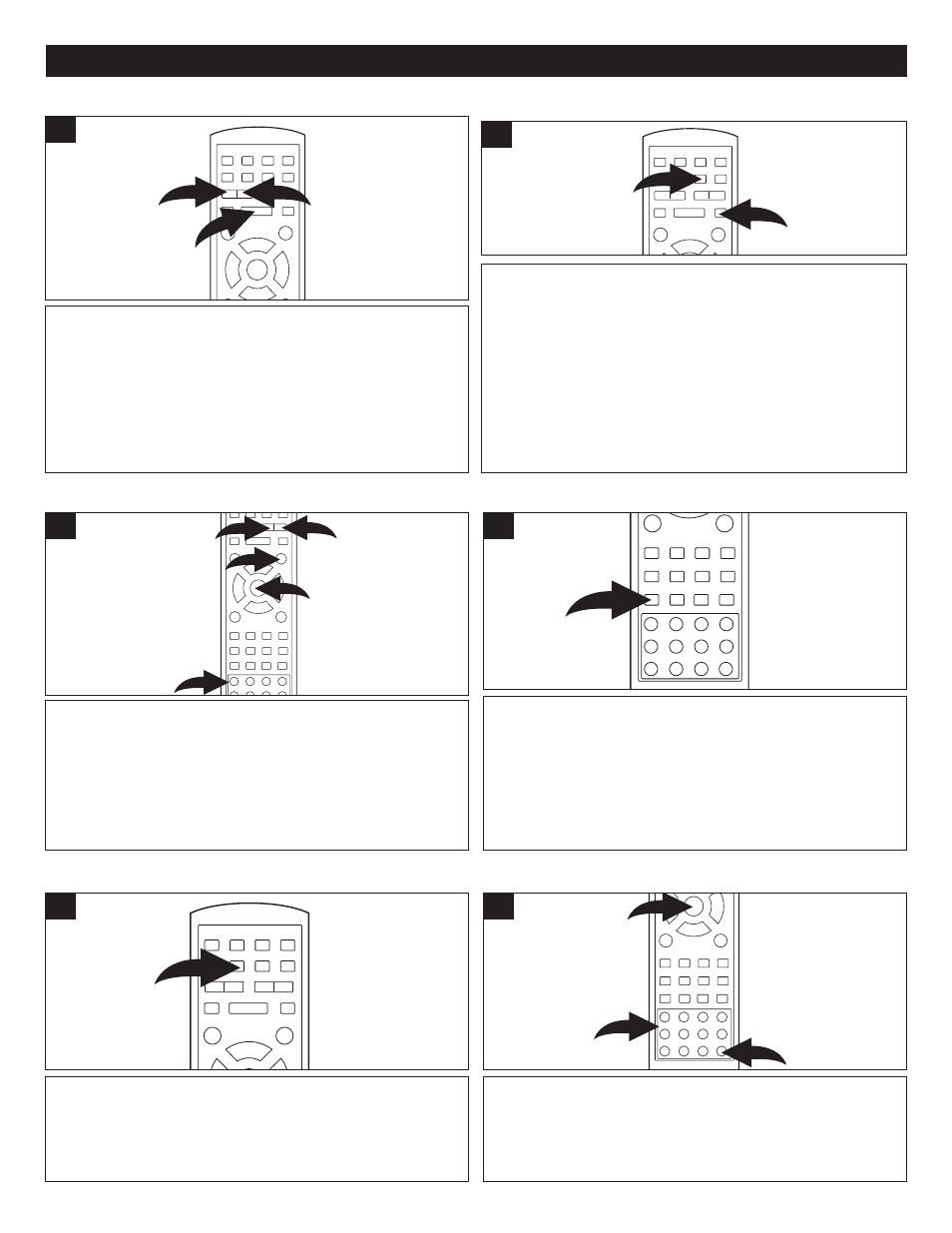
39
CD/VCD BASIC OPERATION (CONTINUED)
Press the AUDIO button repeatedly to select between
LEFT, RIGHT or STEREO.
1
To Repeat a track, simply select the track as described on the
previous page, then press the REPEAT button
❶
once “TR-
RPT” will appear on the TV screen and the unit will repeat the
selected track continuously until the STOP button
❷
is pressed.
To Repeat play all tracks on a CD, press the REPEAT button
❶
a second time; “D-RPT” will appear on the TV screen and the
unit will repeat the CD continuously until the STOP button
❷
is
pressed.
To cancel Repeat play, press the REPEAT button
❶
until
“NORMAL” appears on the TV screen.
2
1
1
AUDIO
During playback, press the SKIP (
n
)
1
or (
o
)
2
button to
skip to the next or previous track to be played. You can also
use the Number buttons
3
to enter the track number, then
press the ENTER button
4
to playback the selected track. If
you cannot select the track of a VCD with the Number
buttons
3
, press the MENU button
5
to turn ON/OFF the
PBC; then try again.
4
1
3
5
2
1
SELECTING TRACKS
Press the GOTO button
1
twice; the Elapsed Time option
will be highlighted. Use the Number buttons
2
to select the
desired time you want to play, then press the ENTER button
3
; playback will start immediately.
1
2
3
1
TIME SEARCH
While in the Playback mode, press the RANDOM button;
random playback will automatically begin. Press the
RANDOM button again to resume normal playback.
1
RANDOM PLAY
REPEAT PLAY
During playback, press either the Search
❿❿☎1
button or
Search
➛➛☎☎2
button to move the DVD forward or backward
at double (x2) speed to locate a specific section. Repeatedly
press these buttons and the speed will increase to x4 (x16,
and x32 when playing a VCD).
The disc will move forward or backward at high speed until
the PLAY (
❿
) button
3
is pressed again; normal playback
will resume at that point.
1
2
3
1
FORWARD
❿❿
/REVERSE
➛➛☎
☎
☎
☎
☎
☎
