Controls in detail, Useful features – Mercedes-Benz 2011 SLS AMG User Manual
Page 314
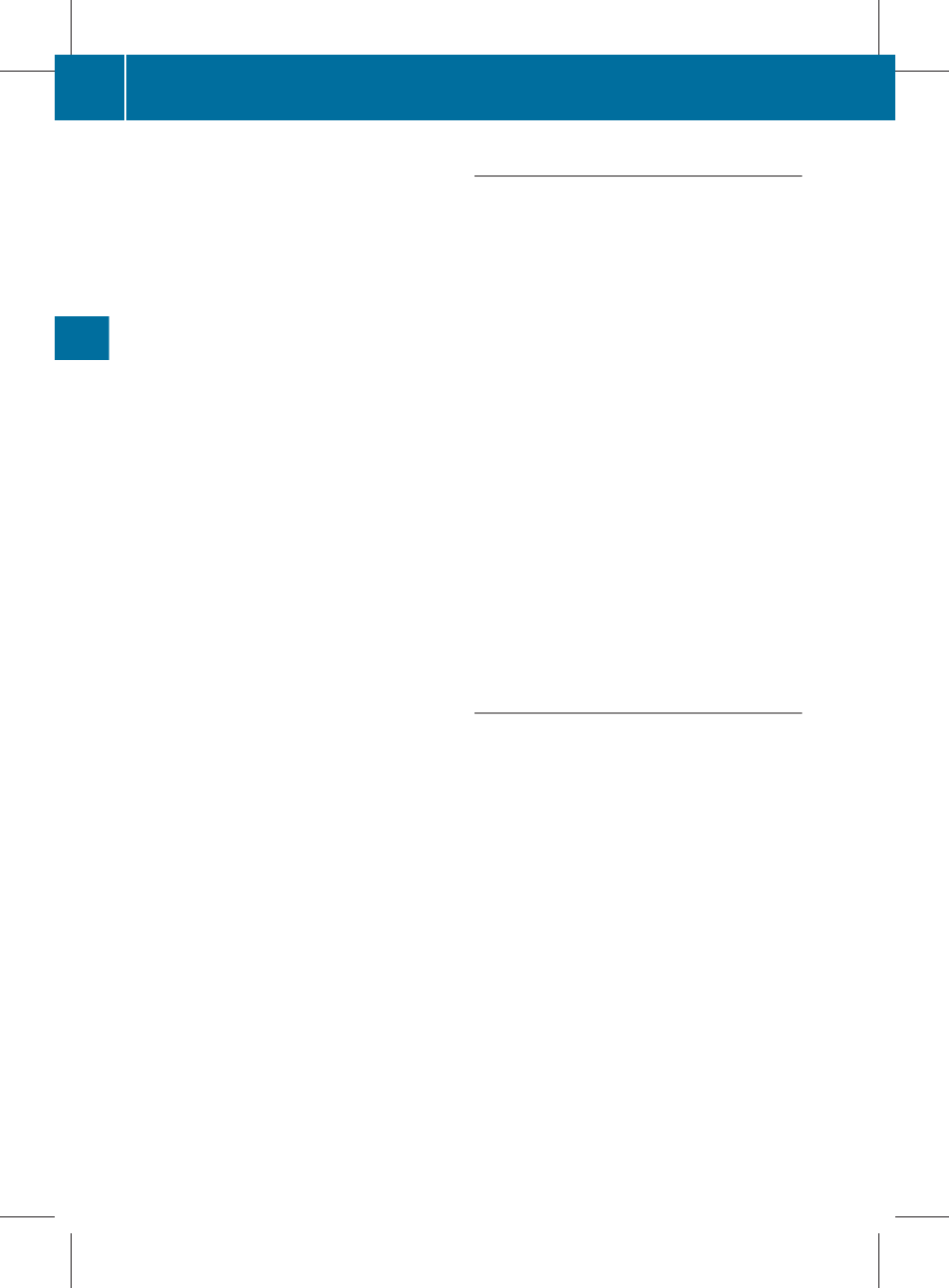
Call will appear in the multifunction
display and the COMAND system is muted.
When the connection is established, the
message
Call Connected appears in the
multifunction display. The mbrace system will
transmit data generating the vehicle
identification number, model, color and
location (subject to availability of cellular and
GPS signals).
i
The COMAND system display indicates
that a mbrace call is in progress. While the
call is connected you can change to the
navigation menu by pressing the NAVI
button on the COMAND system. Spoken
commands are not available.
A voice connection between the Response
Center representative and the occupants of
the vehicle will be established. Information
regarding the operation of your vehicle, the
nearest authorized Mercedes-Benz Center or
Mercedes-Benz USA products and services is
available to you.
For more details concerning the mbrace
system, please visit
http://www.MBUSA.com (USA only) and
log in to “Owners Online”.
i
If the indicator lamp in Information
button : is flashing continuously and
there was no voice connection to the
Response Center established, then the
mbrace system could not initiate an
Information call (e.g. the relevant cellular
phone network is not available). The
message
Call Failed appears in the
multifunction display.
X
Terminating calls: Press button ~ on
the multifunction steering wheel.
or
X
Press the respective button for ending a
telephone call on the COMAND system.
Call priority
If other service calls such as a Roadside
Assistance call or Information call are active,
an emergency call is still possible. In this
case, the emergency call will take priority and
override all other active calls.
The indicator lamp in the respective button
flashes until the call is concluded. Automatic
initiated emergency calls can only be
terminated by a Response Center
representative. All other calls can be
terminated by pressing button ~ on the
multifunction steering wheel or the
respective button for ending a telephone call
on the COMAND system.
i
When a mbrace call has been initiated, the
COMAND system is muted. The mobile
phone is no longer connected to the
COMAND system. If you must use this
phone, we recommend that you use it only
with the vehicle at a standstill in a safe
location.
Points of Interest Destination
Download to the COMAND system
i
For information on components and
operating principles of the COMAND
system, see (
This service is only available as part of the
PLUS package.
Point of Interest (POI) Destination Download
allows an mbrace Customer Specialist to
access information from an impressively
large nationwide database for download to
your vehicle’s navigation system. If you know
the address of your destination, the Customer
Specialist can download the address to your
vehicle’s navigation system. You can also
request points of interest near your location.
Once the information is downloaded to your
vehicle, the navigation system will generate a
route to that destination. You can choose to
save it in the system’s memory for future use.
312
Useful features
Controls in detail
BA 197 USA, CA Edition A 2011; 1; 27, en-US
hereepe
Version: 3.0.3.5
2010-03-24T15:31:10+01:00 - Seite 312
