Radio, Comand aps, Audio – Mercedes-Benz 2011 SLS AMG User Manual
Page 171
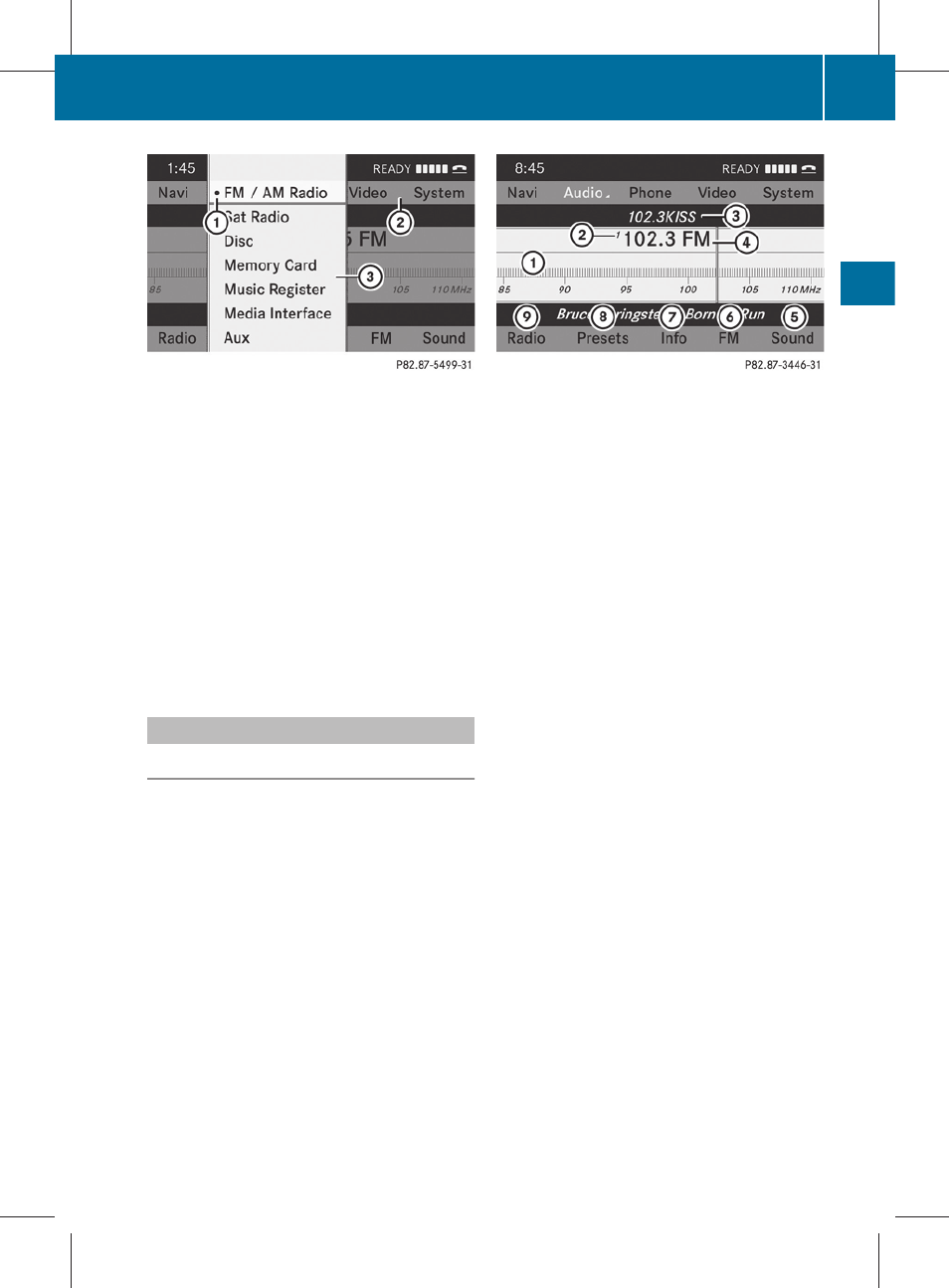
Display with Audio menu
1
Current audio mode
2
Main function line
3
Audio menu
You can switch to the various audio modes in
the audio menu:
R
R
SatRadio mode (
R
R
R
Music Register (
R
Radio
Switching to the Radio
From the COMAND Control Unit
X
Press the ó function button.
or
X
Select
Audio £ Audio £ FM/AM
Radio in the display.
i
Press the button repeatedly to switch
wavebands in the sequence FM, AM, WB
and SatRadio mode. Pressing again will
switch back to FM radio mode.
Within the Audio Function
X
Select
Audio £ FM/AM Radio.
The radio display appears. The last selected
station in the last selected waveband is
heard.
1
Main area with tuning dial
2
Memory preset number
3
Name of selected station
4
Station frequency
5
Sound settings
6
FM, AM or WB radio
7
Program info
8
Stored station list
9
Radio functions
Audio
169
COMAND APS
BA 197 USA, CA Edition A 2011; 1; 27, en-US
hereepe
Version: 3.0.3.5
2010-03-24T15:31:10+01:00 - Seite 169
Z
