Call lists, Comand aps, Telephone – Mercedes-Benz 2011 SLS AMG User Manual
Page 157
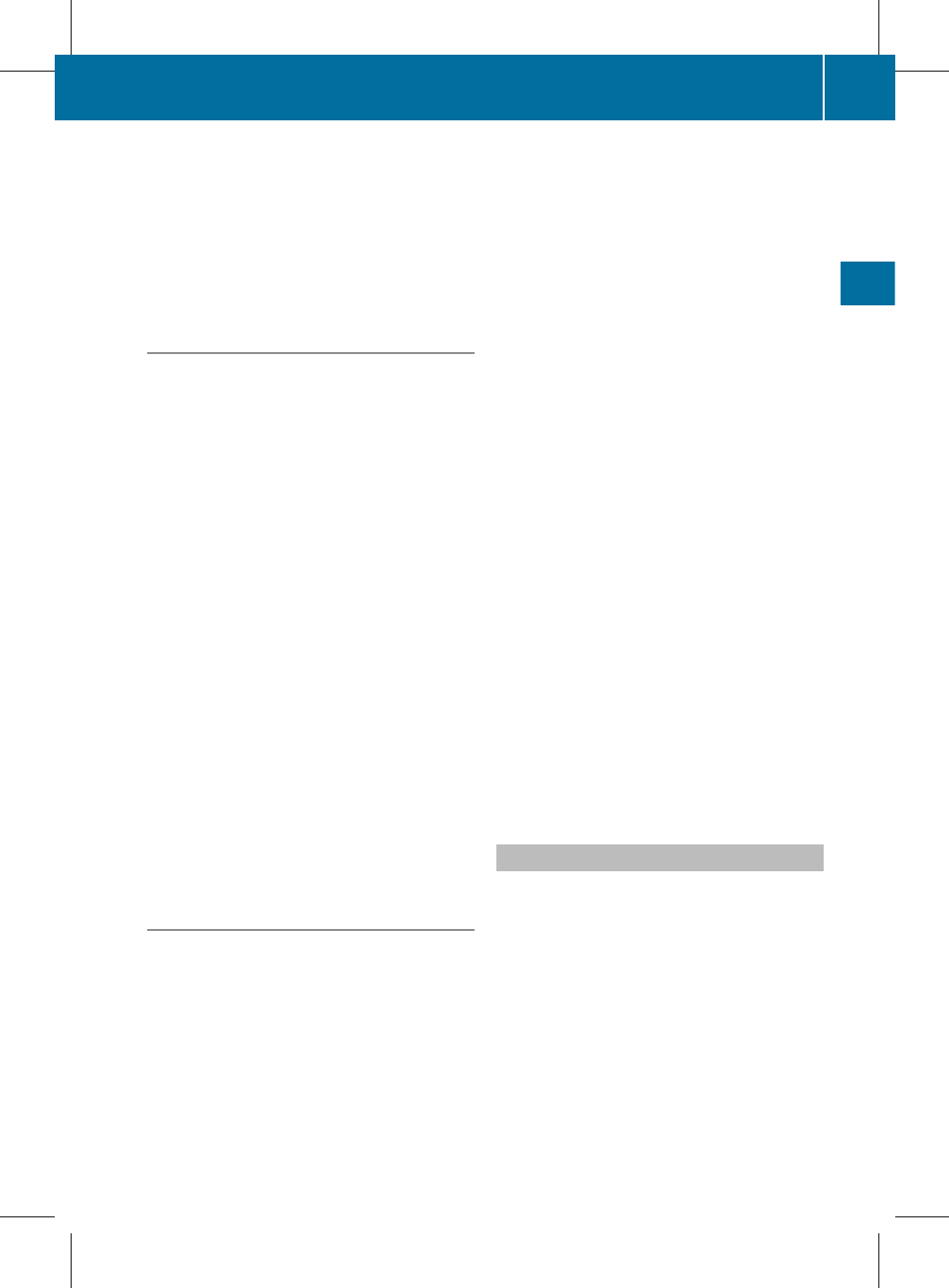
X
Select
Yes or No.
The entry will either be stored or not,
depending on your selection.
Saving an Entry
X
Select d.
A corresponding message is displayed.
Deleting an Entry
The deletion rules vary according to the entry
selected:
R
Phone book entry selected:
The entry is deleted in the COMAND phone
book and the address book if the address
book entry only contains phone numbers.
R
Entire address book entry selected:
The entry is deleted in the COMAND phone
book and additionally also in the address
book if the address book entry only
contains phone numbers.
R
Subentry of an address book entry
selected:
The subentry is deleted in the COMAND
phone book and in the address book.
X
To delete: Select entry (
X
Select
Options £ Delete.
You will be prompted to confirm that you
really want to delete the entry.
X
Select
Yes or No.
Yes option: The entry is deleted according
to the above rules.
Adding a Phone Number to a Phone
Book Entry
X
Select the address book entry.
X
Select
Options £ Add Phone No..
X
Select a number category, e.g.
Home.
X
Select a phone category, e.g.
Mobile
Phone.
X
Select
Save.
If five numbers are saved for the entry in the
selected number category, a prompt will
appear asking whether you wish to overwrite
one of the existing numbers.
X
Select
Yes or No.
If you select
Yes, a selection list will appear
containing the five existing numbers.
X
Select the number to be overwritten.
The input menu with the data field for
entering the new telephone number
appears.
X
To enter digits: Select the required digits
in sequence from the input speller or use
the number keypad.
X
To move the cursor in the data field:
Select Y or Z.
X
To delete individual digits: Select õ
and briefly press the n button.
or
X
Press the 2 button next to the
COMAND controller.
The digit to the left of the cursor is deleted.
X
To delete an entire entry: Select õ
and press n until the entire entry has been
deleted.
or
X
Press and hold down the 2 button next
to the COMAND controller until the entire
entry is deleted.
X
To save entry: Select d.
Call Lists
i
COMAND supports Bluetooth
®
PBAP
(Phone Book Access Profile).
How COMAND handles call lists depends
on the type of mobile phone connected:
R
Bluetooth
®
phone with PBAP support:
COMAND downloads the call lists from
the mobile phone when the phone is
connected to COMAND
R
Bluetooth
®
phone without PBAP support:
COMAND creates the call lists from calls
received (including missed calls) and
Telephone
155
COMAND APS
BA 197 USA, CA Edition A 2011; 1; 27, en-US
hereepe
Version: 3.0.3.5
2010-03-24T15:31:10+01:00 - Seite 155
Z
