Recording a tv program, Continued) – Memorex MVR2040-A User Manual
Page 36
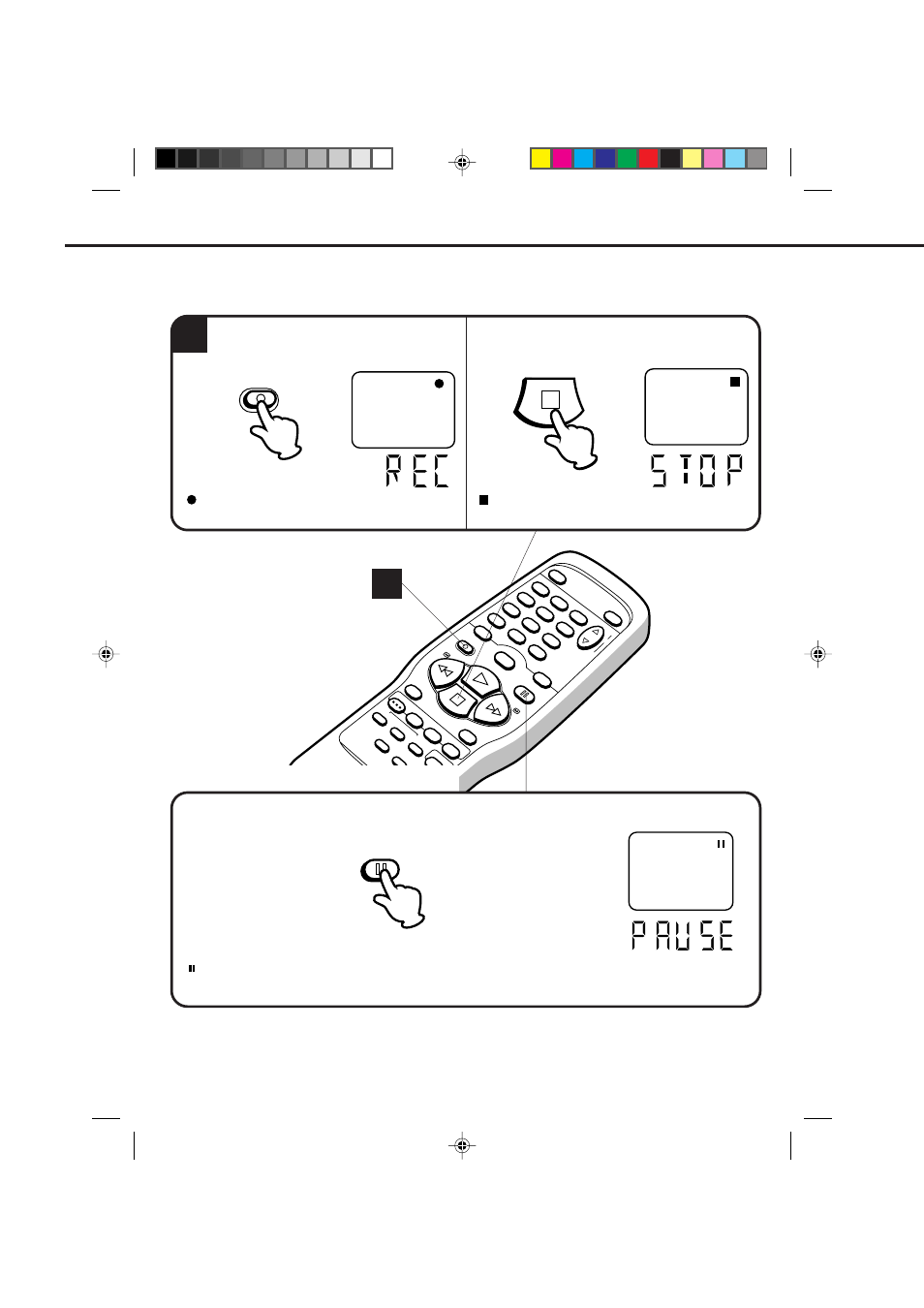
36
POWER
EJECT
TV/VCR
COUNTER RESET
INPUT SELECT
REC/OTR
SLOW
SPEED
MENU
–
+
–
+
SET
SKIP
SEARCH
CLOCK/
COUNTER
–
+
TRACKING
AUT
O
CANCEL
ENTER
ST
OP
PLA
Y
F.FWD
REW
TIMER REC
PAUSE/STILL
CHANNEL
CALL
1
2
3
4
5
6
7
8
0
9
4
NOTE:
TO STOP RECORDING TEMPORARILY
Press the PAUSE/STILL button to avoid recording unwanted material. Press again to continue the recording.
Press the REC/OTR button.
AUTO REWIND FEATURE
This VCR will automatically rewind the tape when the tape has ended (except during OTR and TIMER REC).
It will also eject the tape and turn the VCR’s power OFF.
4
CH 125
CH 110
REC/OTR
STOP
TO STOP RECORDING
PAUSE/STILL
"
" will appear on screen about 4 seconds and the REC indicator will light in the display to continue pause mode.
NOTE: The pause function will be released after 5 minutes to prevent damage to the tape or the VCR. The VCR
will change to the STOP mode.
"
" will appear on the screen about 4 seconds.
The REC indicator will light in the display about 4 seconds.
"
" will appear on screen about 4 seconds.
The STOP indicator will light in the display about 4 seconds.
Press the STOP button to stop recording.
RECORDING A TV PROGRAM
(CONTINUED)
4C80401A-E(P34-39)
25/2/99, 21:42
36
