Special playback – Memorex MVR2040-A User Manual
Page 33
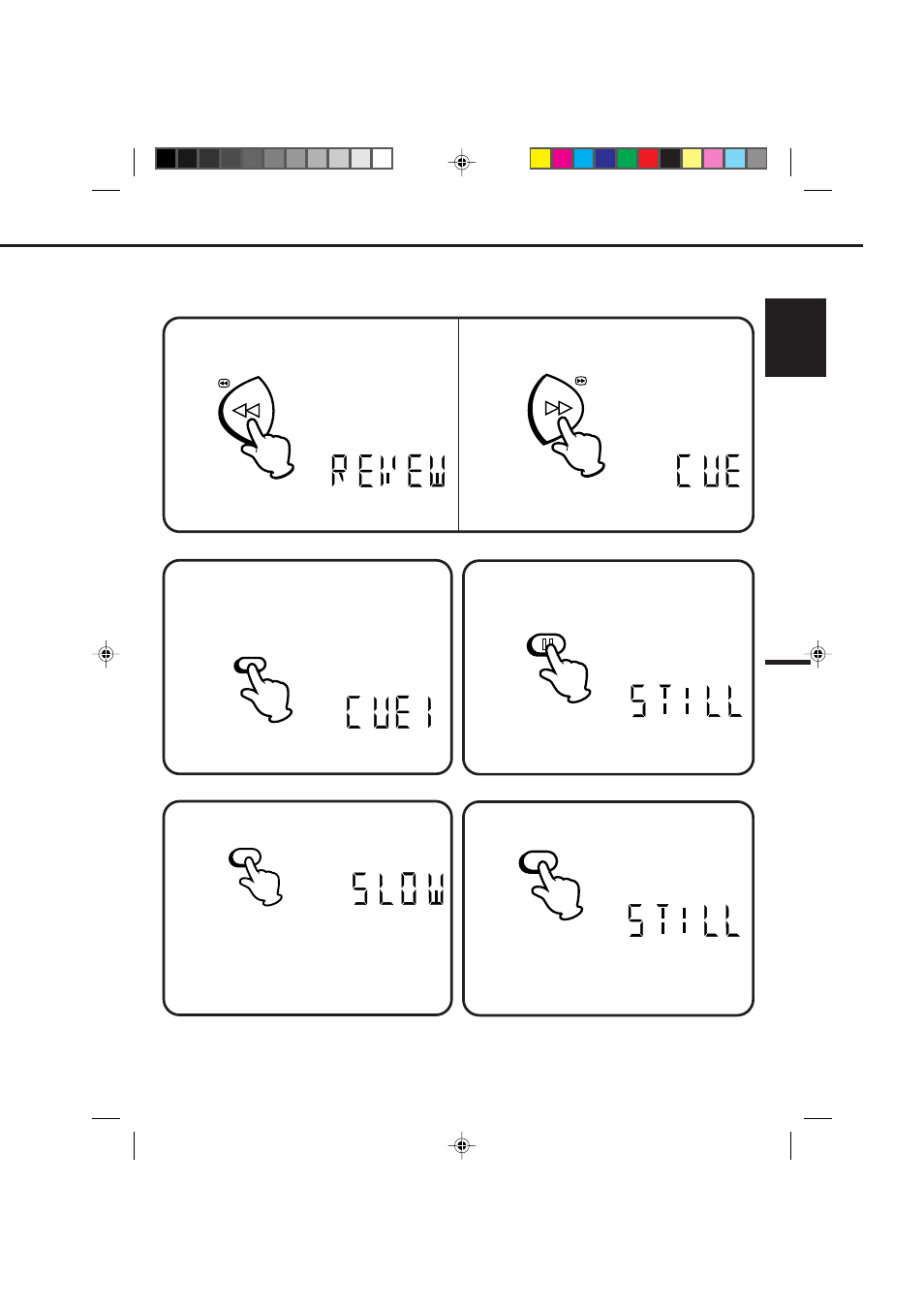
33
ENGLISH
TO VISUALLY SEARCH FOR DESIRED POINTS
When either the F.FWD or REW button is pressed in the PLAYBACK mode, the speed search picture will appear.
When pressed twice, the search picture will increase speed. Speed search time depends upon the speed used
(SP, LP or SLP) during recording. To rewind or fast forward a tape, press the STOP button, and then press the REW
or F.FWD button.
Press the SKIP SEARCH button in the PLAY mode.
The VCR will search forward through approximately
60 seconds of the tape (e.g. unwanted commercial
time) and then resume normal playback.
Press the PAUSE/STILL button in the PLAYBACK
mode.
TO WATCH A STILL PICTURE
NOTES:
Best results during speed search playback can be obtained with cassette tapes recorded in the "SP"and"SLP"
mode.
The audio output is muted during SPEED SEARCH and STILL.
A few noise bars will appear on the picture during SPEED SEARCH ,STILL, FRAME ADVANCE and SLOW MOTION.
To prevent damage to the tape, CUE, REVIEW and STILL playback is automatically changed to the PLAYBACK
mode after 5 minutes.
•
•
•
•
The REVEW indicator will light in the display about 4 seconds.
Press the PLAY button to resume normal viewing speed.
To visually search forward, press the F.FWD button
once or twice in the PLAYBACK mode.
To visually search backward, press the REW button
once or twice in the PLAYBACK mode.
REW
The CUE indicator will light in the display about 4 seconds.
Press the PLAY button to resume normal viewing speed.
F.FWD
SKIP SEARCH
SKIP
SEARCH
The CUE 1 indicator will light in the display.
(For example : 1 press).
The STILL indicator will light in the display about 4 seconds.
Press the PAUSE/STILL button again to resume normal
playback.
PAUSE/STILL
Press the SLOW button during STILL playback.
The still picture will advance by one frame each time
you press the button. Hold the button for continuous
frame by frame viewing.
Press the PAUSE/STILL button again to resume normal
playback.
FRAME BY FRAME ADVANCE
SLOW MOTION PLAYBACK
The SLOW indicator will light in the display about 4 seconds.
Press the PLAY button again to resume normal playback.
NOTE: SLOW TRACKING AND VERTICAL LOCK
ADJUSTMENT
If noise bars appear in the picture during slow motion, press
the Manual TRACKING
+
or
–
button to reduce the noise
bars. If the still picture jitters excessively, press the Manual
TRACKING
+
or
–
button to stabilize the still picture.
Press the SLOW button in the PLAYBACK mode.
Playback will proceed at 1/10th of the normal speed.
SLOW
SPECIAL PLAYBACK
SLOW
4C80401A-E(P30-33)
25/2/99, 21:28
33
