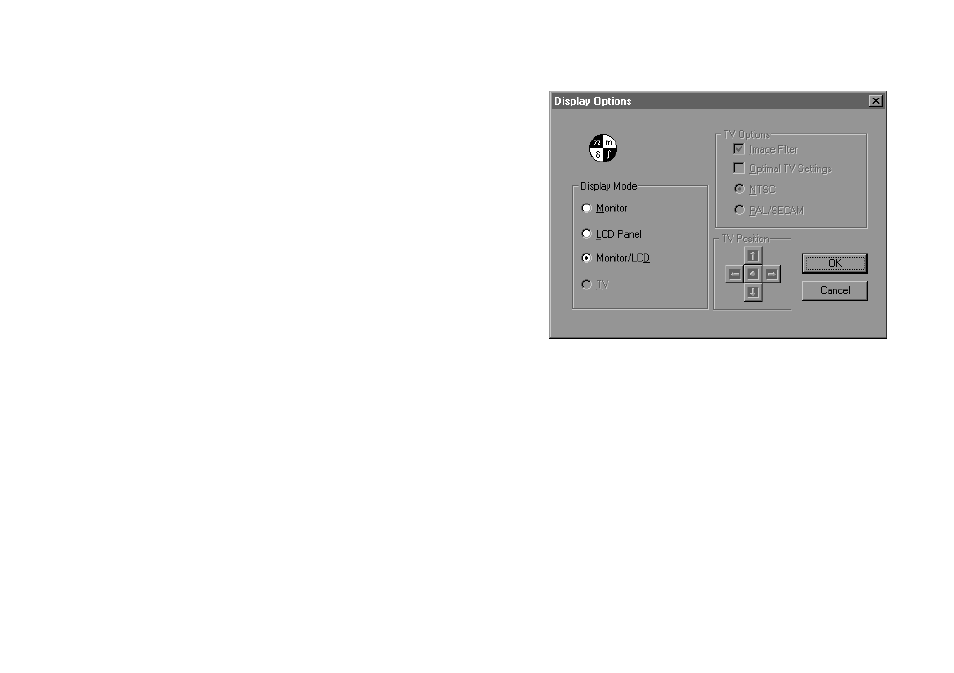
OWNER’S HANDBOOK
C o n n e c t i n g o p t i o n a l d e v i c e s 5 / 1 3
7.
Click the NeoMagic tab.
8.
Click Display Options.
9.
Select Monitor, LCD Panel or Monitor/LCD
according to whether you want to display
Windows on the external monitor, the LCD
panel, or both at the same time.