Mitsumi electronic Pedion Laptop User Manual
Page 37
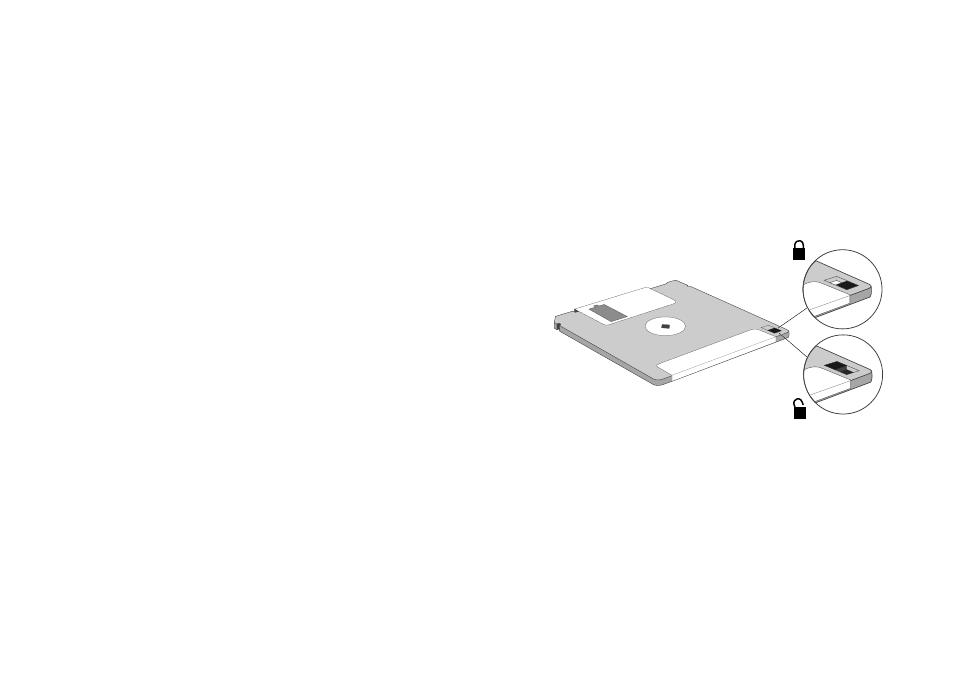
OWNER’S HANDBOOK
3 / 2 D i s k e t t e , C D - R O M & A u d i o
To insert a diskette
Push the diskette into the drive, metal shutter
foremost, and with the label side facing
upwards, until it clicks into place.
To eject a diskette
1.
Ensure that the diskette activity light is off.
2.
Press the diskette eject button.
If a diskette becomes stuck in the drive, perhaps
because its label has peeled back, do not attempt to
remove it with tweezers or any similar implement; you
risk damaging the drive. Call an authorised
maintainer.
To write-protect a diskette
Slide the small plastic tab on the reverse of the
diskette to uncover the hole beneath it.
You can read, copy or print the files on a write-
protected diskette, but you cannot create,
rename or delete any files.
