Milan Technology MIL-W0311 User Manual
Page 95
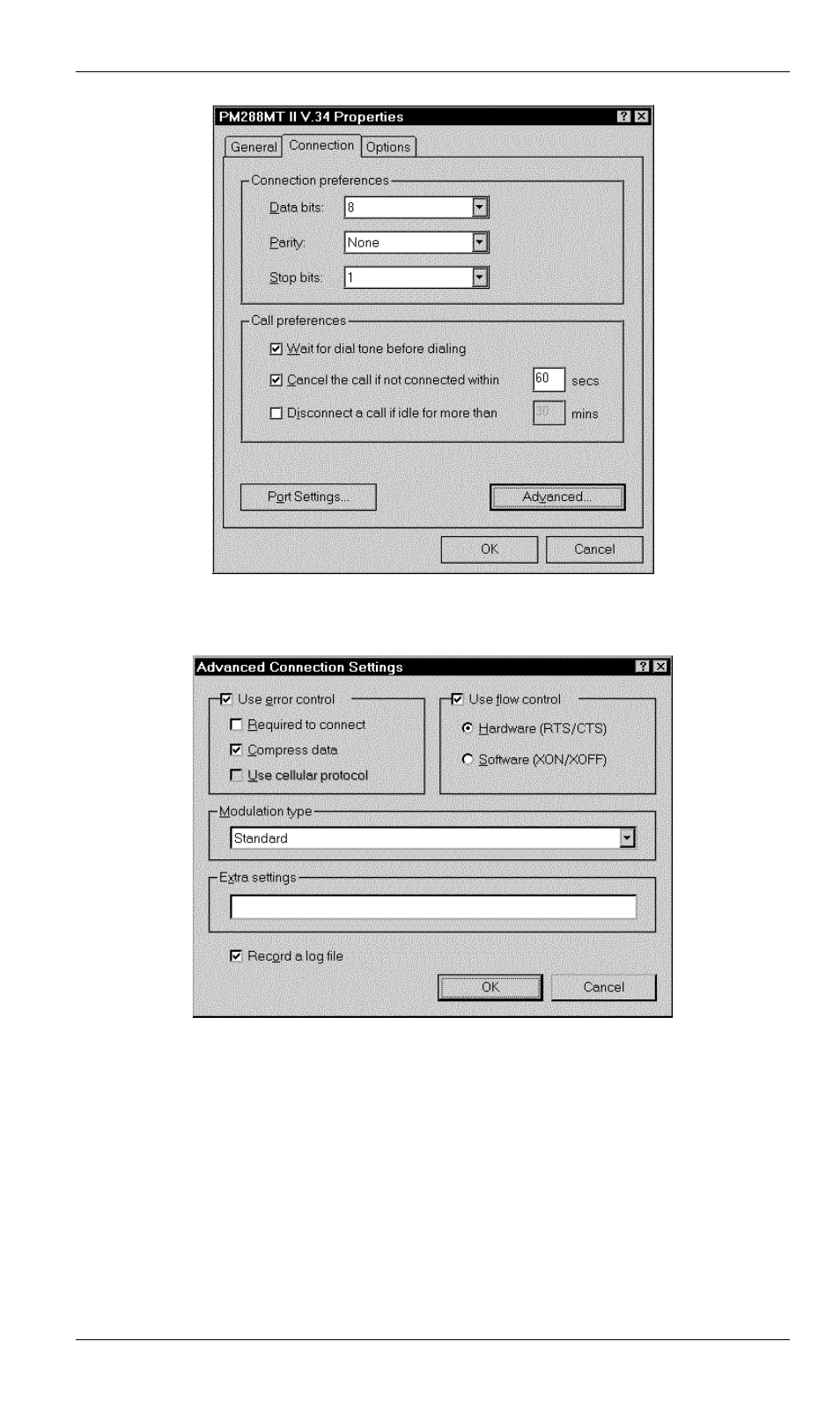
Wireless Gateway User Guide
92
Figure 39: Connection Properties (W95/98)
4. Select Advanced to see the screen below.
Figure 40: Advanced Connection (W95/98)
5. Check the option Record a log file. Then click OK and exit.
6. Use Dial-up Networking to make your on-line connection normally. A log file
MODEMLOG.TXT will be created in your Windows directory.
7. Use Notepad or another editor to read and print the file MODEMLOG.TXT.
8. Examine the file to determine the Initial String value. It will be near the beginning of the
file, and look something like the example shown previously.
This manual is related to the following products:
