Milan Technology MIL-W0311 User Manual
Page 68
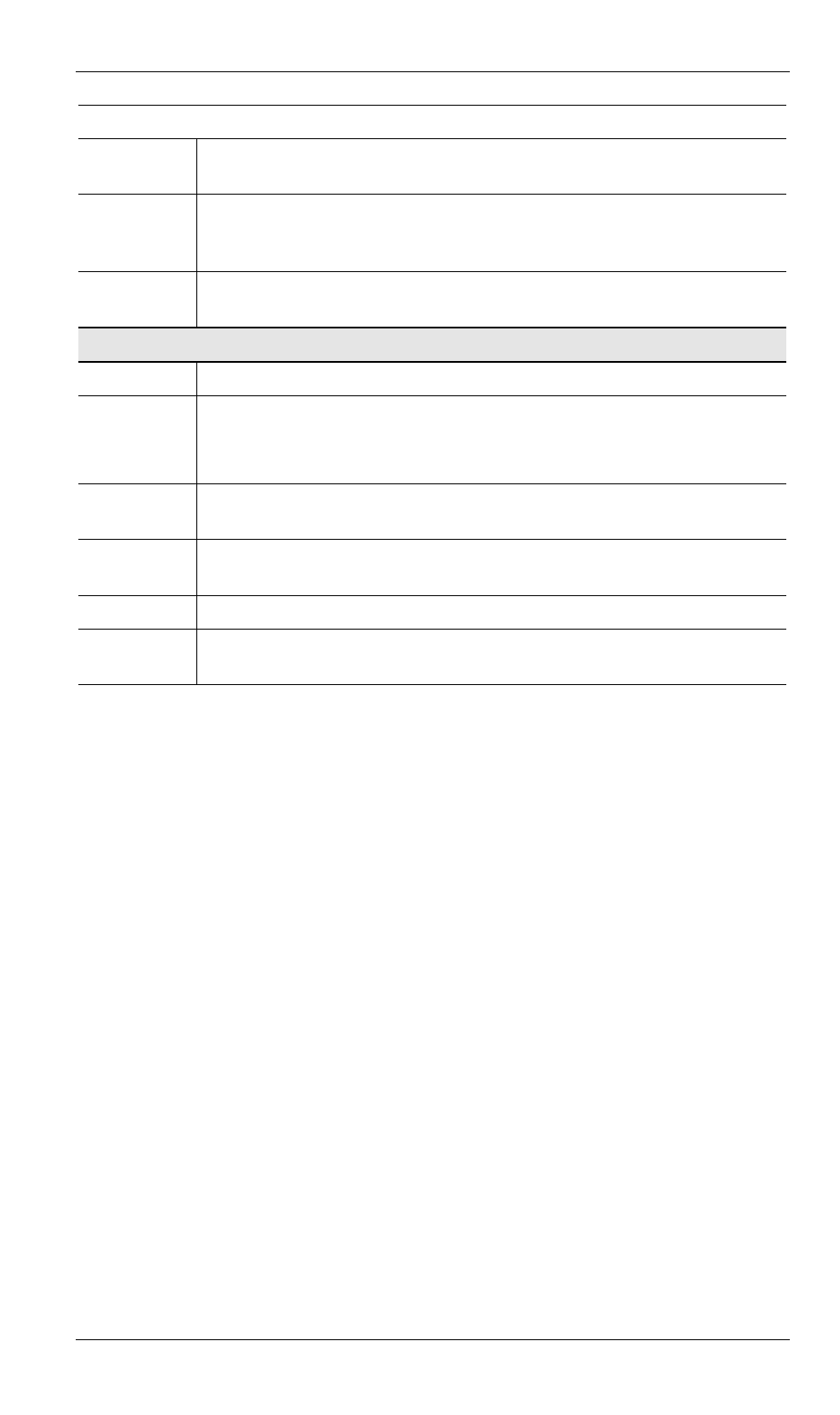
Advanced Internet
65
Incoming
Protocol
The protocol (TCP or UDP) used when the application or service sends data
to you.
Port Range:
Start
The start of the range of port numbers used by the application server when
data is sent to you. If using only one port number, enter it in both the "Start"
and "Finish" fields.
Port Range:
Finish
The end of the range of port numbers used by the application server, when
data is sent to you.
Buttons
Clear Form
Clears all data, ready for input of a new entry.
Add
Add a new entry to the Special Applications database, using the data shown
on screen.
The name shown in the drop-down list is ignored.
Delete
Delete the Special Application entry selected in the drop-down list, regard-
less of whether its details are shown on screen.
Update
Update the Special Application entry selected in the drop-down list, using
the data shown on screen.
List All
List all Special Application entries.
Cancel
Reverse any changes made since the last "submit" operation (i.e. since
clicking any other button).
