Editing a quick reply message, Accessing the drafts folder, See accessing the drafts folder – Motorola XPR 5550 User Manual
Page 101: Keyp ad mic rophone fe ature s
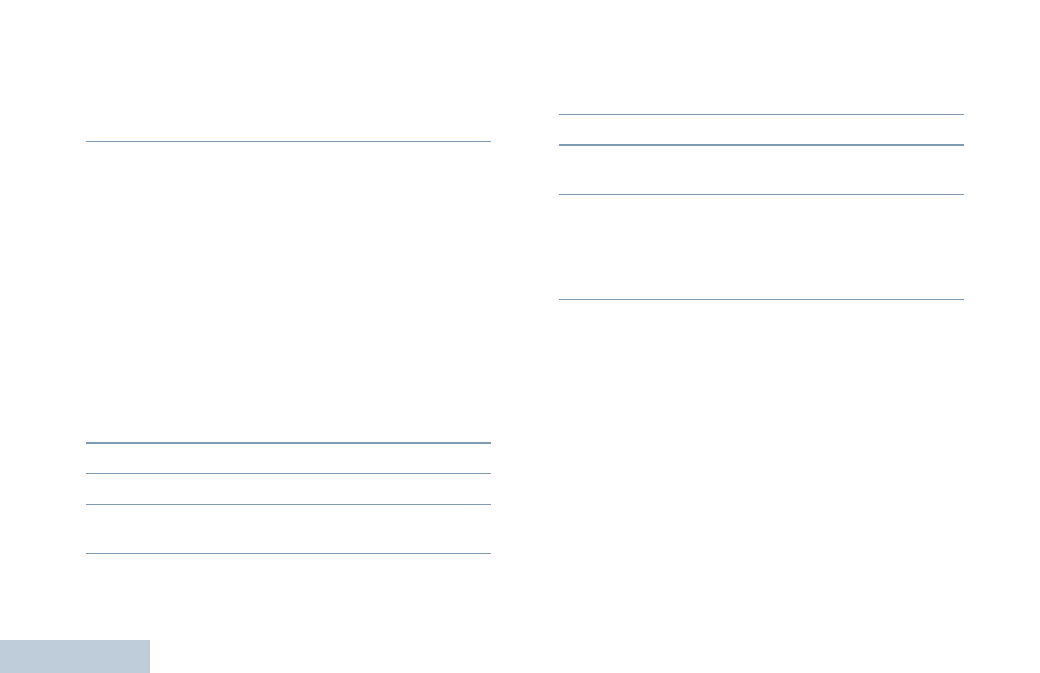
Keyp
ad
Mic
rophone
Fe
ature
s
English
90
9
If the message is sent, a tone sounds and the display shows
positive mini notice.
OR
If the message is not sent, a low tone sounds and the
display shows negative mini notice.
If the text message fails to send, the radio returns you to the
Resend
option screen (see Managing Fail-to-Send Text
Messages on page 51 and page 91).
NOTE: If a subject line is present (for messages received from
an e-mail application), you cannot edit it.
Editing a Quick Reply Message
Procedure:
Press the programmed Text Message button and proceed to
Step 3.
OR
Follow the procedure below.
1
g
to access the menu.
2
f
or
h
to Messages and press
g
to select.
3
f
or
h
to Quick Reply and press
g
to select.
4
f
or
h
to the required Quick Text and press
g
to
select.
5
A blinking cursor appears. Use the keypad to edit the
message.
Press
<
to move one space to the left.
Press
>
or the # key to move one space to the right.
Press the * key to delete any unwanted characters.
6
Press
g
once message is composed.
7
The display shows transitional mini notice, confirming your
message is being sent.
8
If the message is sent, a tone sounds and the display shows
positive mini notice.
OR
If the message is not sent, a low tone sounds and the
display shows negative mini notice.
If the text message fails to send, the radio returns you to the
Resend
option screen (see Managing Fail-to-Send Text
Messages on page 51 and page 91).
Accessing the Drafts Folder
You can save a text message to send it at a later time.
If a PTT button press or a mode change causes the radio to exit
the text message writing/editing screen while you are in the
process of writing or editing a text message, your current text
message is automatically saved to the Drafts folder.
The most recent saved text message is always added to the top
of the Drafts list. See Managing Text Messages in the Drafts
Folder on page 51 for more information.
