Motorola BLE100 User Manual
Page 41
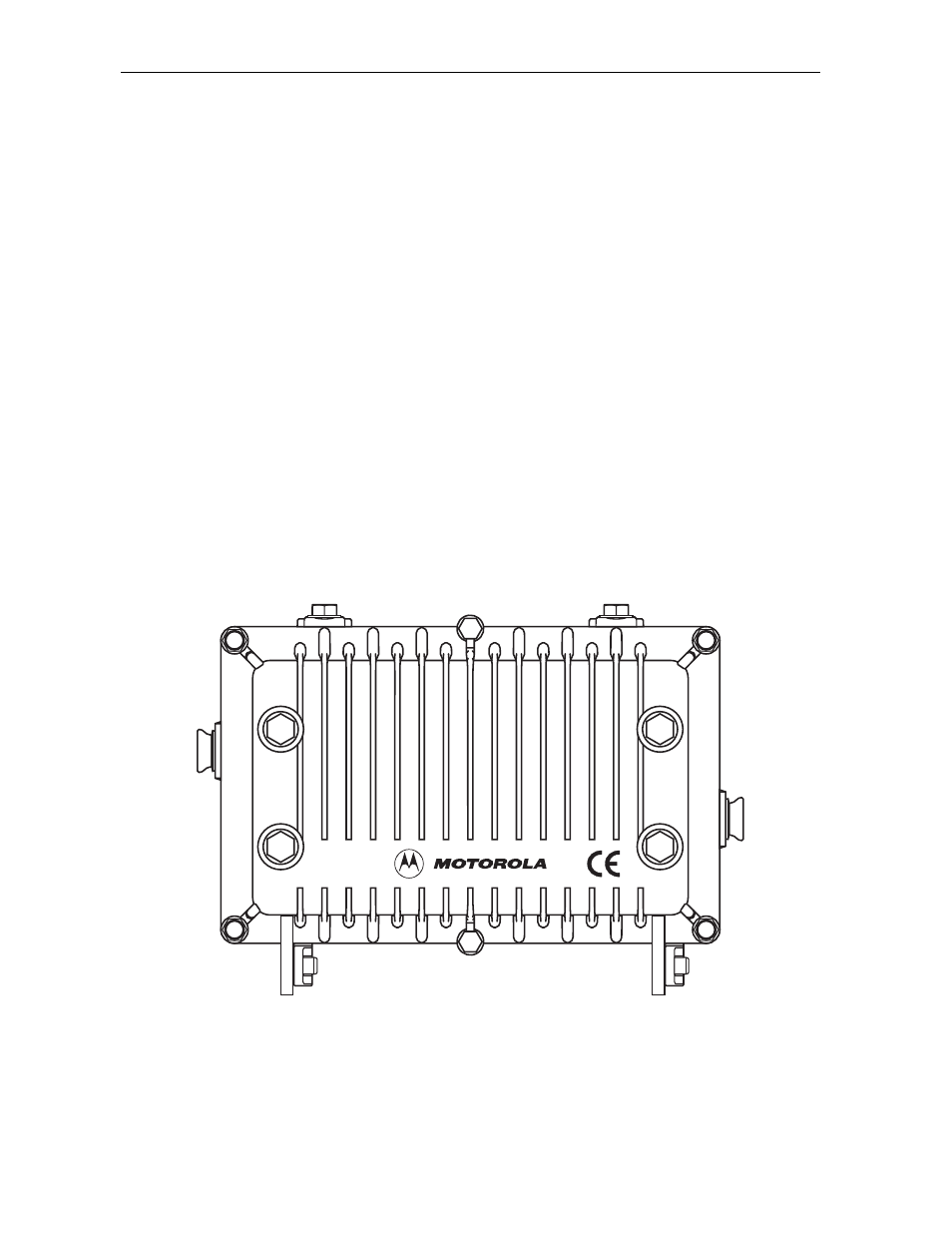
5-2
Installation
BLE100 Installation and Operation Manual
9
Check the voltage setting (jumper J1, Figure 2-6).
J1 position
Description
LO
The voltage must be greater than 38 V as read with a true rms voltmeter or 42 V when
using a conventional, average reading voltmeter.
HI
The voltage must be greater than 55 V when read with a true rms voltmeter or 61 V
when using a conventional, average reading voltmeter.
10
Check the DC voltage. Verify that it is between 23.6 V and 24.4 V and re-install the input
pad.
11
If necessary, rebalance the amplifier following the instructions in Section 3, “Amplifier
Setup.”
12
Check the tightness of the electronics chassis cover screws (10 to 12 in-lbs.) and electronics
chassis hold-down bolts (18 to 22 in-lbs.).
13
Check the condition of the RF and weather gaskets and replace them if necessary. If needed,
also apply a light coating of silicone grease.
14
Close the housing and use a torque wrench to sequentially and progressively tighten the
housing bolts to a final torque of 6 ft-lb in the sequence specified on the housing cover and
illustrated in Figure 5-2.
Figure 5-2
Torque sequence
A
S
SE
MBLE
D
IN
M E X I C
O
4
2
6
3
1
5
