Housing, Ble100 installation and operation manual – Motorola BLE100 User Manual
Page 14
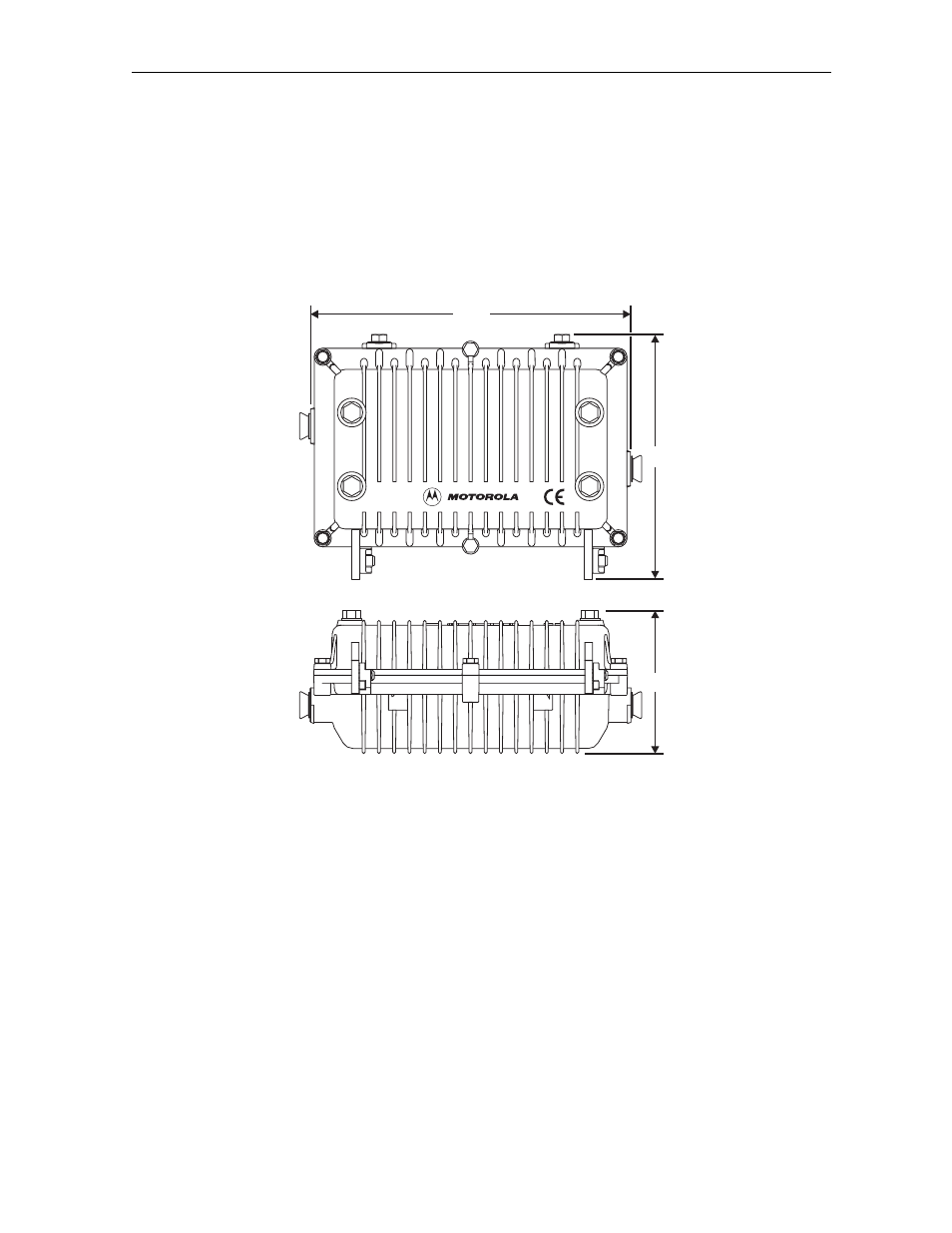
Overview 2-3
BLE100 Installation and Operation Manual
Housing
The BLE100 is furnished in a BLE-HSG/15 aluminum housing that protects the electronics
from weather and dissipates internally generated heat.
Figure 2-3 illustrates the BLE-HSG/15 housing and provides its dimensions.
Figure 2-3
BLE-HSG/15 housing and dimensions
10.6
8.0
4.7
A
S
SE
MBLE
D
IN
M E X I C
O
4
2
6
3
1
5
Coaxial cable connections to the housing are made using conventional 5/8 inch
× 24 threads
per-inch stinger-type connectors. Four port plugs in the cover enable access to internal test
points without opening the housing.
The BLE-HSG/15 differs from the housing of the 10A BLE (model BLE-75SH and BLE-75JH)
and the JLX series of line extenders. However, you can upgrade the 10A BLE and the JLX
series of line extenders to the 15A BLE100 using the existing housing. To upgrade from 10A to
15A, use the BLE-15A platform assembly kit (P/N 951941-006-00). The BLE-15A kit contains
15A platform assemblies. As an alternative to the kit, you can order the BLE100 electronics
module configured as a 10A unit (see Fig.2-2 BLE100 ordering matrix, Housing).
Two messenger clamps are located on the side of the housing (Figure 2-5) and are secured with
5/16 inch
× 24 threads-per-inch stainless steel bolts. The bottom of the housing also contains two
5/16
× 24 threaded holes located on the vertical center-line separated by four inches
center-to-center. Use these holes and the bolts from the messenger clamps for pedestal and
surface-mounting installations.
