Motorola BLE100 User Manual
Page 4
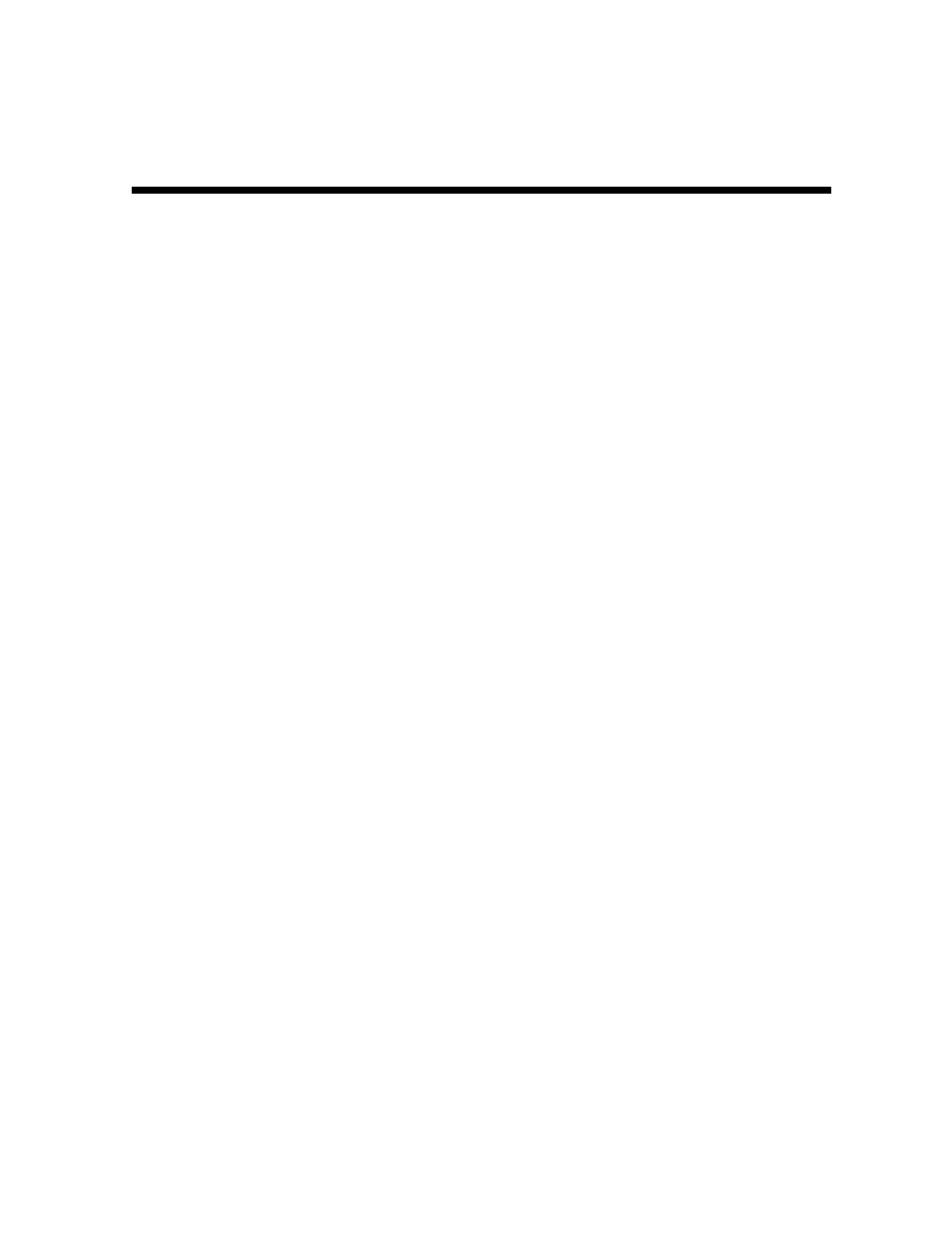
BLE100 Installation and Operation Manual
Contents
Section 1
Introduction
Using This Manual ........................................................................................................................................................................... 1-3
Related Documentation................................................................................................................................................................... 1-3
Document Conventions................................................................................................................................................................... 1-3
If You Need Help............................................................................................................................................................................... 1-4
Calling for Repairs ........................................................................................................................................................................... 1-5
Section 2
Overview
Ordering Matrix ................................................................................................................................................................................ 2-2
Housing............................................................................................................................................................................................. 2-3
Gaskets ............................................................................................................................................................................................. 2-4
Port Locations .................................................................................................................................................................................. 2-5
Power Supply ................................................................................................................................................................................... 2-6
Forward Path .................................................................................................................................................................................... 2-7
Return Path....................................................................................................................................................................................... 2-7
Ingress Control Switch.................................................................................................................................................................... 2-8
Options and Accessories................................................................................................................................................................ 2-8
Section 3
Amplifier Setup
Proper Handling Procedures .......................................................................................................................................................... 3-1
Field Practice........................................................................................................................................................................... 3-1
Bench Setup ............................................................................................................................................................................ 3-1
Forward Path Alignment.................................................................................................................................................................. 3-2
Before You Begin .................................................................................................................................................................... 3-2
STARLINE Cable Equalizers .................................................................................................................................................. 3-3
Example 1........................................................................................................................................................................ 3-3
Example 2........................................................................................................................................................................ 3-3
STARLINE Cable Simulators.................................................................................................................................................. 3-6
Input and Midstage Pads........................................................................................................................................................ 3-7
Flatness Control...................................................................................................................................................................... 3-7
Directional Coupler Test Points............................................................................................................................................. 3-8
Bode Equalization ................................................................................................................................................................... 3-8
