Playing games, Selecting and starting a new game, Ending a game – Motorola C550 User Manual
Page 68
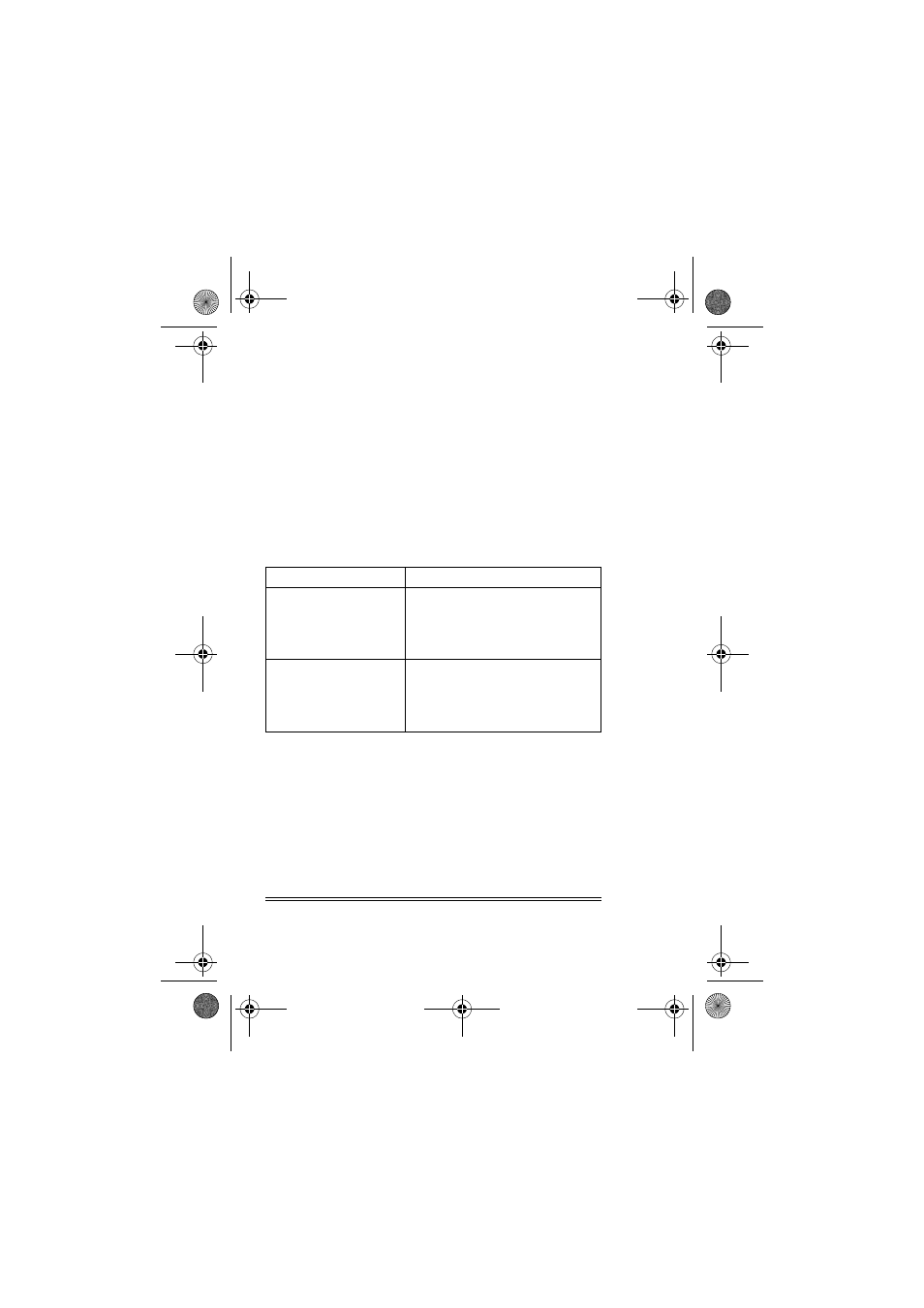
68 - Highlight Features
Playing Games
Your phone comes with games preloaded and you have the
opportunity to purchase and download additional games. If you get
an incoming call, message, alarm, or alert while playing a game,
the game pauses.
Selecting and Starting a New Game
When the game is over, you can play again or return to the games
menu. Depending on the game:
Ending a Game
You can end a game at any time.
Find the Feature
M
>
Games & Apps
> the game
Press
To
BACK
(
-
)
or
NO
(
-
)
return to the games menu
NEW
(
+
)
or
YES
(
+
)
start another session of the
game you just played
Press
To
BACK
(
-
)
or
O
end the game session and
return to the games menu
UG.C550.GSM.book Page 68 Wednesday, November 12, 2003 11:06 AM
See also other documents in the category Motorola Mobile Phones:
- RAZR V3 (110 pages)
- C118 (60 pages)
- C330 (166 pages)
- C139 (26 pages)
- C139 (174 pages)
- T720i (112 pages)
- C380 (97 pages)
- C156 (106 pages)
- C350 (30 pages)
- V80 (108 pages)
- C155 (120 pages)
- C650 (124 pages)
- E398 (120 pages)
- TimePort 280 (188 pages)
- C200 (96 pages)
- E365 (6 pages)
- W510 (115 pages)
- V60C (190 pages)
- ST 7760 (117 pages)
- CD 160 (56 pages)
- StarTac85 (76 pages)
- Bluetooth (84 pages)
- V8088 (59 pages)
- Series M (80 pages)
- C332 (86 pages)
- V2088 (80 pages)
- P8088 (84 pages)
- Talkabout 191 (100 pages)
- Timeport 260 (108 pages)
- M3288 (76 pages)
- Timeport 250 (128 pages)
- V51 (102 pages)
- Talkabout 189 (125 pages)
- C115 (82 pages)
- StarTac70 (80 pages)
- Talkabout 192 (100 pages)
- i2000 (58 pages)
- i2000 (122 pages)
- Talkabout 720i (85 pages)
- i1000 (80 pages)
- A780 (182 pages)
- BRUTE I686 (118 pages)
- DROID 2 (70 pages)
- 68000202951-A (2 pages)
