Motorola C550 User Manual
Page 66
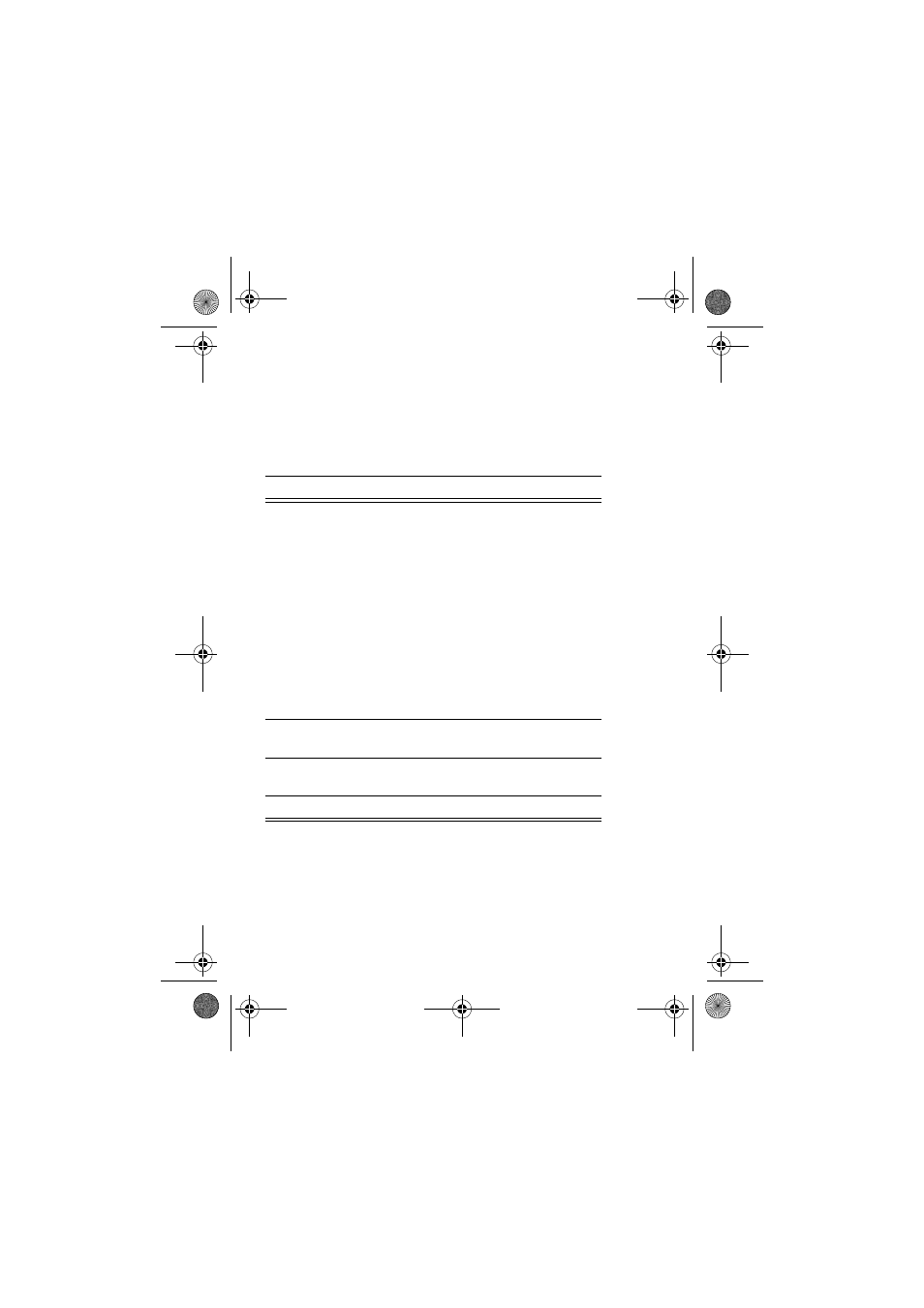
66 - Highlight Features
has already entered this address for you. Contact your service
provider to obtain the DNS IP address, if necessary.
Approving Connections
When Java applications try to establish network connections, call
phone numbers, or send text messages, your phone prompts you
for approval. To automatically approve connections, calls, or
messages:
Find the Feature
M
>
Java Settings
>
DNS IP
Press
To
1 keypad keys
enter the DNS IP address
2
OK
(
+
)
save the IP address
Find the Feature
M
>
Java Settings
Press
To
1
S
scroll to
Network Access
,
Phonebook Permissions
, or
SMS Permissions
2
SELECT
(
+
)
select the type of connection to
approve
3
S
scroll to
Always Ask
,
Ask Once Per App
, or
Never Ask
4
SELECT
(
+
)
select the highlighted setting
UG.C550.GSM.book Page 66 Wednesday, November 12, 2003 11:06 AM
- RAZR V3 (110 pages)
- C118 (60 pages)
- C330 (166 pages)
- C139 (26 pages)
- C139 (174 pages)
- T720i (112 pages)
- C380 (97 pages)
- C156 (106 pages)
- C350 (30 pages)
- V80 (108 pages)
- C155 (120 pages)
- C650 (124 pages)
- E398 (120 pages)
- TimePort 280 (188 pages)
- C200 (96 pages)
- E365 (6 pages)
- W510 (115 pages)
- V60C (190 pages)
- ST 7760 (117 pages)
- CD 160 (56 pages)
- StarTac85 (76 pages)
- Bluetooth (84 pages)
- V8088 (59 pages)
- Series M (80 pages)
- C332 (86 pages)
- V2088 (80 pages)
- P8088 (84 pages)
- Talkabout 191 (100 pages)
- Timeport 260 (108 pages)
- M3288 (76 pages)
- Timeport 250 (128 pages)
- V51 (102 pages)
- Talkabout 189 (125 pages)
- C115 (82 pages)
- StarTac70 (80 pages)
- Talkabout 192 (100 pages)
- i2000 (58 pages)
- i2000 (122 pages)
- Talkabout 720i (85 pages)
- i1000 (80 pages)
- A780 (182 pages)
- BRUTE I686 (118 pages)
- DROID 2 (70 pages)
- 68000202951-A (2 pages)
